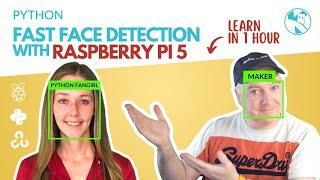Inkscape | Interpolate Sub-Paths & Lattice Deformation
Комментарии:

why my interpolate doesn't work? it says 'only one item can be selected'. can you help me to solve this problem?
Ответить
Ufff finaly someone explaning it clearly, thank you !!
Ответить
👏👏👏👏👏👏👏👏👏👏👏👏
Ответить
Thanks. Is there a way to break apart the sub-paths afterwards? So that each one is a separate path?
Edit:
Ok. Object to Path, then Break Apart. It breaks them apart more than preferred but that can be fixed.

That is a really neat trick to create wavy lines effect. I'm Definitely going to use in a future slide show design.
Ответить
Nice!!1
Ответить
Great stuff. Is there a similar function in Affinity Designer?
Ответить
Just tried that, it's fun!
Ответить
Inkscape is so powerful but I really want a new UI for it.
Ответить
There’s only about 2 or 3 channels were you can learn so much in less than 5 minutes and this is one of those channels….thank you
Ответить
Awesome sir
Ответить