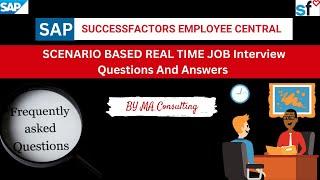MASTERING Bar Charts in Power BI | No more Cut Labels
Комментарии:

Bas once again amazing work / tip / trick / magic!!. Thanks a lot this was a this was a headache.
Ответить
Hi Bas, first of all very nice video. Quick suggestion from your end. If I have a hierarchical bar chart with different data once I drill down how can I make it works? What I have in mind is defining a measure which first check the data and then define the selectedvalue() to be displayed on top to the bar. Something like: If data(1) then selectedvaue(x) else if data(2) then selectedvalue(y) etc. Do you have a way forward. Thanks a lot
Ответить
Everyday I learn something new on this channel
Ответить
Thanks Bas! This is really useful, but how is possible to use the labels on a hierachy in the same visual object
Ответить
Bro your video is always too long. 😢
Ответить
Best PBI advanced instruction ❤
Ответить
Thank you so much, great content ❤❤❤
I am facing 1 issue if you get time or someone else here in the community to solve.
If there's no value of any category the bar chart top showing blank area because the Y-Axis is available i just checked because as per your telling i set it off. How can i remove the blank area?

Amo a este hombre, gracias.
Ответить
Amazing ! You are giving a new vision your dedication toward Community Unremarkable .Your content take me to next level in power Advance Journey.
However One concern I have checked in power bi service level Custom label not displaying the Labels for this scenario if you have any workaround pls do let me know.

Awesome!
Ответить
If your second X-Axis value isn't appearing, double check you're using a Clustered Bar Chart
Ответить
witty 😊
Ответить
This was a great tip, I wonder why you didn't put the label inside the bar, I have recently done in one of my Dashboard ?
Ответить
Wow! Amazing video
Thank you

that label placeholder = 0 won't work for me. Its not showing up. Any suggestions?
Ответить
Excellent👌👍
Ответить
awsm
Ответить
Top notch content as usual. Thank you 😊
Ответить
Love you man amazing. Thank you so much. Gold.
Ответить
Sir please use full-screen...bcoz we don't understand where to click and where to not , this is for beginners like me ..i hope.uh understand our concern..its a humble request
Ответить
Do you maybe have a tutorial on linking Google analytics and PowerBI?
I'm having a hard time doing so and finding a good video

Congrats Bas! Excellent work. How can we use it with hierarchy on one of the axis (store manager, district manager, country manager)? thank you
Ответить
Looks nice, but what if bar chart has to have a legend? Applied legend kinda blocks me from adding labels placeholder
Ответить
Another amazing work. However, the labels do not work properly if I want to see Year To Date bar chart and filter by different month. Can you look into this problem? or there is no way we can do with that?
Ответить
This has helped me massively, thanks! Just one question, maybe someone has already asked it. If i have a drill down on a bar chart, is there a way to switch the labels to show the lower level category names?
Ответить
This is an excellent example.. I have a litlle bug: negative value.. when the main metric is +/- values then label aligment only to right :(
Ответить
hello sir thx a lot for ur effort and time but since m using power bi version jan 2023 , and mine seems to not working , is there anyway beside this ? your response means to me alot
Ответить
Thanks for your help, you video are very concrete to learning
Ответить
This is cool!
However, you can simply add a Category name to the X-axis beside Sales (X-axis will contain both) and keep the Category name in Y-axis then enable Custom label = Category name, and finally enable total label, and with some tweaking it will work

The G.O.A.T! 🔥
Ответить
I tried this today and it went well, thank you Bas.
Ответить
great content as always. Thanks :)
Ответить
hey bas excellent work. but place holder labels are not visible in my case?
Ответить
Hi @HOW TO POWER BI am using a measure customelabel =0 but am not able to see 0 there? why?
Ответить
Excellent idea Bas! Lots of attention to detail. This has been my headache for pas 2-3 years.
Now we do all these and boss say “switch to pie chart!” 😆

Genious
Ответить
Thanks for this wonderful video. How to do this in 100% stacked bar chart ? Can you please make a video for this ?
Ответить
When using slicers, suddenly my bar chart brings values that shouldn't be brought.
Ответить
your videos come at the right time in my feed tons of thanks bas
Ответить
Microsoft sort it out, shouldn't have to do all these steps!
Ответить
Great Video, Unfortunately not working with my bar graph, what could go wrong?
I have crated lables measure but not reflecting in bar graph,

The idea is great. I would like to do the same but using a Stacked Chart. Is this feasible?
Ответить
As always a great insight, thanks
Ответить
Thanks!
Ответить
I have an issue : when i drop the place holder measure on the visual , the zeros dont show up, anyone can help ? thank you
Ответить
Congrats for the video, Bas!!! I have the same problem with pie charts - do you have a solution for those too? 🙃
Ответить
Amazing! I needed this!
I am abviously the only one, but I am not getting the zero value from my placeholder. I do see it in the legend, but I don't get the extra space and I dont see anything when I add the custom label. Anyone an idea?

I have a doubt. Can't we use Unichar for an icon if it shows error when directly using a emoji?
Ответить
Thanks a lot, I was looking for it & it is appeared 😌. Though it seems hard for me but still thanks a lot❤
Ответить

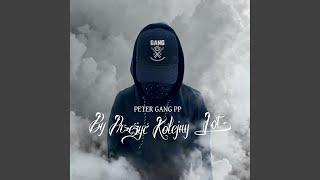
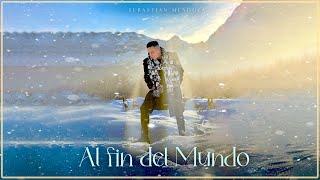


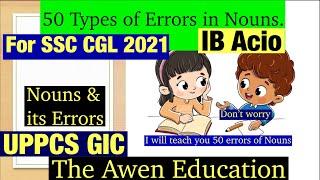


![[FREE] Juice WRLD ft. Kodak Black Type Beat 'Aftermath' Trap Instrumental 2018 [FREE] Juice WRLD ft. Kodak Black Type Beat 'Aftermath' Trap Instrumental 2018](https://invideo.cc/img/upload/UTNLNldfTGhEeHE.jpg)