
Fix Earphones Headphone Not Working On Windows 11
Are you frustrated with audio playback issues on your Windows 11 device? Don't worry, we've got you covered! We'll walk you through a step-by-step process to identify and resolve common problems that may be causing your earphones or headphones to malfunction.
From checking audio settings to updating drivers and ensuring proper device connections, we'll cover it all. Our easy-to-follow instructions will help you navigate through the Windows 11 interface and troubleshoot the issue effectively.
Join us as we explore various troubleshooting methods, including adjusting sound settings, troubleshooting audio drivers, and checking for hardware conflicts. We'll also provide useful tips to prevent future audio problems on your Windows 11 system.
Whether you're a beginner or an experienced user, this video is designed to assist you in resolving earphone or headphone issues on Windows 11. Get ready to enjoy uninterrupted audio experiences while watching your favorite videos, playing games, or listening to music.
Don't forget to subscribe to our channel for more helpful tech tutorials, troubleshooting guides, and tips to enhance your digital experience. Hit the notification bell to stay updated with our latest uploads. Let's dive into the world of troubleshooting and fix those earphone or headphone issues on Windows 11 together!
Remember, for more personalized advice based on your specific setup, make sure to switch to our "Advanced" mode by toggling the mode at the top of your screen. It will allow us to provide tailored recommendations based on your channel data. Happy troubleshooting!
Тэги:
#headphones #earphones #ear_phone #head_hone #windows_11 #itguy360Комментарии:

Thanks man
Ответить
My guy! You are the best! Thank you. :)
Ответить
Thank you
Ответить
Thanks mate!
Ответить
It work thanks
Ответить
It didn't start man, I tried so many methods, I've literally watched so many vids but none are working. I don't know why
Ответить
it works , thank you very much
Ответить
Idk how but it's working for me thanks man great help!
Ответить
GOD
Ответить
it really works. thanks a lot
Ответить
Good ❤video ❤
Ответить
It worked boss thanks gee!!!
Ответить
I greet you boss🫡
Ответить
thankyou brother It really helped me alot 💕
Ответить
Bro in my laptop i plugged mouse keyboard and i try to plug headphone and my headphone cable is like mouse cable so i have no socket for connect it
Ответить
helped me.. thanks mate
Ответить
After I did the peformance log the start is faded
Ответить
Thanks Bro. Appreciate the efforts
Ответить
Bro please change your accent. We all know you're indian, so no need to sound like an American. Your voice reminds me of tech support scammers 😂
Ответить
It did not work bruh, find out how to make it work to all computers 😭😭💀💀
Ответить
thank you so much ❤it fixed my headphone jack
Ответить
Not working 😢
Ответить
You are a lifesaver. My headphones havent been working for weeks and nothing worked. Your video was the only thing that fixed it. Thank you so much
Ответить
real tek is not coming for me say me the answer
Ответить
Working but when earphone i removed then again it stopped recognising earphone. Tried starting service manually but no use...
Ответить
no matter what i try it doesn't work
Ответить
It's working......tq for ur advice 👏
Ответить
You have to push the jack into the aux sort of forcefully 🎧make sure it is the correct outlet, there could be damage to your actually cord, in that case you'd have to repair it by wrapping the exposed area with electrical tape or simply replace
Ответить
your a live savers thank you🥺🥺
Ответить
thank you very much brother
Ответить
didn't solved
Ответить
thanks a lot chap. 👍🏻🙏🏻
Ответить
this is the only video that worked 😭....thank you
Ответить
It didn't work, each video shows the same steps but my earphones hasn't worked yet
Ответить
No use sir not working atol
Ответить
Thanks its work
Ответить
Thank you very much gentleman it works❤❤
Ответить
Tq u 🤝
Ответить
Thank you man ❤️
Ответить
Thank you so much. You are a life saver 🙏💞
Ответить
@ITguy360 it's not working bro
Ответить
Thank you😊
Ответить
Not at all worked brooo
Ответить
Not working 🥴
Ответить
Thank you so much im from turkiye u are the best man
Ответить
100%
Ответить
working :}
Ответить
Thanks, it worked in win10 also..I've found my way...anyways, thanks allot!!!!!
Ответить
Thank you very much gentleman it works❤❤
Ответить
Sorted,
Thank you ❤
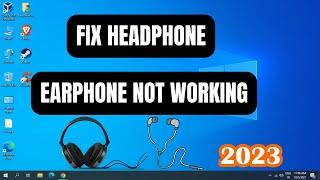

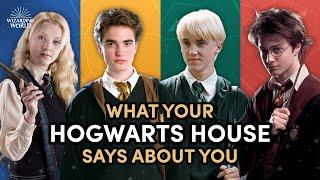





![4K [풀버전] 현숙 충주 다이브 페스티벌 (2023.6.15) @ 뮤직큐/MusicQ 4K [풀버전] 현숙 충주 다이브 페스티벌 (2023.6.15) @ 뮤직큐/MusicQ](https://invideo.cc/img/upload/TTc3OFZ3MktFel8.jpg)
![[EN] Let's raise creepy reptiles 2, reptile and insect names for children, collecta figuresㅣCoCosToy [EN] Let's raise creepy reptiles 2, reptile and insect names for children, collecta figuresㅣCoCosToy](https://invideo.cc/img/upload/WXRpLW9Ma0RvSXE.jpg)

![Oogway Ascends for a hour [Rain] Oogway Ascends for a hour [Rain]](https://invideo.cc/img/upload/Y1luUDUwakEzUWI.jpg)














