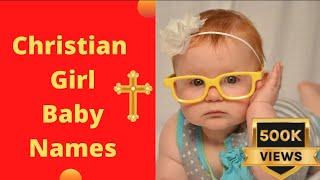Комментарии:

Option 1 doesn't work for me unfortunately. Wired device gets internet but not on the same subnet.
Ответить
[SEE END] I have been trying to get this working for about 3 days now, 32bit RPiOS on RPI4B, eth0 connected to a OrangePi5B - I can ping ANY IP address on the RPi, but I CANNOT ping anything on the internet. If I ping something on the internet using a HOSTNAME instead of IP address, the DNS lookup is successful and the IP address is correct, but the packet loss is 100% (in ping), or it just times out (in the browser) - any suggestions ???
Just now got it fixed, these lines are missing from the script where you want a different IP address than the WiFi connection provides (the 2nd script used in the video)
sudo iptables -A FORWARD -i wlan0 -o eth0 -m state --state RELATED,ESTABLISHED -j ACCEPT
sudo iptables -A FORWARD -i eth0 -o wlan0 -j ACCEPT

The same-subnet script ran without error (I used a fresh install of the "lite" version of raspian 32bit) but my device is not getting an IP assigned to it (dhcp). prior to running the script I had to use raspi-config to set up the wifi connection and password (to starlink). I've rebooted it a couple of times. I tried doing an apt update/upgrade but that did not fix the issue.
Ответить
It worked flawless! i am so happy! I actually had a wifi repeater with ethernet connection, but it was start to get faulty and make a white noise.
I make a speed test if anyone is interested:
RockSpace Wifi Adapter:
-Download: 62.59
-Upload 61.06
Raspberry pi 4B (4gb):
-Download: 49.44
-Upload: 58.55
---------
yeah, i lost some overall speed, but it works and no more white noise for me!

This was and linking to WillHaley's site helped me do EXACTLY what I needed.
Here's what I did / used.
-- Ubuntu Jammy Desktop XFCE on an Orange Pi 3 LTS
-- TP-Link Archer T4U+
-- on Xfinity (open) WiFi Hotspot -- Since I'm already a subscriber, I have access to the Hotspots wherever they are.
One nifty thing about the Xfinity service is that you can register the Mac-address of a WiFi adapter on any computer, then swap that adapter to any other hardware and not have to login. I registered the TP-Link Archer T4U+ on my laptop then swapped it to my oPi

Will this work if ethernet connection provides internet and RPi is needed to provide an internet enabled wifi network to other devices?
Ответить
does the first method work for a raspberry pi 3? because I executed the script and after a reboot my tv still doesn't recognise the ethernet cable... The other method works tho but I need the first method
Ответить
this no longer works
Ответить
Great setup! Is there a way to configure this script so the bridge can be turned On and Off at will? I'd looking to turn it off->switch to AP mode when there is no network available (to SSH in and change the network credentials).
Ответить
Thank you. It worked with no problem
Ответить
Great video..
Can I use the usb on the pi as the network link?
My thought is on the road and tether a hotspot to the pi via usb.
This would be the link to the internet.
This may create a second problem as the usb c port on the hotspot is used for tethering and power to charge the battery in the hotspot.
It would be nice to power and tether the hotspot via the usb c at the same time, but I could still use it via a charged battery.
Thanks for any ideas.

Could you please share the reverse use case? I mean connected to a ethernet switcher and share wifi to some devices?
Ответить
Hello. Thanks for the Guide. Can I ask help though? I did the Method 1 to use on a DLNA server. However, I cant find it in my network. I confirmed that it is working as a ethernet bridge already and has connection.
Ответить
I plan to use this for my original xbox to play online again hopefully. Is it safe to just kill the power to the pi when I'm done without the risk of corrupting the SD card? I would hate to have to do this over and over again.
Ответить
If you want to be on the the same L2 domain/subnet and you have a server or pi connected via eth running already, the best and most reliable way to do that is to span a VXLAN tunnel over the WiFi network. Then you don't have to help with DHCP and spoof ARP requests as it's like connecting directly to it. Just connect the eth0 and VXLAN interface using a bridge and you're done.
ip l add br0 type bridge
ip l add vxlan1001 type vxlan id 1001dstport 4789 remote $ipOfServer
ip l set dev vxlan1001 master br0
ip l set dev eth0 master br0
Do the opposite on the server and you're golden. On the server side you can and probably have to attach the IP to the bridge itself and not the eth interface. You can of course declare all the config in /etc/interfaces as well, but I don't have it in my head right now.

is this script specific to unobtainable Rasp or is it also working with an Orange Pi Zero 2 or any other SBC?
Ответить
Good stuff! How does it work for wifi that has login page (pop up, with username and pw?). trying to connect plug n play crypto miners that cannot be directed to login page.
Ответить
Hi .. gimana om cara mengatasi hp yg ke hack jaringan Wi-Fi.
Terima kasih infonya.
Selamat malam.

A while back I was using an old Android phone (HTC Wildfire) connected to my Wifi and USB tethering to a PC. You can set up the phone to tether automatically. The downside is if you need to connect more devices you need to use the PC's ethernet port and crossover ethernet cable (if the devices doesn't support auto crossover) or switch.
Ответить
My favorite uses are old Internet consoles that have hacks to play online (PS2/Dreamcast/xbox) nowadays or where you can ftp games using those systems
Also for some hacked PS3/360s so you can filter out the attempts at updates(because you can firewall such traffic)or having a friend play games with all the systems think they're playing on the same network, when the online servers aren't working
While there's PC software to allow you to do this, who wants to hook their old PS2/PS3/Dreamcast/Xbox/360 near their PC or using long Ethernet cables when instead you can just have a small RPI0W next to it(in a 3D printed box)
Or obviously old computers or laptops that don't have USB or PCMCIA adapters or to get windows 95 games online to play with friends to play on native hardware
Those situations a Raspberry pi 0 w (the original that's like $10 not the version 2 rpi0w2)
As nothing is better than Halo on an original Xbox on a TV played against friends states away, actually quite a few other Xbox games, or playing the original diablo on a $5 laptop, among a million other games that dosbox or the newest version of windows doesn't support (blood 2 comes to mind)
Also old printers that have LAN connections but not WiFi, it's helpful to use it so you use all the ink in that old printer before scrapping it for parts
At least those are the uses I've used a RPI0W, well that and you can use it as a remote USB over WiFi, but that is a pain to setup, but if you don't like wasting money(or creating e-waste) on new hardware when old hardware still works
Though it's better to use a pi 3 for something that needs more bandwidth

anybody try this on an RPi 0W or RPi 0W2? Obviously need a compatible USB Ethernet adapter.
Ответить
only if raspberry pi 4 are affordable and in stock in Canada, this setup would be so clutch in a dorm environment with only Wifi
Ответить
Same here looking for this 2 days ago lol, My question is can I do enterprise Wi-Fi with this setup? A while back, I had to do a little hack to add enterprise Wi-Fi to Raspberry Pi OS with the desktop
Ответить
My router has the option to use a secondary source for internet if the main one goes down, useful if anyone is planning on robbing your house, first thing they're going to do is cut your cable line, or if a storm takes down a few trees near by, taking down the cable line. I have a RPi set up like this for the past few years now, b/c of downed trees taking out the cable & since I have Comcast I can just connect to their included city wide wi-fi. Guess if a family member has it at their house & you do not, all you'd need to do it have them make you a comcast email account to be able to log into their city wi-fi.
Could also do this in your car, if you get a rechargeable battery pack, plugged into your car, so it only charges when you're running your car, you could keep a Pi powered, connected to wi-fi with a camera or maybe two connected. Useful if you get hit by another car that is trying to sue you for hitting them. But you might need to add at better USB wi-fi adapter than Pi comes with installed, or if you can add an external antenna.
Could also get a GPS plugged in & use it if your car was stolen, or just track your kids, make sure they're not driving like we did when we were their age.
Or if you do not want to own a smart phone, do it this way & just use google voice.

TPLink MR3020
Does the job well

A good antennae ?
Ответить
How would this work if the Wi-Fi network requires you to first access a login page? Thanks for the great video.
Ответить
Unless it has been removed from default *nix interface, I believe mouse middle click still paste what is in the "marked by mouse" buffer. No need for Ctrl+c, just mouse-left click and hold, and drag to select. point and mouse middle click to insert.
Ответить
My neighbors use different ISP's, so I've thought of setting up backup connections with a buried Ethernet cable across the field, and a wireless Ethernet bridge across the road. Xfinity & CenturyLink are pretty reliable, but they seem to go down at the worst possible time.
Ответить
Or just buy a 22€ AP
Ответить
ip addr or ip a , want to see your wlan devices on the current linux computer, try iwcfg
Ответить
I would like you to test out RaspAp
Ответить
I was literally looking for a tutorial to do this 2 days ago. You are eerily on point.
Ответить
If you have an old router sitting around collecting dust you could also flash openwrt on it and do the same. These things can be found dirt cheap at garage sales
Ответить
Thank you 👋👋👋👍
Ответить
So presumably you could plug the pi into a switch, and it'd dish out IPs to every other device connected to the switch? It doesn't need to be directly connected to the device you're giving the ethernet to?
Ответить
This is interesting. Have a verizon hotspot. I will give it a try with it.
Ответить
This is so cool and the complete reverse of what most guides tell you to do even when you search for this..... It's set up in a script as well.... My internet router is on other side of the house and wifi is the only connection ..... With set up on my pi4 I can connect to my printer over ethernet and with this its also possible to set up my pi3 as a OMV server the way they like , connected over ethernet for fast file transfer instead of wifi going across the whole house and back... A lot more safer and fester..
Ответить
I'm told there are some potentially worthy gains in doing this if you're staying in a hotel or AirBnB setup. I know a guy who frequently does this and sets up his own personal LAN with an awful lot of restrictions (e.g. MAC address lockdown, hidden SSID, innocuous naming of his devices, he uses VPNs on his local network and an external VPN upstream to a private remote leased server that he runs the VPN tail on). He said it's still not "perfect' security but it's improved security - make many bad actors look to the next room for a target if you're too time-expensive to deal with. He was initially prompted to improve things after he saw a whole lot of splats on his laptop firewall from a kid who lived at one of the AirBnB places he was a guest at; the little bugger thought he'd have a crack at the guest's systems and this rather irked him.
Ответить
I can recommend trying out NetworkManager because it's a single command:
nmcli dev wifi hotspot ifname wlan0 ssid dumbap password "dumbpw"
I've had success with arch, debian (testing/unstable), gentoo, ubuntu versions of nm
RHEL and RPIOS should work too but i've had trouble with them in past.

Ive done this long ago with rpi3 B's i find the speed lack lustered and just broke down and got a nighthalk from netgear.
Ответить
Enjoying the content and the explanation of subnet
Ответить
I like the cut when you clicked on your history haha
Ответить