
Figma Workflow For Lottie Animations + Optimizations (AEUX Plugin)
Using the AEUX plugin you can export your designs from Figma straight in to After-Effects ready for animation. I also show you an optimization tip that can help boots your Google Lighthouse score when using Lottie animations.
AEUX plugin:
https://aeux.io/
Check out SVGenius for animated icons, blog posts and more!
SVGenius:
https://svgenius.co
My AWWWARDS academy course on Lottie:
https://www.awwwards.com/academy/course/create-animated-and-interactive-experiences-using-lottie
Lottie-interactive:
https://github.com/samuelOsborne/Lottie-interactive
Socials:
https://www.instagram.com/svgenius.co/
https://twitter.com/SVGeniusdotCO
https://lottiefiles.com/svgenius
https://dribbble.com/SVGenius
AEUX plugin:
https://aeux.io/
Check out SVGenius for animated icons, blog posts and more!
SVGenius:
https://svgenius.co
My AWWWARDS academy course on Lottie:
https://www.awwwards.com/academy/course/create-animated-and-interactive-experiences-using-lottie
Lottie-interactive:
https://github.com/samuelOsborne/Lottie-interactive
Socials:
https://www.instagram.com/svgenius.co/
https://twitter.com/SVGeniusdotCO
https://lottiefiles.com/svgenius
https://dribbble.com/SVGenius
Тэги:
#lottie #lottiefiles #animations #animation #2danimation #after-effects #tutorials #guides #how-to #motion-design #web #mobile #code #programmingКомментарии:


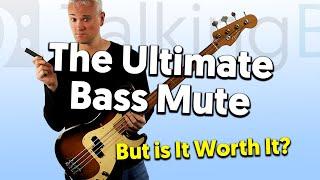





![[1 HOUR] Artemas - i like the way you kiss me (lyric video) [1 HOUR] Artemas - i like the way you kiss me (lyric video)](https://invideo.cc/img/upload/d0UxMDFnZmFkSjY.jpg)

















