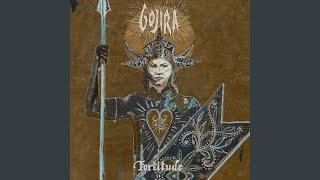How to Create Image Slider in HTML, CSS & JS - Step by Step | JavaScript Projects
Комментарии:

awesome...bohot sahi
Ответить
the code is not working 😕
Ответить
where is the link for source code
Ответить
Thank youuu
Ответить
Can anyone tell me how he hoisted arrow function (slideImage()) 🤔🤔🤔
Ответить
What if we want the image slider to be like a wheel. So that when you click on the next button after the last image, the slider still slides forward but shows the first image instead of sliding backwards to the first image.
And vice versa

Loved it!! you made it super easy to understand
Ответить
I did the same as shown in video but I am getting error.
When I checked in console it is showing slides.forEach is not a function.
Please help

" 0 * 100 " = zero "0" hota h sir ,"1*100"= 100 hota h sir
Ответить
this series was pretty helpful, now i am comfortable in javascript
Ответить
here is the solution for this bug
function Prev() {
if (counter == 0) {
} else {
counter++
slideimage()
}
};
function Next() {
if (counter == (slides.length*-1)+1) {
} else {
counter--
slideimage()
}
}

Very nicely explained sir.
Ответить
translate spelling mistake😅
Ответить
in script code why this is not working for me
slides.forEach(
(slide,index) =>{
slide.style.left=`$(index*100)%`
}
)

This is a very helpful video.
Thanks sir

Sir code not working
Ответить
I cannot use .style.left or .style.transform. There seems to be an error with the "slide" variable but I've followed every step.
Ответить
Slide end kaise hoga
Ответить
Following changes must be done in 'goPrev' and 'goNext' functions to fix this BUG:
const goPrev = () => {
if (counter == 0) {
counter = slides.length - 1;
slideShow();
} else {
counter--;
slideShow();
}
}
const goNext = () => {
if (counter == slides.length - 1) {
counter = 0;
slideShow();
} else {
counter++;
slideShow();
}
}

very helpfull
Ответить
Dear sir, Thanks for this type of video but please provide it's source code
Ответить
mere hisab se bright theme better hai
Ответить
Sir where this code is available, may you please provide the link?
Ответить
To reset the slider-Image use this code!!
const goNext = () => {
counter++;
if(counter === slider.length){
counter = 0;
}
slideImage();
}

please send us logic that empty box which is not found in the github link I really need that code ..
Ответить
how to make this auto change😅
Ответить
Thanks sir please keep making video and explaining everything very neatly step by step
Ответить
My favourite tutor on internet
Ответить
❤❤❤
Ответить
my javascript code is not working plz share the code.
Ответить
Could you please provide some php project????? Please....
Ответить
Sir can you please make it infinite.that after last image first image will run.
Ответить
aap bole github ka link denge diye kha link bhejo
Ответить
REALLY HELPFULL THANKU!❣
Ответить
why do we need to write slide image function twice?
Ответить
great video
Ответить
This is a very very helpful video
Thanks for sharing

It's was easy😅, just takes a little thinking.
const goNext = () => {
if (counter < slides.length - 1) {
counter++;
slideImage();
}
};
const goPrev = () => {
if (counter != 0) {
counter--;
slideImage();
}
};

great job brother...its very helpful for me
Ответить
my javascript code is not working plz share the code
Ответить
Wow great explanation
Ответить
Can you share code of this image slider
Ответить
Nice explanation
Ответить
Can use this for the first the slide after last slide
translateX(-${(counter%4)*100}%)

Sir can you please make it infinite.that after last image first image will run.
Ответить
This is really very very very helpful for me using this concept I make better the my UI
Ответить
Sir g me ne like subscribe or share kr ke apni fee pay krdi hy
Ответить
Big fan
Ответить
thanks a lot buddy,this video really saved my ass.
Ответить