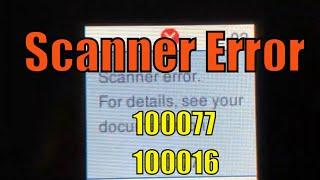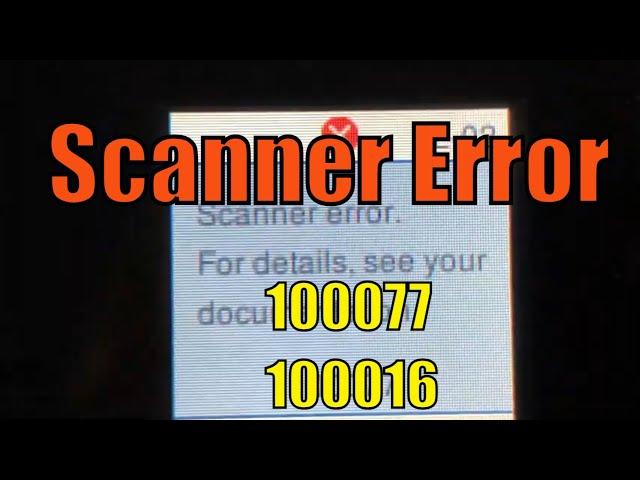
Fix Epson Scanner Error E 02 100077 WorkForce WF-2830 or 100016 on XP-4100 XP-4105
Комментарии:

My scanner had ink all over it... It still saying error even tho I cleaned it... Any suggestions
Ответить
Thanks a lot for passing your knowledge.
I really appreciate it.🙏🙏

братан от души, починил свой принтер, учите английский ребят
Ответить
Thanks a lot
Ответить
Grazie mille 👍🏼👍🏼
Ответить
Thank you, exactly what the issue was after cat knock it off the desk and it landed on the back left corner.
Ответить
Thanks man saved my printer
Ответить
Thank you for this video, I was able to
Fix it. New follower here👌

Thank you for this video and tip. You save my day (and my pocket) 🙂
Ответить
Grazie per il video, ho risolto il problema
Ответить
I just want to tell you Kevin you are completely amazing & a lifesaver! Epson wanted to send me out of state at my cost not only that but pay for repairs. Your video saved me a ton of money because I was able to fix it with your help! Thank you so very very much 😊😊😊
Ответить
Fixed it before i even really build around... the cable is lose. So Thanks buddy
Ответить
you are a life saver!!!!! I had this same problem on a WF-2850 and this video still helped me!!! thank you so much...
Ответить
Very useful video! I solved my issue I had with error E02. Very helpful! THank you!
Ответить
So...what was the actual problem? The flat white cable had come out of it's spot?
Ответить
Tutorial followed thanks to this video because I do not speak English well. Everything works correctly again.
thank you very much !

Thankd for info
Ответить
i have a epson ET 4750 which has a scanner error code.....when printer turned on the scanner SIS light sensor does not light up....can these SIS go faulty ???
Ответить
there is a carriage down micro switch for safety if its bad you can fight to replace it or throw it out, which how epson makes there money, deisigned flaws
Ответить
thank you a lot off, so many thanks for you gyus i love you :)
Ответить
Thanks from France!
Ответить
The ribbon on mine has come out of the white connector, I was having problems re-connecting so I took the connector out thinking it would help… can’t get the connector back on!!! In the process I’ve bent some prongs. Does the printer need throwing onto the trash heap or can the scanner be taken offline so the printer will at least print?
Ответить
also works for the wf2850dwf aswell cheers
Ответить
Done! I almost threw my printer out! You saved me over $200!!! Thank you!
Ответить
thanks for letting me know how to remove the blue bracket!
Ответить
Thanks mate! Got the ET-4850 working again!
Ответить
No good for me. I did the instructions, probably f'd up someplace. Cheaper to toss it then to mail it to Epson and back.
Ответить
Thank you for saving my printer. Took me <10 minutes. Best regards from Portugal.
Ответить
Thank you. You saved my day
Ответить
Kevin, thank you!!!!!! Perfect explanation. My issue was fixed in ten minutes after finding you. THANK YOU! THANK YOU!
Ответить
Thank you 👍
Ответить
Thank you!
Ответить
I got this printer at Goodwill for $9 and was able to fix it with your instructions! Score!
Ответить
Very good video thanks for teaching Us and helping Us to save time and money,Thanos again Amazing Video,Congratulations.
Ответить
You made my day! Thank you so much!
Ответить
I did it now im getting error code ep01
Ответить
mine is still not working, i did all like in your video. Any help?
Thanks

I have an Epson ET-4550 and it is giving me code 4D for the scanner. I can visibly see the scanner positioned on the right side, how do I get it put back in the right position?
Ответить
Not working for me
Ответить
This video was AMAZING!!! It totally solved my issue. I appreciate it so much! I was beginning to LOSE my mind. Life SAVOR!!!
Ответить
Appreciate this video you made, very cool, calm, relaxed, professional. great spirit for helping people. great man!
Ответить
Thank You!
Ответить
I own a Epson ET-2760 I have the same situation. It say's," Scanner Error, For details see your documentation 100077" I tried doing what you did, I can't see any cables like that from both sides of the printer.
Ответить
Thanks this really helped me
Ответить
Very Similar to the WF-2580. Except the board is a little more tricky. There is a long black top plate back towards the hinge. Unscrew that with a Philips. Then with tweezers, grab the strip and insert it into the black ribbon port. Follow through with the double sided tape as the video states. Align panel as video states. The printer is now functional with out error message.
Thanks for the video sir!

Нельзя так принтер струйный переворачивать!!!
Ответить
Mt scanner seems to be stuck, it makes the sound as if trying to move but it doesn't, and I'm getting the error 100077, Is there a way to clean out the scanner? Or how would I clean out the scanner?
Ответить
My printer I opened up the scanner part where you put ink in and there is a paper jam🥺 now what any advice anyone?
Ответить
L5190 printer scanner error for details see your documentation 100032
Ответить