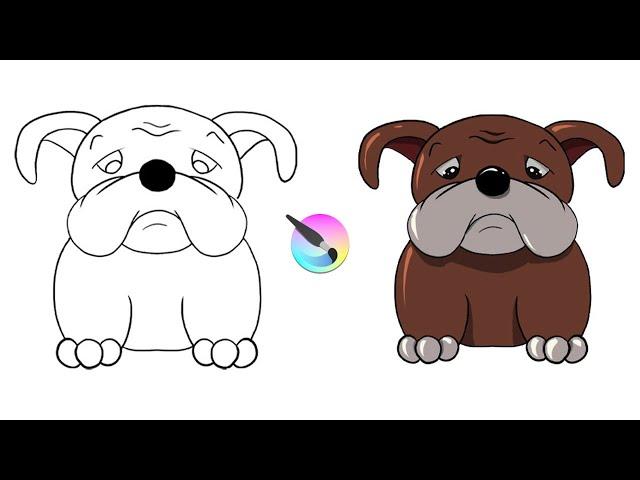
LEARNING TO USE KRITA: HOW TO SKETCH AND COLOR
*** Royalty-free music tracks and sound effects are from AUDIO HERO.***🎵🎶
DON'T HAVE THE BRUSHES I USED HERE? This is where to get them:
https://conceptartempire.com/free-krita-brushes/
I downloaded the Krita Brushkit v8.2 and then chose the Painterly Mix Brushes.
We are going to cover many things today... See the summary and the timestamps below:
SUMMARY (tools and techniques that will be used in this video):
a) The brush we will use to create the sketch is called “Fill_circle”.
b) Set its size to 15 pixels.
c) Use the F2 key on your keyboard to rename your layers.
d) In order to create a perfectly symmetrical sketch, we will use the “Horizontal mirror tool”.
e) To Color our cartoon character, we will convert the “SKETCH” layer to a “Colorize Mask”.
f) From the toolbox, we will select the “Colorize Mask Editing” tool.
g) To fill the sketch with colors, we will choose a brush from the “Digital” tag called the “Pixel_Art_Fill”.
CHAPTERS
00:00 Introduction + creating a new canvas.
00:48 Setting up to start sketching.
03:19 Sketching.
04:08 Making some alternations using the “lasso tool” and the “move tool”.
04:38 Creating a new layer to trace on the top of our first draft.
05:03 Fast speed tracing.
06:28 Comparing the two sketches.
07:48 Coloring the sketch using a fast technique (You will LOVE it!).
09:23 Coloring the cartoon character.
11:32 Setting up the background to “Transparent”.
12:31 Converting the “Colorized Mask” layer to a “Paint” layer.
13:05 Setting up for Highlights and Shadows with explanations.
13:55 Adding highlights.
14:41 Adding shadows.
17:13 Adding colors to areas I missed.
17:54 Gallery: Showing you what else you can do with your character.
*** About Krita ***
Krita is a free digital art application that can be used to paint illustrations and create comics and animations. It’s a wonderful alternative to the expensive Adobe Photoshop or Corel Painter software. If you are interested to try it, you can download the free application on their official page: https://krita.org/en/
*** I have created a guide that you can use alongside my video tutorials ***
Make sure to go and grab my KRITA QUICK START GUIDE 2023: A step-by-step visual and interactive guide on my Ko-fi page! 😊💕
It is a 234-page visual guide filled with clickable links, tips, and more.
https://ko-fi.com/s/90a8fa60c9
*** About Corinne ***
I am a French author and illustrator. My mission is to provide easy-to-follow tutorials for anyone interested in learning. Thank you so much for watching my channel!
I hope you will one day consider subscribing and following me for more tutorials.
Have a fantastic week and create some great art!
Тэги:
#Blending_modes #Brush_size #Coloring #Colorize_mask_editing_tool #Colorize_mask #digital_art_coloring_tutorial_digital_art_for_beginners #digital_art_tips #digital_art_tutorial #digital_painting #Highlights #Horizontal_mirror_tool #how_to_krita #how_to #krita_4.3.0 #krita_painting_tips #krita_tutorial_for_beginners #krita #Lasso_tool #Layers #Move_tool #Multiply_Blending_Mode #Opacity #Overlay_Blending_Mode #Shadows #step_by_step #Symmetry #Transparent_tutorial_videos #tutorialКомментарии:

Great tutorial, but I wish you provided the HEX or RGB values for the colors you used. Still subbed and liked.
Ответить
MERCI, MERCI, MERCI!!! This is exactly what I've been looking for, thank you so much for making this tutorial and for explaining it so clearly! Je l'aime!! 💛💚💙
Ответить
Thank you very much, that was just brilliant !!!☺☺🤗🤗🤩🤩
Ответить
This is perfect! Exactly the kind of tutorials I've been looking for to get into Krita. Thank you!!!
Ответить
thank you for your video. Can you change the borekgound color of each layer?
Ответить
I subd 💪🏽💯
Ответить
i followed this tutorial and successfully colorized Marvin the Martian. The problem was, I forgot to colorize the eyes...lol. Easy to follow tutorial.
Ответить
I want to help my kids learn to use krita and this looks amazing but the volume is turned all the way up and you're still so so hard to hear :( they were struggling with not being able to hear you
Ответить
How the hell do i get single solid colour!?! No pressure, not getting darker if i go over it. Just ONE colour?!?!
Ответить
the krita tutorial I have seen since I started, 2 days ago, searching to learn how to use this program. Thank you!!
Ответить
Thanks 😌
Ответить
I've been looking for this so long... thank you so much!! this is the only video that can teach me how to color, highlight and shade!!! all in one!! thank you so much! U get me as your subscriber!
Ответить
Tell me why i can't be there where you are , there is something missing in the heart 🥰
Ответить
Reading just a few comments i can only admit what they are saying this is how educational videos should be look like and yes not many good ones to find thanks for sharing from Mexico.
Ответить
@Blade & Quill I have only Pencil, don't have keypad. Could you plss tell me how to do it without keypad... bcoz everywhere you have asked to press alt button🥺
Ответить
i have the newest version but why i dont have the same brushes that you have?
Ответить
Thank you so much - I really learnt a lot.
Ответить
I did not know about the colorize tool. Very nice! Thank you for sharing!
Ответить
Easy Sub💪🏾 thank You.
Ответить
Where Is the Add tool please
Ответить
wish i had found this out before i fell asleep last night 😅
Ответить
after seeing the thumbnail... i thought i don't need to see it.
but there were multiple learnings that i got from this video. thanks :)

i'm just starting digital art. I might be popping here for a long time. Thanks for this.
Ответить
Do you use a digital drawing pad to use with Krita? What do you suggest for a beginner? I am looking to buy one. I love your videos!
Ответить
I really like your videos very simple and nice i am 33 year old and recently started learning drawing & animation thank you
Ответить
I have a question: In France do you call French Bulldogs also "French Bulldogs"?
Btw, great tutorial. I had no idea the mirror drawing tool existed, I'm gonna use it a lot from now on :D

Hello after I use the highlights I can’t take it off, “shift+spacebar “ didn’t work. Any idea why ?
Ответить
My problem has always been highlights. I'm good at everything but highlights and highlights is what you need to add that extra POP. When I add highlights it's just not right. So, I'm gonna give this version a try and see how well it works.
Thanks.
Edit - It works. Looks way better.
Now I gotta perfect my linework. I can't digitally sketch, doesn't feel naturally to my hand because I must "feel" the paper and pencil. So then once I'm tracing my working digitally it's still not picture perfect like my sketch because my tablet doesn't have a screen and so I'm looking at the screen instead of my hand and it's not natural to me. So therefore, my work doesn't come out with that natural look.

Thank you. I've found SO MANY supposedly 'instructional' channels, that are just talented artists wanting to show-off how good they are with Krita. They can't seem to understand that if we could do the things they seem to consider as 'basics' we wouldn't be watching these type of videos.
Ответить
thank u so much for your help i am searching this from months 🥰
Ответить
Thanks for all your videos that you kindly share with the community. 👍👍👏👏
Ответить
Could you tell me which tool you used?
Ответить
great , you are a good teacher. from pakistan
Ответить
great work
Ответить
I had no idea there was such a tool, woah!
Ответить
Thank you 😌
Ответить
"We're gonna use the fill circle brush." That would be great but according to Krita, the brush doesn't exist!
Ответить
U are awesome thx!!!
Ответить
I like your way of teaching amazing ... i hope if you make videos about cartoon landscapes
Ответить
This is very nice! I think I will try, it will take a couple of tries though I think lol
Ответить
So i accidentally closed the layers tab on the right side and dont know how to reopen it can someone help plssss🥲
Ответить
Cant hear u
Ответить
thank you! its my first time using krita
Ответить
Beautiful tutorial
Ответить
lov u baby
Ответить
That's an awesome tutorial. I manage to do it. It has some flaws but, for my first time on Krita, I think I liked it. Thank you for the tutorial.
Ответить
Thank you so much ! You provide a very compact yet comprehensive introduction to Krita use. I'm keeping your tutorial in favorites until it becomes muscle memory.
Ответить
Good video for beginners. Thank you ❤️
Ответить








![Ame - Clinkz | Dota 2 Pro Gameplay [Learn Top Dota] Ame - Clinkz | Dota 2 Pro Gameplay [Learn Top Dota]](https://invideo.cc/img/upload/OGo1azBKYXBGVEo.jpg)

















