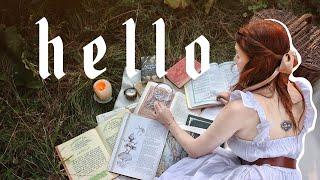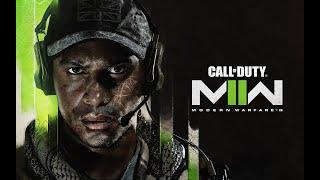How to Make a Terraria Server to Play Multiplayer! (Tutorial 1.3; Steam, Dedicated & TShock)
Guide: How to make/setup a Terraria server to play multiplayer *5 ways* on PC 1.3+, for Windows Mac & Linux! Full tutorial covering the easy way right up to the advanced TShock server! No need for Hamachi or anything like that!
I start with the basic Host and Play, then the easiest Steam integrated dedicated server, regular included version, official downloadable server package and finally TShock!
This also includes how to run a server on Mac and Linux, plus a very basic introduction to TShock setup, commands & permissions!
The default Steam install folders for Terraria are:
Windows: Steam\steamapps\common\Terraria
MacOS: ~/Library/Application Support/Steam/steamapps/common/Terraria
Linux: ~/.steam/Steam/steamapps/common/Terraria
GOG default path for Terraria on Windows is:
C:\GOG Galaxy\Games\Terraria
Terraria's default Worlds folders are:
Windows: Documents\My Games\Terraria\Worlds
MacOS: ~/Library/Application Support/Terraria/Worlds
Linux: ~/.local/share/Terraria/Worlds
--Downloads, Docs & Wiki links below--
Download official dedicated server at:
http://terraria.org
Download TShock at:
http://tshock.co
Guide for TShock on Linux:
https://tshock.co/xf/index.php?threads/guide-how-to-host-tshock-on-linux.4798/
Documentation for TShock (permissions etc.):
https://tshock.readme.io/docs
Official server info:
https://terraria.gamepedia.com/Server
General official guide for setting up a server:
https://terraria.gamepedia.com/Guide:Setting_up_a_Terraria_server
I start with the basic Host and Play, then the easiest Steam integrated dedicated server, regular included version, official downloadable server package and finally TShock!
This also includes how to run a server on Mac and Linux, plus a very basic introduction to TShock setup, commands & permissions!
The default Steam install folders for Terraria are:
Windows: Steam\steamapps\common\Terraria
MacOS: ~/Library/Application Support/Steam/steamapps/common/Terraria
Linux: ~/.steam/Steam/steamapps/common/Terraria
GOG default path for Terraria on Windows is:
C:\GOG Galaxy\Games\Terraria
Terraria's default Worlds folders are:
Windows: Documents\My Games\Terraria\Worlds
MacOS: ~/Library/Application Support/Terraria/Worlds
Linux: ~/.local/share/Terraria/Worlds
--Downloads, Docs & Wiki links below--
Download official dedicated server at:
http://terraria.org
Download TShock at:
http://tshock.co
Guide for TShock on Linux:
https://tshock.co/xf/index.php?threads/guide-how-to-host-tshock-on-linux.4798/
Documentation for TShock (permissions etc.):
https://tshock.readme.io/docs
Official server info:
https://terraria.gamepedia.com/Server
General official guide for setting up a server:
https://terraria.gamepedia.com/Guide:Setting_up_a_Terraria_server
Тэги:
#terraria #server #multiplayer #how_to #tutorial #setup #steam #dedicated #tshock #pc #mac #linuxКомментарии:
How to Make a Terraria Server to Play Multiplayer! (Tutorial 1.3; Steam, Dedicated & TShock)
GrobeMan Guides & Gameplay
Welcome to Folktales by Alma.
Folktales by Alma
First UK Mock Driving Test For Jack
BRADLEYS DRIVING SCHOOL
Hippie Sabotage - TRUST NOBODY
ᴡᴏʟꜰ ʙᴇᴀᴛ
The best video on Spiral Roundabouts Sunderland. Bradleys Driving School
BRADLEYS DRIVING SCHOOL
Oppo A9 2020 Vs OPPO F11 Speed Test & Camera Comparison
Technology Master
Official Veracity Promo Video
Karina Myrtil
Vectorization (3 HOURS SPEEDDRAW)
JACQUES FLEISCHER