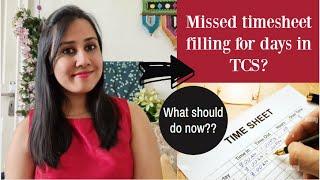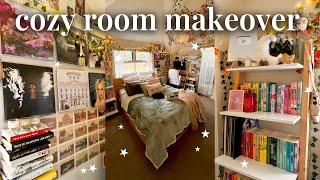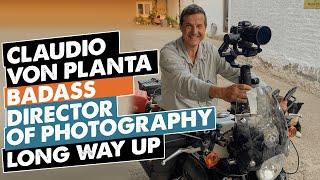Create ROUNDED Corners in Photoshop (2023 version)
Комментарии:

Top!
Short and spot on, ty!
Subed!

Thank you, praise God.
Ответить
this should not take this many steps at all
Ответить
This is the BEST tutorial I have ever seen! NOTHING else even comes close. So many instructors go too fast, or they click buttons without telling you what they're doing (because they're so familiar with what they're doing, but they forget that we're not). This was clear and designed so you could easily follow along. Thank you, Nicole. Superb!
Ответить
can i add a background to the image? like simple a plane black background
Ответить
that was clear and helpfull.
thank you

Not working
Ответить
Thank you so much. This was easily the most informative video I have found on this topic.
Ответить
Thank you!
Ответить
Hello thank you for your video It really is very informative. Unfortunately I'm following the steps when I go to clip the layers together it does show the rounded along with the edges of the rectangle but it doesn't show that checker box background in the corners don't understand what I'm doing wrong but when I go to save it and then open the file again it doesn't open up with rounded edges like the finished product
Ответить
Thank you, very helpful
Ответить
This was very useful and easy to replicate. Thank you!
Ответить
When I draw the rectangle it won't let me change the size / modify it, there are no dots that let you do that, what am I doing wrong?
Ответить
thank you. Extremely well done.
Ответить
not working
Ответить
Thanks for this useful tutorial. I'm looking for a way to center the shape once it is drawn.
Ответить
Great tutorial. Just me or does she sound like Meg Griffin (aka Mila Kunis?)
Ответить
It's a shame this only works with the Rectangle shape.
Ответить
Great video. How would you format multiple photos? Thanks.
Ответить