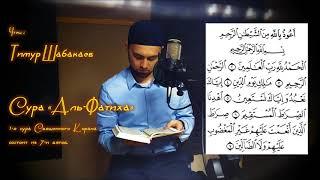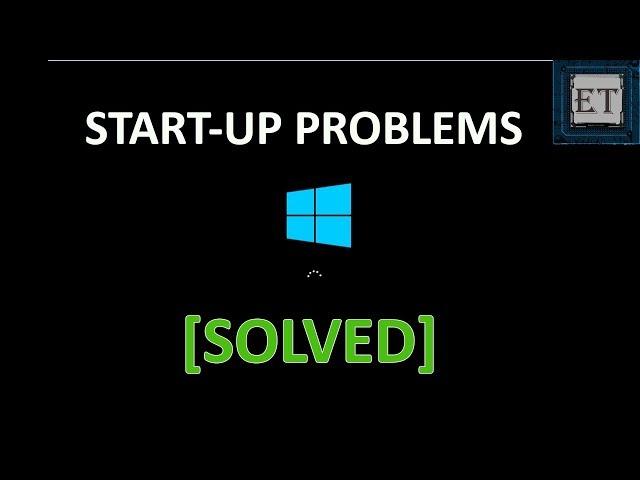
How To Fix Windows 10/11 Start-Up Problems – Automatic Repair Loop, Infinite Boot, Blackscreen
Комментарии:

automatic repair is not appearing on my pc, did everything on the video but still stuck at "repairing disk errors" help
Ответить
I tried the 3 hard boots, yet it still goes into the black screen, and I can't open task manager or anything. What did I miss?
Ответить
Thank you very much,i does it sucess
Ответить
Thank you
Ответить
it says preparing auto repair but its still stuck on the loading screen
Ответить
Love u
Ответить
why when Im pressing the safe mode its still showing the diagnosing your pc??
Ответить
Bro love u
And pls one suggestion for all
If u are using msi afterburner.
Pls don't overclock ur pc above
270and 180 ur pc will die

I actually didnt need to do it i just had de and reconnect wires
Ответить
Brother, what if i cant access the safe mode .I have doing the startup setting multiple time and i still cant access it
Ответить
this did not work for me. Made a reboot memory usb. Plugged it in to the laptop I need to reboot,,,but cannot get any response from my laptop. It just keeps cycling through from acer start up to Preparing Automatic Repair,, and then a blank screen before the cycle starts again.. Any ideas? My laptop is an ACER ASPIRE ES 15
Ответить
Thanks you 😢 I literally cry I fix it Thanks you sir
Ответить
none of them worked sadly
Ответить
My laptop keeps looping back to preparing automatic repair then it turns off and goes back on to the same screen. I cannot access the options, any ideas on how to fix?
Ответить
Thank you
Ответить
Excellent Work.Successful
Ответить
My keyboard doesnt have > 😢
Ответить
It says system cannot find the path specified when i type windows\system32\config
Ответить
Thankyou it's okay you're method worked
Ответить
Looks like I’ll have to try the over the balcony fix. Tried all 3. No dice. I’m opening the slider doors now- I only hope computers are sentient
Ответить
I forgot my windows password. And number 4 safe mode doesn't work. What shoud I do? 😢😢😢
Ответить
What can I do if I don't know my password?
Ответить
Tried the first method. It took me right back to fixing c
Ответить
Bro what should i do Bcz my pc is just starting 😢
Ответить
How much time between automatic repair
Ответить
Thank YOUU
Ответить
It wont even let me go into safe mode
Ответить
My PC is stuck booting up during a system update at 4%. When I try to go into safe mode the PC just goes back to the update at 4%. I’ve been at 4% for days now
Ответить
after I inter "copy . ..", it says "the system cannot find the file specified.
0 files copied" what is the problem?
thanks!

Absolutely nothing
Ответить
Try uninstalling the feature or quality updates. It might fix the problem. It worked for me, anyway.
Ответить
Thanks very much , the first method worked for me . But I'm experiencing these problems after doing that :
- Task bar disappeared
- I can not go to my files and some of the apps on the computer
- Alt + tab not working
- I can not delete files
Answer me pls :((( thank you very much

Man none of the solutions work for me
Ответить
I did step by step but when I get to the part where I have to enable safe mode I press 4 or f4 but then I go back to the blue screen saying Automatic Repair your pc did not start correctly
Ответить
Ante genius nk
Ответить
Bro my pc is blinking i can't able to type anything when I am going to type it start blinking this happening at sign in screen the pc is blue blinking
Ответить
Thank you very much man.first fixed worked for me
Ответить
Thanks, the first fix my problem.
Ответить
work.✌️
Ответить
I am paid for 5 dollars 😂 for this
Ответить
THANKKK YOUUUUU !!!!
Ответить
I don't know why but i can't access the repair thingy.
Ответить
Idk how to thank you bro , u the only one who give some real solves , u desurve 100m sub not gon a lie .
Ответить
I forgot the password because using PIN for last 5 years..and my pc is 10 years old what to do 😢
Ответить
And another one that does not fix Critical Process Died blue screen problem
Ответить
None of these worked cool
Ответить
Terrible English
Ответить
I need help from you please of you could so basically i was resetting my pc and I turned it off and it keeps restarting in a loop and I don't know what to do it haven't completed resetting yet
Ответить
What to do if I have done all these:
-Pulling the plug, removing CMOS battery
-Pulling the plug, removing all external hardware
-Entering safe mode, turned off and on till it shows preparing automatic repair, after this it just turns into a black screen with my cursor on it. It doesn't say diagnosing pc
-CTRL ALT DEL while on black screen, did not work
-Tried bios, instead, when I press the keys to go to the bios, it goes back to preparing automatic repair then black screen. It doesn't say diagnosing pc.
-Made sure all internal hardwares are connected correctly and securely.
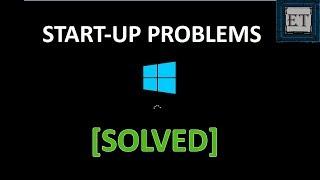






![Разгоны #81 [Лиза Аранова, Ольга Малащенко, Ярослава Тринадцатко, Туяна Хоровиц, Вера Котельникова] Разгоны #81 [Лиза Аранова, Ольга Малащенко, Ярослава Тринадцатко, Туяна Хоровиц, Вера Котельникова]](https://invideo.cc/img/upload/MFNVRXhWN0JId2E.jpg)