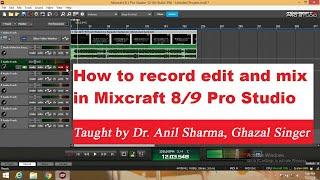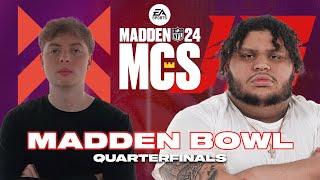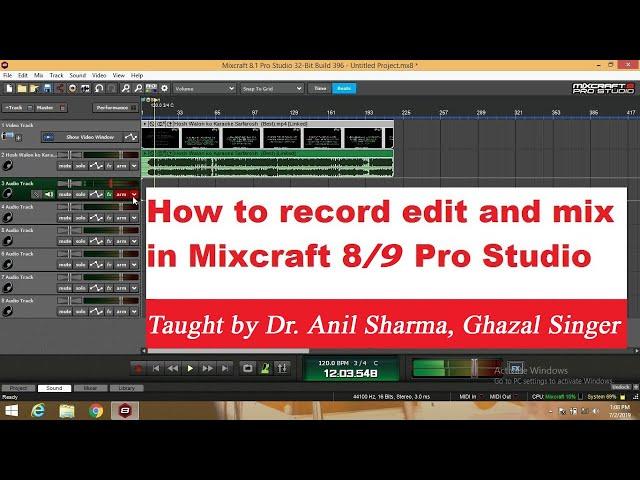
How to record edit and mix in Mixcraft 8/9 Pro Studio #DrAnilSharma
Комментарии:

Bahut sundar explained kiye hain thank you so much
Ответить
Bro jo mute ke left side speaker 🔊🔇 ka option mai vo nhi aa rha pls tell me mixcraft 9pro
Ответить
Aapka video bahut helpful hai aur aapne accha song bhi chuna
Ответить
nice dr sahib
Ответить
Wow super sir tqsm fr beutiful video sir
Ответить
Sir i like ur way of teaching
Ответить
Nice
Ответить
Thnx Dr.
Ответить
next tutorial link?
Ответить
sir ye internet se chalta hai.. ki ise bina internet k chala sakte hai
Ответить
Thanks 🙏🙏
Ответить
Sir how to download plugins
Ответить
iss application ko free me kaise download kre, plz sirr help me🙏
Ответить
While recording with Mixcraft 9 in windows 10. The arm recording lane always blinking and sound Card light also blinking. Some waves are automatically created and noise also create which create problem in recording. The noise remover also not able to reduce the noise. Some crack wave also created in vocal. Kindly advise how to fix it. The problem arises in all daws Cubase 5, Fl Studio. I have purchased a new computer but before I have used windows 7 now windows 10.
Ответить
Sir headphone par koi voice nehin ata
Ответить
Nice sir
Ответить
hame aapse bahut sikhna hai sir ji bahut usefull video thank you i wait your next video thank you
Ответить
Nice
Ответить
sir , make a separate tutorial for mixing and mastering in mixcraft 9 2020 with its own effects .
Ответить
wow ! what a voice ! Is it your voice sir ? Is It Jagjeet Sing`s voice or yours sir ? anyway ! I loved the tutorial sir . Great job sir.
Ответить
Anil Sir, I have mixcraft 9 pro. But I cant see Vocal studio in my software. Do I need to purchase from 3rd party or its included in Mix craft 8-9 pro. Pls help me to get Vocal studio or all plugins. Thanks a million.
Ответить
effective vdo..... & apka singning style bhi bariyaaaa....thnx
Ответить
Sir I m using mixcraft but I d'nt know that how to create baseline?
Ответить
Itnee achchi jankari dene ke lie .Dr.Anil Sharma Sahab ko dil se salaam. Apki salah ke mutabiq maine core audio select kiya, latency 3.0 par aa gae lekin voice men bahut zyada distortion aa raha tha.phir maine ASIO select kiya aur usmen buffer size ko ghata kr 64 kr diya,jisse latency 1.7 ms aa gae.jisse vocal sound effect ke sath bahut achchi sunai de rahi hai. mai chahta hun ki is setting ko dusre log bhi karen,lekin mughe ye zaruur bataen ki CORE AUDIO pr kyun disturb ho rahi hai ?
Ответить
Anil sir, thank you so much for such wonderful tutorials.
Ответить
New song bnaya ha PR koi software nahi ha jis sy vocal studio like bnn pay plzzzzzzzz WhatsApp no. Doo
Ответить
Sir plz WhatsApp no. Do plzzzz bhot zaruri baat krni thi
Ответить
Very nice
Ответить
sir mein jab software on karta hoon tu register ka option ata h mein awaz recrd karnein ki koshish karta hoon lekin recrd nahi ho rahi plz help me
Ответить
hi anil sir.. umeed hai ap kheriyat se honge..
mujhe ek problem aa rahi hai
sir yahi karaoke mai import kar rha hu to iske sath iska audio import nahi ho raha hai sirf video hi aa raha hai without music. plz help sir

Thanks sir
Ответить
so good sir very nice
so melodic voice your
i need yr guidance

sir tusi great ho
Ответить
Very good tutorial sir . Is it possible to remove noise in mixcraft like its possible in audacity.
Ответить
really awesome. Kindly guide as to how the noise is to be removed?
Ответить
Nice brother enjoyed it
Ответить
Bohut acha
Ответить
Hi Anil, very good your video. I'm trying to get information about how to change a line of bass but made with my normal acoustic guitar. I can do a simple line of bass with my guitar but I can't find a decent way to change its eighth to a lower one. If there is some software inside of mixcraft I couldn't find it. I know is there Melody to try yo do this but it was difficult to find out how to do it. If you know some tips o plug in to do it properly it would be great. Thanks very.much!
Ответить
👍🤗 bahut hi Acha video he jitne aaram se aap Etna bdhiya ga rahe the Ashe badhiya shikhate he ...,,👃🌻🌹🌷જય શ્રી સ્વામિનારાયણ🌷🌹🌻
Ответить
Thanks sir😊 bohot atcha laga video
Ответить
Pc mei kitne gb ram chahiye isse install karne ke liye
Ответить
Ye software kitne ka hai
Ответить
sir ji, very good
Ответить
सर इस सॉफ्टवेयर में अपने लिखे गाने के लिये अपना खुद का ट्रैक कैसे बनाये।
Ответить
आपका वीडियो बहुत अच्छा लगा जिससे काफी कुछ सीखने को मिला।
Ответить
सर वीडियो रिकॉर्डिंग के समय बीच बीच में रुकता है इसे कैसे ठीक करें
Ответить
Vocal studio jo fx h.. Full plugins ka kya naam h??
Ответить
Vedio karake ke liye best site koi ho to batana sir
Ответить
Sir apki voice amazing h sir please
Apne jo effects creat kiye wo kaise banaye or under 10 k best microphone konsa rahega please batana sir mujhe intazaar rahega