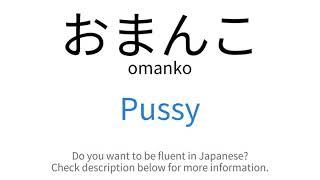UPDATED How to Clip with OBS Studio in 2023! - OBS Replay Buffer Tutorial
Комментарии:

thanks! really straight forward video
Ответить
TY!!!
Ответить
thanks so much man
Ответить
Hi ! I dm you on discord ! It’s the same as my yt I also added you as friend I have a question
Ответить
hope this does what I need, we will see. seems like an overly complicated way to save a clip from something thats already recording. I wish twitch would just show me exactly what viewers see as its happening while i stream, or display to me in the same quality as my viewers, but for some reason It's always 480, always CLIPS in 480, even if set at 1080 and my viewers can see and clip in 1080 (i actually play in 4k), and usually is so laggy and buffered I have to wait 5 min to clip twitch while im playing anyway. nothing is simple when theres so many extra complex parts for features not needed by everyone, but "record last __ seconds" should be an automatically enabled function unless disabled for literally every recording software, not sure why they thought to make us manually enable what is a basic recording function of twitch and most streaming/recording platforms; exactly what those users would be used to lol. but thanks for the vid man, sorry if I sounded harsh in my first comments to the other vid, that wasn't the intent. that was my frustration with supposedly "the best recording software" lolol
Ответить
For some reason, the Replay Buffer is very bad when you're trying to clip a game that's in Exclusive/True Fullscreen (especially Roblox), and I'm basically forced to lose a lot of FPS just to have watchable clips in my games.
Is there any thing i can do to fix this?

you can still use the replay button in simple mode in the very bottom
Ответить
I guess OBS has to be open and run for us to be able to clip with this?
Ответить
ngl stream buffer on obs is hot shit. doesn't even save replays 90% of the time, you save 1 replay and after that it just gives up saving the rest
Ответить
It’s a bit inconvenient to have to press start replay buffer each time I wish it just automatically was on
Ответить
This has helped me SO MUCH since Twitch Vod quality is absolutely terrible. Thank you so much! Definitely sharing this with my other streamer friends <3
Ответить
Wow, I've been looking for this answer for a long time. Google had no clue this video existed, but instead sent me to the old, incorrect one. You've done people like me such a service! There are a lot of things I can't figure out (always used Shadowplay). Hope you have tutorials talking about the following: OBS won't just save an MKV file, but it also saves an MP4 version, which I don't want. Another thing is adding a green screen background without me "fluttering" in the foreground.
Ответить
I don’t see the Hortkey for save replay
Ответить
Hi, it works, but my replays are longer than maximum replay time. I have set it to 120s and when I save replay it saves replay that starts when I turned on replay buffer, could you help me with this?
Ответить
Hi, just wondering do i need to be recording to have replay buffer? great video thank you for the help!!
Ответить
🔥
Ответить