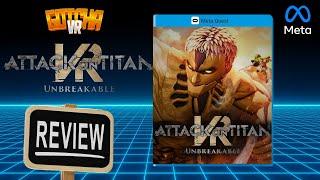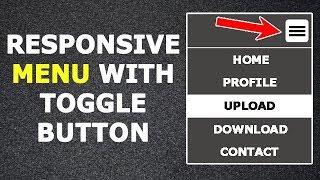![Смотреть Sine and Cosine Nodes | 5-Minute Materials [UE4] Sine and Cosine Nodes | 5-Minute Materials [UE4]](https://invideo.cc/img/full/MGwxS2hUNF84c0o.jpg)
Sine and Cosine Nodes | 5-Minute Materials [UE4]
Комментарии:

I was wondering if there is a difference between dividing by 2 and adding .5 to remap from (-1/1) to (0/1) than just using the remap material node?
Ответить
Just to add to this topic, as I've been playing around with sine and cosine.. I needed a digital pulse, i.e. on and off. In this case, the Sine wave, once normalised is more suitable. To get the pulse you need to send it into the y input of a step node with the x value set to 0.5, this means when the signal goes above 0.5 it puts out a 1, below 0.5 it puts out a 0. Because the sine wave once normalised starts at 0.5, the pulse will start exactly at the right position of the wavelength. I had to visualise this myself in photoshop to get my head around it as cosine was giving me weird results, now I know why. By using the cosine with the step node it would put out a 1 for 1 quatre of it's wavelength, then drop to 0 for the next two quarters, then return to 1.
Ответить
I think the most useful part about these tutorials is that you provide your thought process with these tools. Even moreso because you end up going in directions that I wouldn't personally think of, so I always end up learning a lot more than I came here for.
Ответить
These video are great help. I was really confused using the sine node as it just seemed to be a bit a random, now I understand why, you need to divide by 2 and add 0.5 to bring it above 0. Great explanation. Thanks
Ответить
Thank you!
Ответить
I made a material for a bouncy tutorial arrow with time, sine and world position offset. Ty for your amazing work!
Ответить
why do you not show the entire material nodes?
Ответить
This tutorial is absolutely fantastic Charlie. You've explained the Sine/Cosine perfectly. As someone who struggles with visualising the math sometimes, this has helped greatly. Thank you!
Ответить
Your tutorials are great, I'm bad at math but can understand what you're saying🤯
Ответить
Is there any way of converting all of these math function nodes into a single 'Math Expression' node? In normal the Blueprint Editor I can select "Add Math Expression" but for some reason this isn't an option in the Materials Editor. No idea why.
Ответить
Looks like a lava material
Ответить
Press 3 and click to make a color input. Unreal Engine is very useless at teaching these things, took me half an hour to figure this out.
Ответить
You're bit about how materials don't like negative numbers was the "A-ha!" moment that helped me get my material working, great stuff and to the point!
Ответить
I would imagine this would be a good way of creating a lava texture or fire.
Ответить
Please keep bringing these tuts in! There's so much of the Materials nodes yet to be explored :)
Ответить
Hi! I've got a question on sine wavess, Let's say you want to alter the curvature of a sine wave (0 to 1 ramps up fast, but 1 to 0 fades out slowly, keeping the timing of waves intact) is this possible? As a fix for now I've just created a gradient textur with that exact falloff between values but I'm hoping there is a math way instead :)
Thanks so much for this awesome video :D

Bro can you guide about making sine wave through materials? Of which wave length and frequency we can change on run time.
Ответить
I'm going to have to watch this entire series
Ответить
Would be interesting to play with this node and the one you used for water, I have a feeling it could easily make a wave on the shores vibe really easily
Ответить
Could you use this for larva?
Ответить
how adding texture to the time node works man :D that's kind a abstract...
Ответить
Can you cover the DitherTemporalAA node? I saw a video where a guy made an oldschool dithering effect (think gameboy) with it. Thats one thing you can do with it but UE4 says theres all sorts of things that you can accomplish with that node.
Ответить
Just happened over this by chance, saw it and a few minutes later had updated some materials in my game to use this to create a pulsing glow. Amazing series - I gotta watch 'em all!
Ответить
Make a tutorial about how to make water, a lake, a ocean, etc.
Ответить
Great video mate
Ответить
You are the Sebastian Lague of Unreal
Ответить
Disco lights now tripping balls ;) wooohoooo. Great vid
Ответить
Really cool nodes, I didnt know about cosine and I was just using sine without realizing the potential it has, like yeah a little bit your video definitely expanded the horizon quite a bit, thanks ^^
Ответить
Wonderful content, as usual!
Ответить
Mathew will be jealous. Great stuff, sir !
Ответить
we live for 5 minute materials
Ответить![Sine and Cosine Nodes | 5-Minute Materials [UE4] Sine and Cosine Nodes | 5-Minute Materials [UE4]](https://invideo.cc/img/upload/MGwxS2hUNF84c0o.jpg)