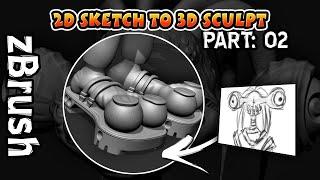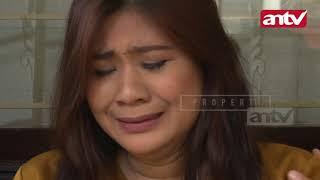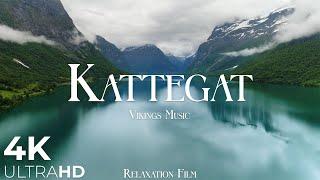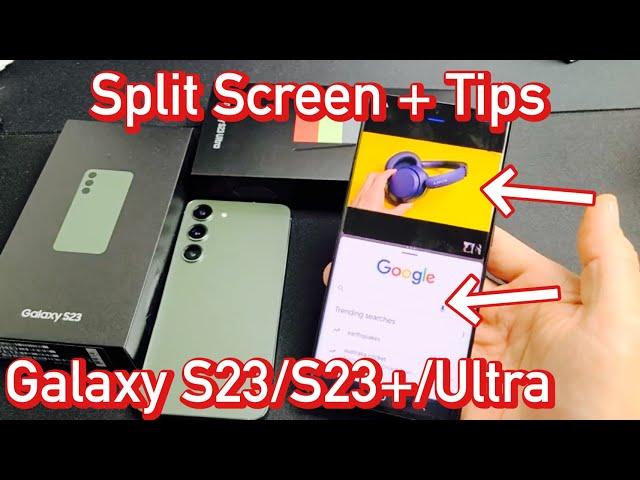
Galaxy S23 / S23+ / Ultra: How to Use Split Screen + Tips
Комментарии:

Thanks im like # 300
Ответить
Thank you.
Ответить
For gestures...take the background apps just like u do in buttons and then long press the app face which u would like to get split..itll be available
Ответить
Thanks
Ответить
I did followed your instructions and it worked thank you.
Ответить
Great tip thanks
Ответить
How do you show the three buttons at the bottom like all the time ?
Ответить
Thank you🎉
Ответить
So simple! Thank you so much!
Ответить
Nice❤
Thank you 😊

Big thanks
Ответить
how do you set up multi screens? you don't cover that
Ответить
TOO FAST.... moving on. Remember give more concise instructions and allow a few seconds for people to work along with you.....
Ответить
Wow! Thank-you 😊
Ответить
Is possibile use the multitasking on the s23 plus too or only on s23 ultra?
Ответить
Great! Quick and clear. Just what I needed. Thx
Ответить
When using a Samsung in split screen mode. You should always use the floating keyboard and shrink it down it will become your best friend. Turn your phone sideways and usually the keyboard is perfectly positioned. You may have to adjust it but this is the best way to use split screen mode when typing. When he went in this video to split screen mode the keyboard is too big and kind of takes away from the split screen experience. Many people don't use split screens because of this but they forgot they have the floating keyboard option to make the experience the way it should be. I use Google keyboard instead of Samsung keyboard just a personal choice. Hope this helps.
Ответить
Great video, what's next ? Teaching us how to drink water ?
Ответить
No need to subscribe to you tube anymore
Ответить
you re a good teacher,, u explain very nicely step by step keep it up man,,
Ответить
You can 2 finger swipe up from the bottom if your using the buttons on the bottom , doesn't work when your using the gestures
Ответить
Can you split screen with the Samsung Galaxy A13 5G?
Ответить
Helpful tip.
Ответить
Sticking with my 22 until they come with the 26. 😆
Ответить


![[FREE] LIZER Type Beat | 2020 (prod. by SamerTheStumpBoy) [FREE] LIZER Type Beat | 2020 (prod. by SamerTheStumpBoy)](https://invideo.cc/img/upload/Y3pCQTVuWVAtVFU.jpg)