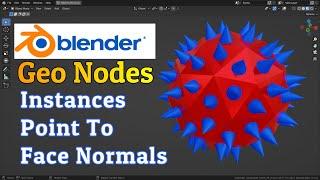Комментарии:

Maybe you can help me sort this out. I created a toggle group fro quality and resolution settings using PlayerPrefs. So the selection at runtime saves but the toggles when restarting the editor do not reflected the last saved settings and default back. The setup I have so far is as follows but I need to toggles to also match the last saved selection and nothing I apply seems to be working.
{
[SerializeField] private Toggle low, mid, high, veryHigh, ultra, res1, res2, res3, res4, res5;
private const string QUALITY_KEY = "QualityIndex";
private const string RESOLUTION_KEY = "ResolutionIndex";
private const int DEFAULT_QUALITY_INDEX = 2;
private const int DEFAULT_RESOLUTION_INDEX = 1;
public void Start()
{
int qualityIndex = PlayerPrefs.HasKey(QUALITY_KEY) ? PlayerPrefs.GetInt(QUALITY_KEY) : DEFAULT_QUALITY_INDEX;
int resolutionIndex = PlayerPrefs.HasKey(RESOLUTION_KEY) ? PlayerPrefs.GetInt(RESOLUTION_KEY) : DEFAULT_RESOLUTION_INDEX;
// Set the resolution and quality level based on the indexes
SetRes(resolutionIndex);
SetQual(qualityIndex);
}
public void SetQual(int qualityIndex)
{
// Check if the index is valid
if (qualityIndex >= 1 && qualityIndex <= 5)
{
// Set the quality level
QualitySettings.SetQualityLevel(qualityIndex, true);
// Save the index
PlayerPrefs.SetInt(QUALITY_KEY, qualityIndex);
}
else
{
Debug.LogError("Invalid quality index");
}
}
public void SetRes(int resolutionIndex)
{
// Check if the index is valid
if (resolutionIndex >= 1 && resolutionIndex <= 5)
{
// Set the resolution based on the index
switch (resolutionIndex)
{
case 1:
Screen.SetResolution(1920, 1080, FullScreenMode.Windowed);
break;
case 2:
Screen.SetResolution(1536, 864, FullScreenMode.Windowed);
break;
case 3:
Screen.SetResolution(1366, 768, FullScreenMode.Windowed);
break;
case 4:
Screen.SetResolution(1280, 720, FullScreenMode.Windowed);
break;
case 5:
Screen.SetResolution(1024, 768, FullScreenMode.Windowed);
break;
default:
Debug.LogError("Invalid resolution index");
break;
}
// Save the index
PlayerPrefs.SetInt(RESOLUTION_KEY, resolutionIndex);
}
else
{
Debug.LogError("Invalid resolution index");
}
}
public void SetToggles(int qualityIndex, int resolutionIndex)
{
// Check if the indexes are valid
if (qualityIndex >= 1 && qualityIndex <= 5 && resolutionIndex >= 1 && resolutionIndex <= 5)
{
// Set the toggles based on the indexes
switch (qualityIndex)
{
case 1:
low.isOn = true;
break;
case 2:
mid.isOn = true;
break;
case 3:
high.isOn = true;
break;
case 4:
veryHigh.isOn = true;
break;
case 5:
ultra.isOn = true;
break;
default:
Debug.LogError("Invalid quality index");
break;
}
switch (resolutionIndex)
{
case 1:
res1.isOn = true;
break;
case 2:
res2.isOn = true;
break;
case 3:
res3.isOn = true;
break;
case 4:
res4.isOn = true;
break;
case 5:
res5.isOn = true;
break;
default:
Debug.LogError("Invalid resolution index");
break;
}
}
else
{
Debug.LogError("Invalid indexes");
}
}
public void Low()
{
SetQual(1);
}
public void Mid()
{
SetQual(2);
}
public void High()
{
SetQual(3);
}
public void VeryHigh()
{
SetQual(4);
}
public void Ultra()
{
SetQual(5);
}
public void Resolution1()
{
SetRes(1);
}
public void Resolution2()
{
SetRes(2);
}
public void Resolution3()
{
SetRes(3);
}
public void Resolution4()
{
SetRes(4);
}
public void Resolution5()
{
SetRes(5);
}
void OnApplicationQuit()
{
// Save the indexes when the application is closed
PlayerPrefs.Save();
}
}
What am I missing?

If Toggle is Is On clicked, I cant see my toggle
Ответить
Amazing..man u save my tonnes of hours to d that.. i literally just drag and dropped ur asset and it works so perfectly... :)
Ответить
thanks Hamza Herbou
Ответить
Thx!
Ответить
Clean code and good taste in style. Awesome!
Ответить
Amazing tutorial :)
Ответить
how does this toggle work during game pause?
Ответить
thank you soo much for the Lesson !!
Ответить
老哥真厉害,我看了看感觉非常棒!但是我不会C#,只会用playmaker,请问用playmaker能做吗?
Ответить
thank you so much
Ответить
But the big question Is how to save a toggle
Ответить
really nice tutorial and beautifully illustrated, thank you and subcribed :)
Ответить
Nice tutorial. Thank you.
Ответить
So beautiful tutorial, but so loud music. :)
Ответить
Thanks
Ответить
Good tutorial , thx!
Ответить
Im having an issue only after adding the color changes. The whole toggle button disappears when I click it. The object is still there because I can click again and it appears, but its not visible when active. Anybody else having this issue?
Ответить
what's the font u are using on your IDE?
Ответить
brilliant ~!!
Ответить
Great video bro..Keep it up and also thanks
Ответить
Thanks from Brazil!!!
Ответить
Thanks!!! The tutorial was very useful!
Ответить
instead of that can we change the transition to animation right ?
Ответить
Just greate!!!
Ответить
thx
Ответить
useful video, tnx
Ответить
100th like and thank you!
Ответить
I get "No toggle namespace"?
Ответить
It's great but man would love to hear some voice overs you know
Ответить
Brilliant tutorial! Very knowledgeable and useful!
Ответить
very nice <3
Ответить
❤️❤️❤️
Ответить
Good work
Ответить
Amazing detailed tutorial also very useful.
Ответить
Awesome
Ответить
Very nice you are very talented i like when I see arabic ( moroccan ) people make this great things all the best bro
Ответить
Nice
Ответить








![[ꜰᴍᴠ] ɴᴄᴛ ʜᴀᴇᴄʜᴀɴ ʟᴇᴇ - ᴄᴏʟʟɪᴅᴇ [ꜰᴍᴠ] ɴᴄᴛ ʜᴀᴇᴄʜᴀɴ ʟᴇᴇ - ᴄᴏʟʟɪᴅᴇ](https://invideo.cc/img/upload/RS1yYmN6U2JGdS0.jpg)


![Parker Dragon Knight Davion - Dota 2 Pro Gameplay [Watch & Learn] Parker Dragon Knight Davion - Dota 2 Pro Gameplay [Watch & Learn]](https://invideo.cc/img/upload/WVhDaGw5dk0tZlQ.jpg)