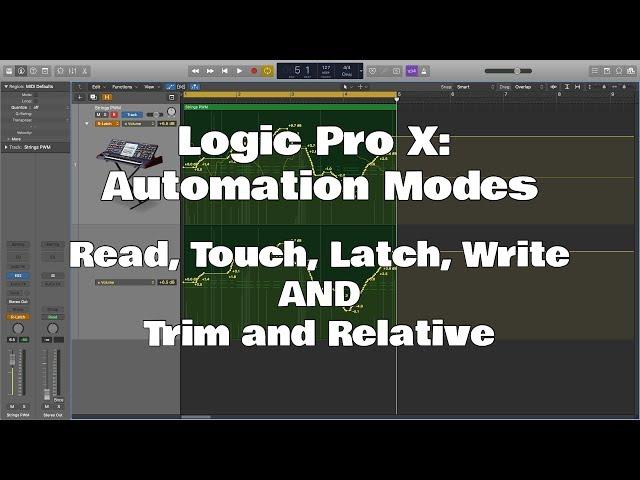
Logic Pro X - How To Use Automation Modes - Including Trim and Relative!
Комментарии:

As someone who just manually deleted sixty-four automation points one at a time, I can’t believe I didn’t think to just highlight all of them. Mind blown. Lol Good explanation on the rest! Thanks!
Ответить
excellent primer on automation in Logic. This old dog learned something here.
Ответить
This was gold! :-)
Ответить
Thanks for this tutorial! Here are my all-time doubts: How can I still adjust the track fader easily after writing the volume automation (The absolute automation)? The way I do it is to write volume automation data on the plugin master gain to avoid messing with the track volume, which I find too complicated and awkward. But that's my method to keep each track clean so that I could balance the track fader without any fuss. Am I doing it wisely?
Ответить
How come you can writte automation while just pushing play?? This doesnt work i have to rec arm the track and push record in transport
Ответить
epic and easy to follow logic skills... thank you Joe
Ответить
explained perfectly!
Ответить
Wow, first tutorial that really explains automation in Logic!, So, I want to automate the pitch bend after I have recorded the clip (region) but I put it on latch and when I hit play it won't let me to record the automation using the pitch wheel, do you know how to do it? (I don't know if I have to map the pitch bend to another knob, but that will be useless because the pitch wheel it's already mapped to it)
Ответить
Helpful vid. Thanks!
Ответить
Right to the point! Just what I needed.
Ответить
excellent !
Ответить
Ho Joe; great tutorial and really well explained.
I dont seem to find the point of having 2 volume (or any other) different automations? When using relative mode, wont they figth against each other?
Thanks

Trim is love, trim is life
Ответить
How do you delete automations?
Ответить
THANK YOU <3
Ответить
Best tutorial on automation on the net! Thanks for the info, really explained everything.
Ответить
Thanks much : ) But you should really slow down a bit in your explanations. Sounds like you are in a real hurry : (
Ответить
Brilliant Joe! Thanks very much - just what I needed to learn but had avoided researching. Your video made everything really easy to understand. Cheers.
Ответить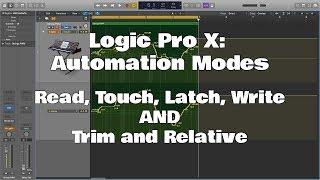






![Relax with Death [ ASMR ] Relax with Death [ ASMR ]](https://invideo.cc/img/upload/MGZRSDRSOHVjSEs.jpg)


















