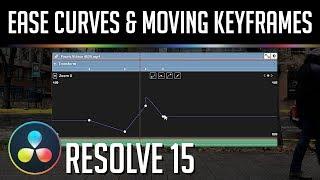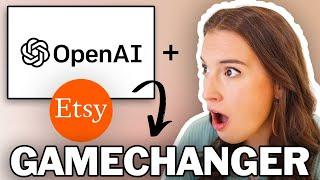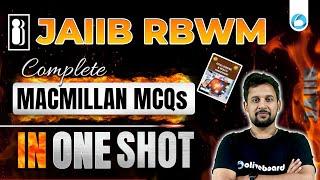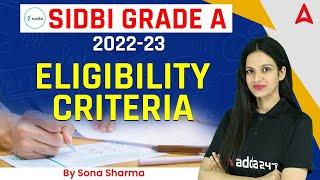How to Move Keyframe Timings and Add Ease Curves for Animations | Resolve 15 Tutorial
Комментарии:

How do i enlarge the curve vertically? My curve is almost flat despite a large transition in pixels.... been searching for hours :(
Ответить
Thank you, so helpful!
Ответить
doesnt anyone adding keyframes but in the graph the keyframes wont show up?
ive checked the right one but idk...

Thank u for showing me how to reposition keyframes
Ответить
Incredibly helpful! I came from Magix Pro X and was so confused I could not find this. Thanks a lot.
Ответить
Exactly what I needed, and very simple explanation. 3 years later and your tutorials is totally valid for Davinci Resolve 17! thanks :)
Ответить
It would be real magic if you could show me that with after market effect plugins :)
Ответить
What about positioning? You've only showed us how to play with zooming in a static position
Ответить
Thank you! Helped me out!!!
Ответить
My biggest issue is when i adjust the curves it changes the position of the item. I want it so be a smooth animation but instead it bounces once it reaches the end point. I also don't have as many options as you do for the curves.
Ответить
First, thanks, great video.
I love Davinci Resolve, but the keyframe easing editing/tuning, especially in the timeline, is very hard to work with. First, the height seems to be fixed, no way to zoom in to have more curve precision. Second, I tried much time, but when I add easy to position x/y and zoom x/y, it gets out of sync somehow and consequently has weird effects. Perhaps it's me, but coming from AfterEffect, this part is kind of a step back. Key editing in Fusion is a little, but still cumbersome.

Thanks for this! Imagine, i cannot click that little keyframe icon on each videoclip or effect?! What is going on! Tried to scale those bigger, but no! It wont let me click that icon!?
Ответить
This exactly the video I was looking for😍... very helpful
Ответить
When keyframing with position there is only the two interpolation buttons and when I use the non-linear one it completely screws up the movement, making it move in a bizarre arc. Is there a way to just make the timing of the movement ease in the timing without making it fly all over the place?
Ответить
found some helpful stuff in this vlog - thanx
Ответить
How do you zoom the Y range ??
Ответить
I’ve been looking for a guide on how to do this in the edit tab for so long. Thank you!!!
Ответить
Can you select all of the frames and retime them? So, If you selected all 3 keyframes and wanted to reduce the duration between them, how could you do it?
Ответить
I don’t see the key frame option at the bottom right of the clip on mine.
Ответить
I edited together a 30 minute video of my favorite video game during quarantine. This was the first video I'd edited since high school a million years ago. Didn't know about this. I'm gonna go redo a lot of it 😅 dang it haha
Ответить
Was position key frame easing fixed in 17? This has been maddening that there is no good position easing outside of the fusion page
Ответить
not all effects have the buttons to add the curve handles to the keyframes, how do I make it ease in/out in that case? is there a keyboard shortcut or something? is it just not possible for some reason? the specific effect Im trying to do this with is the X and Y position of "Prism Blur" a video effect that comes with davici resolve.
Ответить
Thanks man
Ответить
Too bad there's no way to do this with vertical positioning in Resolve.
Ответить
I've sat through a lot of these tutorials and no one has mentioned how to copy keyframes. I take it you can't copy and paste keyframes in resolve.
Ответить
thank you!
Ответить
It would be real magic if you could show me that with the positional keyframes :)
Ответить
How do you ease keyframes in the color grading keyframe timeline?
Ответить
Thanks, Chris! Another piece in the puzzle, and well delivered, too. Appreciated, ...new subscriber.
Ответить
Unfortunately when I go into the curve bar, I don't see two points and a nice line as pictured, just one point and a straight line. Seems like it's zoomed way in but I can't figure out how to zoom out.
Ответить
Finally someone explained how to see the keyframes. I have been looking for the right button, now I know. Thanks.
Ответить
How can I get this effect with position?
Ответить
It's not possible to set the ease of a position keyframe in Resolve :(
Ответить
GOD DAMN DaVinci has had the most buggy clumsy keyframe situation. currently, as of today I can't change keyframes to bezier or anything, I click the bezier icon and it does nothing. it worked like 2 days ago. fucks sake
Ответить
GAY!!!!!!!!
Ответить
I cannot change the position keyframes from linear to smooth for some reason
Ответить
Hey, when I went into the ease curve bar, none of the ease points showed up. Any help?
Ответить
after 1 month using DR now i know what that button are
Ответить
Chris I love your tutorials! You've taught me everything I know about Resolve. I've been working with keyframes and it's made my videos look more professional. One concern though, for some reason all of a sudden the keyframe diamond and the icon beside it have disappeared. So when I add a new clip the icons aren't there which is causing a lot of problems with my keyframing work. Have you ever experienced this or know of any solution to this problem?
Ответить
Hi Chris, I'm enjoying your tutorials and learning a lot. However I have a problem on one clip - I can't drag the anchor points horizontally to different points on the timeline. I can drag them up and down in the transform (to zoom in/out), but not change the timing of the zoom. On another clip (in a different project) there is no such restriction.
Do you know why this might be?
Thanks!

Thank you :)
Ответить
i want to move text+ animated text keyframes but they wont show up anywhere. i dont have the patience to set a keyframe, does not sync, delete it, set it a little different, still doesnt sync and so on if i have to do 30 or 40 different words.
Ответить
How do we get it to hold its position until it reaches the second key frame instead of slowly zooming in?
Ответить
How about keyframing camera raw settings including exposure?
Ответить
Ideas are bubbling in my head. Great tutorial. Thanks.
Ответить
Great video, thanks
Ответить