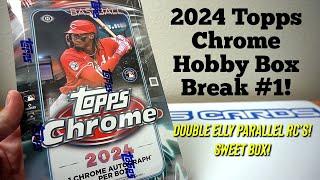Advance Filtering in Qlik Sense | Filtering Measures
In this video, we have discussed, how in Qlik, we can not only filter on dimension but also filter based on the measure for analyzing data. With this simple technique, we can level up our analysis game in Qlik Sense. We can simply add the expression in the filter pane and filter the data. Later we have also discussed how you can add this in set expression with variable extension and make it easier for the business users to take advantage of this analysis.
00:00 Intro
00:06 Data Understanding
00:44 Filtering data based on a measure
03:06 Using filtering expression in Set Expression
00:00 Intro
00:06 Data Understanding
00:44 Filtering data based on a measure
03:06 Using filtering expression in Set Expression
Комментарии:

shivangi pokhriyal - 28.09.2023 18:42
I have a filter claimtag and i want to apply it to only claims and not prenium field. Thing is my dashboard is complete and this one day before handover requirement. So i cant do set analysis in each and every ekenentyin table. It will take me longer. Do we have a wuick fix for this ....
Ответить
krish J - 06.01.2023 09:29
Great tutorial...
Ответить
Abhishek Dey - 10.10.2022 15:21
the screen is not visible completely. How do you reach the screen on the avg() bit?
Ответить
#airshow #military #automobile #airforce #aviation #music #remix #beats #dj #hiphop
#phnomporn channel 1965
How to flip NFTs for profit | NFT flipping strategy
Goats & The Metaverse
Ducati 1098 vs its V-Twin rivals
MCN - Motorcyclenews.com
نازدانه بچه آبی جوان شده دلش خاتو میخواهد
کربلایی مدیا karbalaie media
طريقة حذف كالى لينكس المثبت بجانب ويندوز10
بالمختصر المفيد (التقنيه) tech
Massive Battle Talent Update News
Downloadable Content
Vuetify Tutorial #22 - Menus
Net Ninja