Комментарии:

What do you want to see next? let me know in comments below.
Ответить
🙄 "sentinel detected ... " 🐈
Ответить
helped me thanks, gave you a like!
Ответить
please help me, im desperate, bassically i bougth a new pc is its a Athlon-3000G with a ASRock A520M-HVS but he dont reconize none hdd or ssd,i alredy check the cables and even test in other pc, its all working but not in my new pc, how can i fix this?? i cant even boot windows
Ответить
thank you so much works !
Ответить
Thankyou so much. I was so upset when my computer wasn't detecting my hard drive anymore. I had it for over 2 years with no issues then all of a sudden it wasn't working properly. Def getting a like.
Ответить
for the novice explain how you get to disk manager
Ответить
First step: solve the problem... jeez, all the other steps come before what you claim is step 1.
Ответить
hello i have a problem in my computer in where from time to time some specific volume just disappear's is there a solution for this?
Ответить
Thank you so much
Ответить
Thanks
Ответить
this video wasn't helpful at alll , you went way too fast ! gave me no time to look at my own screen without having ti pause every 1 second . pointless and not helpful
Ответить
Thank you!! Very helpful video 👍💯
Ответить
I have a HD in my car for Sat Nav maps ( hidden behind the dash somewhere ). My car no longer see's the drive. Is the problem more likely to be a failed HD or an issue with the cables ? tia.
Ответить
It helped. Thanks a lot ❤❤
Ответить
Thanks so much bro
Ответить
What if my hard drive is not showing in disk management... I know the drive is fully functional
Ответить
i did everything in the video but sadly the problem is not working, i have already a D drive with 250 GB but i went and bought the exact same model but with 1 Terabyte since its an old computer. the new one with one terabyte shows up in BIOS but not in file explorer, and when i try to troubleshoot it just says it can't detect a problem. if i go into device manager i can see the new disk but i can't get it to show up in my file explorer and if i go to disk management it dosent show up as a driver
Ответить
it fixed only to make my computer crash only for me to fix the crashing and now the d drive is gone yet again
Ответить
i dont see the hard drive in the disk managment
Ответить
Hello my drive d keeps on disappearing after I opened my laptop, it shows for a while then its gone again it doesn't even show on disk management, what should I do?
Ответить
thank you :)
Ответить
thank you so much if this didnt work i would have had to buy a new hard drive
Ответить
Thank alot! this video fixed my problem
Ответить
Does this also apply to external ssd?
Ответить
I hope someone can help me here. The Problem i have is that my external HDD shows up in the device manager but only for 1 or 2 min and disappears and in the Disk Management window only a few seconds and then it's gone. All the data recovery programs i can't use because it won't show up. Yesterday i was working fine and i was transferring data. I hope really someone can help me here. I just need my files, man
Ответить
You solved my problem, thank you very much good sir!
Ответить
I just installed a new Samsung 1 tb SSD onto the motherboard of my pc and it doesn't show up in computer management at all, only my other 500 gb ssd and 2 tb harddrive do. what do i do now?
Ответить
thanks for the video dude.....my hdd connected to mobo but didn't show up....but after following ur step now it shows up
Ответить
4tb external seagate not shows jn device management and driver is shown installed. But the shown comes and goes. I deleted the driver and problem remains run also sfc Scannow and corrupted files are shown in CBB. log
Online trouble shooting is disabled in my window 10 pro

Thanks, turns out it was just a letter assignment, and since I have a hot swap option on my motherboard I didn’t need to restart the pc to have it acknowledge the drive
Ответить
My pc won’t even let me in. It’s a black screen saying: Alert! Hard Drive not found. What do I do?
Ответить
I chose to uninstall the driver and the computer restarted automatically with my external hard drive already plugging, and the problem was solved. you just saved the day
Ответить
Hi Sir ! Kindly make a vedio where we can by pass or resolve Bitlocker issue while computer have only one drive C:
Ответить
Buy SSD 😅😅😅😅 Best money i ever spent.
Ответить
One for you to tackle, Brian?. One of the Flash Drives I use for back-up (good quality) is now 'not recognised'. I have tried all the DISM and CHKDSK variations and actually go it to display briefly, so I know all the files are still there. Tried assigning a fresh Drive letter too, to no avail. (Thinks: "How can I format it, if it's not recognised?!")
One for a future video, perhaps? Meantime, I have other backups and will format the drive and then re-use it, after checking for any viruses.

Love how Windows 11 told me the drive had no errors the day before it failed (not even shown in the BIOS). I've a couple hard drives that are 15 years old, 2 that over 10, but my backup drive failed after 5 years. Go figure.
Ответить
Awesome video, as always! I would love ti see a video on how to add group policy editor in windows 11 home edition using command prompt.
Ответить
Yo Bri, do u know why my cpu is always working on full speed @5.2Ghz on every boot BUT usage is 0% !!
Ответить
Excellent info and good job, thank you, Brain.
Ответить
I recently had this issue after a windows update on my brand new M.2 which I was using as a boot drive. I'm not sure if M.2 came out of the slot or the windows update broke my bios but we took the drive out looked it over and then reinserted it and it started working again it was bolted in with the M.2 shield originally so it shouldn't have come out of the slot.
Ответить
Hey britec when i boot up my laptop it comes up with a black screen and when i press f11 it doesnt work and on the bottom left it says f11... system recovery and i dont know what to do.
Ответить
Lean back, look up and shout a profanity reserved for this situation.
Ответить
Hi Brian, I was thinking of buying one of the mini computers.
How long do they last and which one lasts the longest?

😊
Ответить
Wierd title 😂 if the drive is not detected, the computer will not boot 😂😂😂
Ответить
If it boots , the drive is working 😂😂😂😂 check cabels ?? What 😅😅😅😅
Ответить
You are our "here"-o, Brian 🙂
Ответить
Why my hard drive not show bios menu plz explain
Ответить
I tried the cmd line that you mentioned in the video @ 7min 25 sec, but when the corresponding window opens, I receive an error msg stating "Windows Online Troubleshooting Service is disabled Windows Online Troubleshooting Service is not enabled for this version of Windows".....Which is really strange because I haven't disabled any of the error reporting or troubleshooter either, I'm good on malware, just did a scan, and it came back clean, sfc /scannow doesn't report any corrupted files either. My windows version is Windows 11 22h2 Build 22621.1635.
Ответить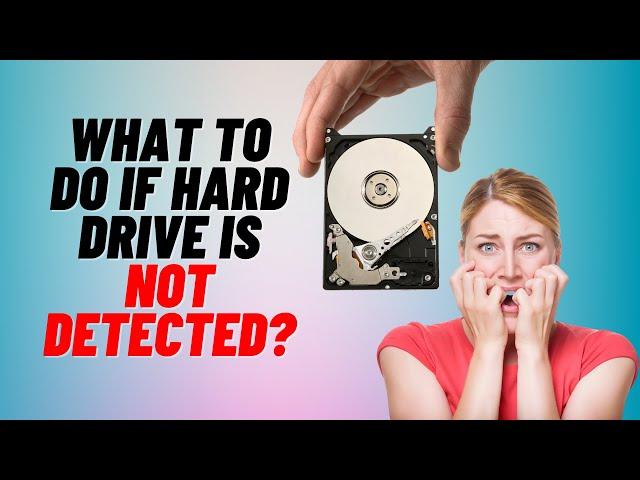










![[릴레이댄스] aespa(에스파) - Next Level (4K) [릴레이댄스] aespa(에스파) - Next Level (4K)](https://invideo.cc/img/upload/WS1LNkZ6N3N1YjQ.jpg)















