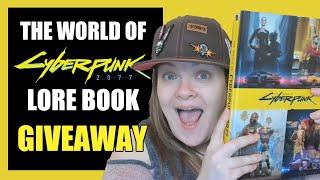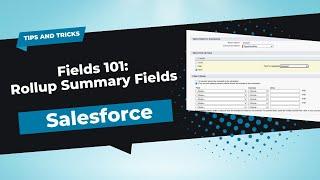Power Apps: Tutorial for Beginners (Build your first Canvas App)
Комментарии:

Btw, you missed showing +New Record button, but no big deal.
Ответить
I consider myself lucky that I came across this channel . The way you explain the subject matter is structured, easy and simple to understand. you cover complex bits as well in very small amount of time. Language is lucid. Keep up the good work. Channel deserves to have more subscribers. Thanks for all your efforts to educate us.
Ответить
I understand that power apps remain in the environment of the organization that creates them (usually), but can you please explain a workable method for when you are an independent contractor/consultant who wants to build and test power platform solutions for clients in your own (development) environment and when ready for production, 'export/import' the solution to the client's organization, all understanding that the client will need the appropriate licences of course.
Ответить
You saved my life ❤
Ответить
I Love your Videos! I tend to learn so fast and develop on my own. Thank you very much!
Ответить
Thank you, Lisa!!
Ответить
Excellent tutorial! Well worth the time, thank you!
Ответить
I dont understand why there is no web option. Just Phone and tablet.
Ответить
Thank you I have learnt so much from this video... your awesome.
Ответить
Great tutorial for a beginner! Thank you!
Ответить
Hi Lisa. Do you provide training for absolute beginners? I have no experience in this at all and looking to start my career in Microsoft 365 Dynamics. How and where to start? Thanks
Ответить
You explain things so well Lisa. Thank you. Loving all your videos
Ответить
One of the best intro’s I seen….
Ответить
/Tp
Ответить
Thanks Lisa! ☺️
Ответить
Couldn't think of a better place to get a holistic understanding of canvas app. Very informative, concise and crisp video with a great narrative. Thanks Lisa.
Ответить
How can I edit the image from data source using EditScreen in app?
Ответить
Really structured, crisp and articulate. Thanks very much. I'm setting out on a large project leaving Access behind and it's great to find such helpful resources to get going
Ответить
This was incredibly helpful! I have watched multiple videos and even attended a couple live training sessions, and this video was more helpful than all of them combined. Thank you very much for putting this together!
Ответить
can you make one for advanced?
Ответить
Love the way you explained. Easy to follow from beg to end. Thanks a lot
Ответить
THESE VIDEOS TAKE ALOT OF THE PAIN OUT OF THIS MATERIAL BIG THANKS !!!!!!
Ответить
Nice
Ответить
hello ! I am currently in a hackathon challenge with my team. we do have many ideas for innovative solution but we really don't understand how it works ! would you like to help us ? many thanks !
Ответить
Lisa I am trying to use the Site Inspection Canvas app but it seems that lots of people get errors with using the camera and I also seem to have issues with the images not being saved. Could you do a tutorial on this?
Ответить
Great tutorial, well done.
Ответить
Thank you! That was very helpful.
Ответить
haha Excel + PowerPoint = PowerApp 👶
Ответить
Hi lisa, I am new to power apps please guide me to save the edit form and navigate automatically to list ?
Ответить
Really good content, especially when I already know the places used as examples like Melbourne and Fitzroy :)
Ответить
Great job! Easy to follow and kept my attention! Thank you!
Ответить
Hi Lisa..Your videos are always helpful!
Can you suggest, Is it okay to use power app for customizing SharePoint forms if I have just taken trial of power app for 1 month for form customization, later I wont be able to update any changes in that form if required, as trial version will end. We are not going to buy power app license .Also after using power app & going back to Default form it is also rolling back all the formatting done tooltip etc.

Hi Lisa, love the way you explain things and take us through the different settings. Do you offer one-on-one tutorials/classes? There are a few projects I'd like to work on, on Power Apps. If yes, what is the best way to reach you? thanks
Ответить
I just want to say as someone learning power apps for work and HTML 5 , Java and python as part of a robotics hubby. Learning to could in python is much easier.
Ответить
Hello, thanks for the tutorial. I have a small question: what will happen if I add in the EditScreen a new entry? - Will my data source have the added entry? (in the example the entries you show on the app screen were selected from the DB entries. I would like to add more entries for my DB. Is it possible to extend my DB entries by adding a new entry on the power app?)
Ответить
Well organized, well developed video, good presentation of the content, easy to follow and understand. I followed the video by creating my own demo similar to the one explained in the video. At the end I was able to create my own sample Power App.
Ответить
Awesome, thanks Lisa, now I'm ready to jump in and start playing around!
Ответить
Thanks for this tutorial, especially the way you go in detail for the different insert options, I was able to follow the video and create my first app :)
Ответить
This was a lovely tutorial, in-depth knowledge for newbie. I've subscribed to channel & just binge watching all beginners tutorials. Thanks a ton :)
Ответить
Thank you so much for this Sis. I needed this overview.
Ответить
can run access 2007 files into power apps
Ответить
Nicely done! Your Beginners Tutorial had just the right content at just the right pace.
Ответить
Great Tutorial to learn for beginners..
Ответить
Wonderful Tutorial, Lisa - thanks so much for sharing!
Ответить
Can we connect to our teams and use the data or chat ??
Ответить
Thank you for creating this great tutorial.
Ответить