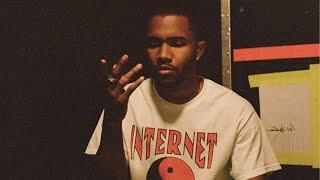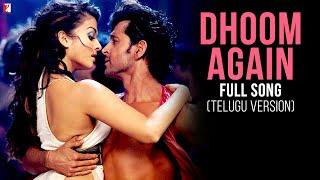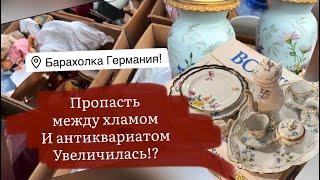![Смотреть How To Fix Remote Desktop Connection ‘Internal Error Has Occurred’ In Windows 10/8/7 [Tutorial] How To Fix Remote Desktop Connection ‘Internal Error Has Occurred’ In Windows 10/8/7 [Tutorial]](https://invideo.cc/img/full/b0liazRJUm9INUc.jpg)
How To Fix Remote Desktop Connection ‘Internal Error Has Occurred’ In Windows 10/8/7 [Tutorial]
Комментарии:

i did all things, even firewall, still not solve plz help
Ответить
Muito obrigado
Ответить
Thanks. Worked for me.
You don't need a reboot if you open an elevated command prompt after the group policy change and give the command: GPUPDATE /FORCE

I have been trying to solve this problem for so long. The edit group policy did the trick. Thank you for your help!
Ответить
Brother i owe you a beer - just got a new VPS for my trading and it wouldnt work... strange as i was using another VPS a week prior... is it possible ive picked up a bug from the dark web and its altered these settings ? (It fixed my Internal error) thanks again
Ответить
How I can fix it on Android?
Ответить
Worked like a charm
Ответить
Just simply change your default port from 3389 to any other 3379 or 3388 any you like it will work
Ответить
Just simply change your default port from 3389 to any other 3379 or 3388 any you like it will work
Ответить
Thank you your a life saver, it worked perfectly . i had afew people try but failed you succeeded first time thank you very much!
Ответить
Does anyone els thinks he sounds like Kermit
Ответить
Great.....
Ответить
And Windows XP ??? PLEASE 🙏
Ответить
it worked, thanks
Ответить
It works for me. Much appreciated!
Ответить
Unchecking "Allow connections only from computers running Remote Desktop with Network Level Authentication (recommended)” in the Remote Settings worked for me.
Ответить
I can’t get mine fixed, it’s saying
Remote access to server is not enabled
The remote computer is turned off
The remote computer is not available on the network
I have set up everything but still it’s not connecting.. I need help please

my OS is window 10 home and it is giving the same error as you explained the videos but I want to know that does RDC support in window 10 home
Ответить
Very easy to understand. Good work!
Ответить
Works
Ответить
Funcionou no meu caso. Obrigado plea dica! Parabéns pelo vídeo.
Ответить
still Facing the same Issue. please Help.
Ответить
This didnt work for me what did work is on the host computer open a command prompt with admin privileges type net stop termservice then type net start termservice and you should be good to go
Ответить
THANK YOU...I have been trying to figure this out for Server 2016 for a while. The Security Layer setting in the Local Policy was the fix.
Ответить
Good thanks
Ответить
Thank you very much sir,worked very well for my installed Windows10
Ответить
Sometimes the issue is with the PC you are connecting to. Try doing a network reset (located in the network and Internet settings on windows 10) on the PC you are logging into and that will repair the issue. I had the same issue today and that was the fix. Super easy.
Ответить
Sadly none of these worked to fix my "Internal Error"....any other suggestions? I am so frustrated with this as I really want to work from home. I have even tried resetting my computer and a dozen other fixes I have found online. Any help would be appreciated as I am really trying hard not to have to wipe my pc. Thank you!!!
Ответить
Resolved thank you!!
Ответить
Thanks it works
Ответить
Are these steps done on the machine you are connecting to, or the one you are connecting FROM?
Ответить
Thank you, saved me from doing a rebuild after a windows update killed my RDP, the group policy thing did the trick!
Ответить
It works. Thank you.
Ответить
I'm your first commenter 😁😁
Ответить![How To Fix Remote Desktop Connection ‘Internal Error Has Occurred’ In Windows 10/8/7 [Tutorial] How To Fix Remote Desktop Connection ‘Internal Error Has Occurred’ In Windows 10/8/7 [Tutorial]](https://invideo.cc/img/upload/b0liazRJUm9INUc.jpg)