
Excel Automatically Sort When Data Changes or Added | Auto Sort Excel Formula | Auto Sort Macro
Комментарии:

Perfect tutorial, thank you so much
Ответить
I know nothing about Excel and this just blew my mind...
Ответить
Is there a way to do this when its sorting more information?
I have a list of projects where the due dates change as do the priority (High, Medium, Low). Is there a way to sort it first by Priority then by Due Date?

What about when you need to sort text data by list. Meaning I have Type A, Type B, and Type C (not alphabetical) and need it sorted in that order. How do I do that?
Ответить
What formula would you use if you had more than 1 record that was a tie when you did the countif?
Ответить
Looked really hard for something similar to auto sort for one of my projects and at last, i stumbled upon your video. Really great tutorial, my query is solved now!
Ответить
Love the webpage. Might be good to add an example of a two-column sort, which I needed.
Ответить
THis is brilliant thankyou. But when i am ranking by date i have multiple dates which are the same can i assign a unique rank number as i have multiple repeated.
Ответить
how do you write the VBA to allow inserting a new row?
Ответить
Good work
Ответить
How does the code change when I want to use this for multiple tables within the same sheet?
Ответить
This is incredible! Thank you so much. I can't tell you how big a help this is :)
Ответить
nice
pls i need
help

What if there are three ties or more?
Ответить
Thank you for this video. One issue I couldn't have solved it when the table is provided with a function that generates on it constantly an update. The table doesn't sort automatically in that case.
Ответить
Can anyone help?
I am trying to VBA method and keep getting this error message. Is it because the column I am trying to sort by contains dates rather than currency? If so is there a way to easily modify this code to make it work for dates?
Thank you in advance!

So when I use the Tie formula =IF(COUNTIF($C$2:[@Rank],[@Rank])>1,[@Rank]+1,[@Rank]), it does the correct action by adding 1. The problem is, now, the tied value adds +1, but now instead of having two 3's, I have two 4's.
Ответить
How can I sort by priority of three columns inline using VBA? Say I have days, hours, minutes, How do I auto sort by days, then hours, then minutes?
Ответить
Awesome tutorial, when I get a tie I seem to loose a name in sales person column?
Ответить
Great tutorial. How can to ascending order?
Ответить
Great video, is this method still possible if, using your example, the sales were calculated by an =average formula using data from previous columns within the same row?
Ответить
So helpful!
Ответить
Thank you so much for the information. My excel sheets are working perfectly! The only issue is when I have more than 2 with the same criteria, then the 3rd one would be blank. Do you have any solution for it?
Ответить
Hey! This is great!
Is there anyway you could show how to auto sort a table of data based on a date?

Thank you for the information. Worked very well for my query.
Ответить
Excellent!
Ответить
Really handy video, thanks.
Quick tip using the final VBA method: add another variable, DataCol
Like this:
Set DataCol = Range("MySheet[ColumnX]")
Set SortCol = Range("MySheet[ColumnY]")
Then change If Not Intersect(Target, SortCol) Is Nothing to If Not Intersect(Target, DatatCol) Is Nothing
This allows you to sort by Column Y as data is entered into Column X
Why? It allowed me to sort a sheet by date of data entry for certain fields. Just thought this might be useful for others.

having 2 3rds and no 4th makes perfect sense, what doesnt make any sense is ranking differently the exact same value...
anyways, great tutorial, very helpful

Thank you Sir, its really helpful for my analysis... :)
Ответить
I have a table with 29 rows.
Two of those rows contain formulas in the sort column.
When I change a cell external to the table, the formulas recalculate, however, the table doesn't auto sort
It doesn't seem to recognise a calculated cell in the table sort column changed.
If I change a different cell in that column (a non calculated cell) the sort happens.
Is there a way for the code to recognize that a calculated cell changed?

If i don't have 364
And am null in vba
Is there another solution
Please reply
Thnx

Thank you very useful
Ответить
What happens when there is more then 1 tie.
Ответить
Thank you, there are more then 2 in Rank, what should we do in TIE, =IF(COUNTIF)>1
Ответить
What do you do when you have more than 2 with the same criteria? This method appears to only work for a max of 2 at a time. For instance I want to sort by Date and I have >2 with the same date.
Ответить
Thanks. Great solutions. One question though. Would it possible to have the vba for sorting based on two columns for example first column B and then column a. Thanks.
Ответить
How to sort rows of different colors in excel? Suppose I want to keep red rows at top, yellow rows at middle and white at last?
Everytime I change the color of row, I have to manually sort it. Is there any way to sort it automatically?
Thankyou

my table contains hyperlinks referenced to other cells. What i type in those cells is what is displayed in the table as a friendly names of the hyperlinks, however the code doesn't detect indirect change i suppose because it doesn't sort it unless I interact with it directly.
Ответить
Excellent tutorial. I think than in method 2 it is better to use the "<" sign, because this way we get a descending order. Thank you very much! Very useful.
Ответить
nice. please post video about sumproduct multi criteria, date range.
Ответить



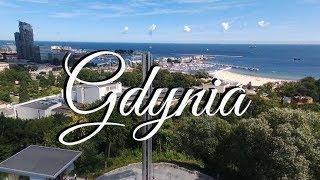





![Get RICH fast without Magic Find! [PoE 3.23 Affliction Currency Guide] Get RICH fast without Magic Find! [PoE 3.23 Affliction Currency Guide]](https://invideo.cc/img/upload/VXNOMkhXZHh0U0M.jpg)















