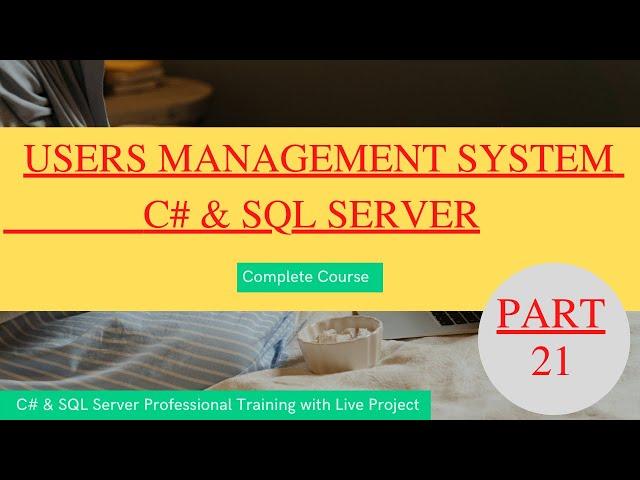
Users Management System with C# and SQL -21- Create Login Form using C# and SQL Store Procedure
Users Management System with C# and SQL -21- Create Login Form using C# and SQL Store Procedure
In this video tutorial you will learn about C# and SQL Step By Step Tutorial - Users Management System - Users | Roles | Login | User Privileges
This is the complete tutorial for those who are interested to secure their desktop applications using C# and SQL. Securing Includes your application
should allow to create new users, view users, update users, delete users, create new roles, view roles, update roles, delete roles, assign roles
to users, block or restrict users, login, logout and change password.
Course Contents
@ Introduction to Users Management - Course Contents
@ Project Demo
@ Database Design For Users Management - Users - Roles and Privileges'
@ Create New Project and Configure Connection String with SQL
@ Design Template Form - Apply Same Styles To All New Forms
@ Save New User Role in Database using Form Validation & Store Procedure
@ Load Roles Data From Database and Display in Data Grid View
@ Search Roles - Search Record From SQL using C# and Like Operator with Store Procedure
@ Reload Data For Update - Transfer Data From Data Grid View and Display To Another Form
@ Update Role - Update Data From Winform to SQL using Store Procedure
@ Delete User Role - Delete Data From SQL using Winform and Store Procedure
@ Use Confirmation Before Delete or Update Operations -Use Dialog Result
@ Designing Users Registration Form with Form Validations
@ Load Roles - Load Data Into Combo Box from SQL using Store Procedure
@ Save User Information in SQL with Form Validations using Store Procedure
@ Password Encryption - Encrypt and Save Data into SQL using C# MD5
@ Display Users - Load Data From Sql To Data Grid View using INNER Join in
@ Search User by User Name and Role - Search using Like Operator and Inner Join
@ Reload User Information For Update - Transfer Values to next form controls
@ Update User Record - How to Update Data into SQL Table from win form C#
@ Delete User Record - How to Delete Record from SQL using C# and Store Procedure
@ Design & Code Login Form - Create Login Form using C# and SQL Store Procedure
@ How to Design Dashboard Form or Main Menu Form in Win Form C#
@ Design Change Password Form and Form Validations using C# Win Form
@ Get Logged In User Detail and Display in Main Menu
@ Change Password From Winform to SQL after verifying old password
@ Restrict Access - Displaying Different Menu To Admin and Other Users
@ Create Project Template & Use Users Management for your next projects
All of above mentioned concepts are explained and practically implemented in this complete course.
The main benefit of this tutorial series is that you can export this project as an template and you can then reuse this project for your next projects rather than writing every thing from scratch or copy pasting.
#CSharp #SQL #UserManagement #CompleteCourse
www.it4solutions.co.uk
www.inspireprogrammer.com
In this video tutorial you will learn about C# and SQL Step By Step Tutorial - Users Management System - Users | Roles | Login | User Privileges
This is the complete tutorial for those who are interested to secure their desktop applications using C# and SQL. Securing Includes your application
should allow to create new users, view users, update users, delete users, create new roles, view roles, update roles, delete roles, assign roles
to users, block or restrict users, login, logout and change password.
Course Contents
@ Introduction to Users Management - Course Contents
@ Project Demo
@ Database Design For Users Management - Users - Roles and Privileges'
@ Create New Project and Configure Connection String with SQL
@ Design Template Form - Apply Same Styles To All New Forms
@ Save New User Role in Database using Form Validation & Store Procedure
@ Load Roles Data From Database and Display in Data Grid View
@ Search Roles - Search Record From SQL using C# and Like Operator with Store Procedure
@ Reload Data For Update - Transfer Data From Data Grid View and Display To Another Form
@ Update Role - Update Data From Winform to SQL using Store Procedure
@ Delete User Role - Delete Data From SQL using Winform and Store Procedure
@ Use Confirmation Before Delete or Update Operations -Use Dialog Result
@ Designing Users Registration Form with Form Validations
@ Load Roles - Load Data Into Combo Box from SQL using Store Procedure
@ Save User Information in SQL with Form Validations using Store Procedure
@ Password Encryption - Encrypt and Save Data into SQL using C# MD5
@ Display Users - Load Data From Sql To Data Grid View using INNER Join in
@ Search User by User Name and Role - Search using Like Operator and Inner Join
@ Reload User Information For Update - Transfer Values to next form controls
@ Update User Record - How to Update Data into SQL Table from win form C#
@ Delete User Record - How to Delete Record from SQL using C# and Store Procedure
@ Design & Code Login Form - Create Login Form using C# and SQL Store Procedure
@ How to Design Dashboard Form or Main Menu Form in Win Form C#
@ Design Change Password Form and Form Validations using C# Win Form
@ Get Logged In User Detail and Display in Main Menu
@ Change Password From Winform to SQL after verifying old password
@ Restrict Access - Displaying Different Menu To Admin and Other Users
@ Create Project Template & Use Users Management for your next projects
All of above mentioned concepts are explained and practically implemented in this complete course.
The main benefit of this tutorial series is that you can export this project as an template and you can then reuse this project for your next projects rather than writing every thing from scratch or copy pasting.
#CSharp #SQL #UserManagement #CompleteCourse
www.it4solutions.co.uk
www.inspireprogrammer.com
Тэги:
#C#_and_SQL_Step_By_Step_Tutorial #Users_Management_System #Users_|_Roles_|_Login_|_User_Privileges #Login_in_C# #User_Management_in_C#_and_SQL #Change_Password_in_C#_and_SQL #C#_Login_Level_of_User_Rights #User_Rights_in_C# #Password_Encryption_in_C# #Secure_C#_Apps #Admin_and_User_Login #Multi_User_C#_Application #Manage_User_Roles #Save_Data_in_SQL #Load_Data_From_SQL_to_Data_Grid_View #CRUD_C# #C#_CRUD #CRUD_C#_and_SQL #C#_Complete_Tutorial #Form_Validations_in_C#_and_SQLКомментарии:
Guida SEO COMPLETA per Siti WordPress
Assistenza WP
1 VS 9 ТЫ ОФИГЕЕШЬ С ЭТОГО БОЯ! Вошел в историю WOT!
JOHNNY И ЛУЧШИЕ БОИ МИРА ТАНКОВ И WORLD OF TANKS!
Do aftermarket triggers ACTUALLY work???
Midwest Gun Works
ASMR Patching up Mr. Wayne
VisualSounds1 ASMR
КАК ЗАПУСТИТЬ FAR CRY 4 НА СЛАБОМ ПК???
Dmitry Osipov


























