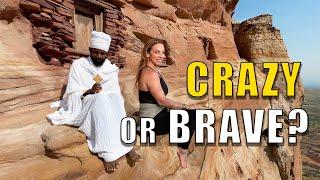NEW Button Slicers in Power BI | 3 Examples You Don’t Want to Miss!
Комментарии:

Hey Bas, great work. Can you write specs of your PC? It's works very smooth. I'm looking now for a new hardware. Many thanks.
Ответить
Great video Bas as always! I know there are still many improvements to make, I can tell you a lot more improvements for the slicer are in the pipeline for the coming months!
Ответить
Excellent approach for toggle button. Thanks for sharing 👍
Ответить
Great examples to highlight the capabilities. Thanks!
Ответить
Bas, your expertise is truly exceptional! Thank you for continuing to educate us. Eagerly anticipating your upcoming training course.
Ответить
wow, new visual are getting amazing and your videos are awesome bro.
Ответить
how can i update power bi desktop i have the Versión: 2.123.742.0 64-bit (noviembre de 2023) but does not look like yours? thanks in advanced
Ответить
By using the toggle button can we change the chart type?
Ответить
This is amazing Bas!! super valuable video, thanks a lot sir.
Ответить
So awesome. I wish we could have more than 10 rows/columns, but I'll take it for now!
Ответить
Thank you so much for this content!
Ответить
Great video! I'd like to you this with bookmarks, like clicking on toggle would show another chart, but it would require a slightly different approach. I also noticed that I can't filter out bookmarks from the bookmark navigator since the new update.
Ответить
Bas, you are the best. Thank you so much for this content!
Ответить
@SergiyVakshul thanks a lot for the update!!
Ответить
Thanks so much for this qualitative video !
Ответить
The quality of your videos is next level - from the content to the editing - everything is top quality. Thanks.
Ответить
Genius as ever. If I have image files in OneDrive rather than Dropbox, is there something i need to do to the link to show the image? Thanks and keep up the excellent work! Thanks.
Ответить
Trier this using onedrive, worked well on the desktop app, then published it and boom, all the icons were gone.
Thanks Bas for advising on how to use this on Dropbox instead

Neat. Can't wait to play around with it
Ответить
Hopefully, folks from PowerBI team are watching you and implementing your suggestions😊
Ответить
Bas is the Bob Ross of Power BI 😄
Ответить
awesome, thank you for sharing
Ответить
This padding and extra space is so dumb. Why MS did it? Always not centered
Ответить
Excellent as always ! Thanks a lot ! 🙏
Ответить
That's unbelievable))
Ответить
Cool,Very detailed unboxing !!!
Ответить
Great video, thanks!
Ответить
Hi, Bas. The approach when Category slicer narrows down SubCategory slicer’s values has a negative side effect. When you change Category_1 to Category_2 the previously applied SubCategoy_1 filters still stay applied. That’s why your chart looks like there is no data when Category is changed.
Ответить
Amazing new feature! Thanks for this video 🤩
Ответить
Excellent bas, as always i am looking forward to your videos😊
Ответить
Excellent Bas. Thank you!
Ответить
Good job
Ответить
Master, as you did to place the images in the botal, you could use the expression DAX allselect instead of MAX ?
Ответить
As soon as I learned about this update I immediately thoughts that Bas must be exited now 😂 Btw you can sample color of any element outside of power point directly from power point. For that you need to pick eyedropper, press it on any element in power point and keeping it pressed drag coursor outside of ppt window and release once it's on the element, the color of which you need (hope that explanation is clear))
Ответить
Excellent Vedio! thanks
Ответить
Another amazing tutorial. Thank you
Ответить
perfect!
Ответить
Amazing stuff Baz. What a great update - you must have been very excited when this one dropped! Can’t wait to blow everyone’s minds with one of those image pill buttons.
Ответить
Hello Bas, is it possible to match the slicer button colors to colors of columns in a column chart?
Ответить
Could you please do more videos with cool stuff that can be done in folder versions of Power Bi?
Unfortunatelly, not all the receivers of our reports are willing to update every time a new version comes out thus making the developers stick to older versions ( from 2021 or 2022)

🎉🎉🎉
Ответить
1st comment 1 view 🎉
Ответить