
Outfit Studio 18: Delete Mesh Parts
In this tutorial, we are going to cover deleting meshes and/or vertices in Outfit Studio. We’ve done some of this already, but we are going to expand on the previous exercises - and also keep the meshes that we make here to use in future projects. We will also review the implications of deleting a mesh because it can mess up your outfit (either by messing up partitions or the texture set in the plugin, if those are affected by what you’ve deleted).
This video is intended for users who are still learning how to use Outfit Studio, although I will assume that you have either watched the tutorials up to this point or already have a basic understanding of how it works. Please refer back to any previous tutorials as needed; note that they all have Chapters and Timestamps in the Descriptions if you are looking for something specific.
If you would like to follow along with the video, there is a companion mod for this tutorial series called “Simply for Practice” on the Nexus. Download, install, and activate it as you would any other mod. The link is provided in RESOURCES below.
https://www.youtube.com/playlist?list=PLrGqMZcWJgElCxyW6GnIlt9HAeeSFlkDI
https://www.youtube.com/playlist?list=PLrGqMZcWJgEklIespJy8XhwFIXKsxv7VJ
*TIMESTAMPS*
00:00 Outfit Studio 18: Delete Mesh Parts
00:41 Quick Reference Guide
01:17 Step 1: Review 3 types of deletions
03:40 Step 2: Delete unwanted mesh from NIF
07:19 Step 3: Delete unwanted vertices from mesh
10:59 Step 4: Delete unnecessary vertices from mesh
13:14 Step 5: Check all NIFs in NifSkope
15:25 Wrap Up
*RESOURCES:*
1. Demo mod for tutorial series: https://www.nexusmods.com/skyrimspecialedition/mods/93678
2. BodySlide and Outfit Studio: https://www.nexusmods.com/skyrimspecialedition/mods/201
3. Wiki article on edge splitting: https://github.com/ousnius/BodySlide-and-Outfit-Studio/wiki/Mesh-Editing-Examples-%28intermediate-and-advanced%29#example-5-advanced-cutting-out-a-lattice
*CREDITS:*
Petrovich - for the assets used in my demo mod & shown in many of these videos
Ousnius and Caliente - for the amazing tools BodySlide and Outfit Studio
Bethesda - for the wonderful world of Skyrim & background music in the video
Mod Authors - for their tireless efforts creating awesome enhancements for our games
Created with Outfit Studio (v5.6.0), NifSkope (v2.0 Dev7), OBS (v29.1.3), WavePad (v10.42+), and Wondershare FilmoraScrn (v2.0.1.0)
Input Overlay for OBS: https://obsproject.com/forum/resources/input-overlay.552/
This video is intended for users who are still learning how to use Outfit Studio, although I will assume that you have either watched the tutorials up to this point or already have a basic understanding of how it works. Please refer back to any previous tutorials as needed; note that they all have Chapters and Timestamps in the Descriptions if you are looking for something specific.
If you would like to follow along with the video, there is a companion mod for this tutorial series called “Simply for Practice” on the Nexus. Download, install, and activate it as you would any other mod. The link is provided in RESOURCES below.
https://www.youtube.com/playlist?list=PLrGqMZcWJgElCxyW6GnIlt9HAeeSFlkDI
https://www.youtube.com/playlist?list=PLrGqMZcWJgEklIespJy8XhwFIXKsxv7VJ
*TIMESTAMPS*
00:00 Outfit Studio 18: Delete Mesh Parts
00:41 Quick Reference Guide
01:17 Step 1: Review 3 types of deletions
03:40 Step 2: Delete unwanted mesh from NIF
07:19 Step 3: Delete unwanted vertices from mesh
10:59 Step 4: Delete unnecessary vertices from mesh
13:14 Step 5: Check all NIFs in NifSkope
15:25 Wrap Up
*RESOURCES:*
1. Demo mod for tutorial series: https://www.nexusmods.com/skyrimspecialedition/mods/93678
2. BodySlide and Outfit Studio: https://www.nexusmods.com/skyrimspecialedition/mods/201
3. Wiki article on edge splitting: https://github.com/ousnius/BodySlide-and-Outfit-Studio/wiki/Mesh-Editing-Examples-%28intermediate-and-advanced%29#example-5-advanced-cutting-out-a-lattice
*CREDITS:*
Petrovich - for the assets used in my demo mod & shown in many of these videos
Ousnius and Caliente - for the amazing tools BodySlide and Outfit Studio
Bethesda - for the wonderful world of Skyrim & background music in the video
Mod Authors - for their tireless efforts creating awesome enhancements for our games
Created with Outfit Studio (v5.6.0), NifSkope (v2.0 Dev7), OBS (v29.1.3), WavePad (v10.42+), and Wondershare FilmoraScrn (v2.0.1.0)
Input Overlay for OBS: https://obsproject.com/forum/resources/input-overlay.552/
Тэги:
#Skyrim #SSE #Skyrim_Special_Edition #mod #modding #OutfitStudio #OS #how_to #tutorial #instruction #outfit #clothing #armor #mesh #meshes #help #easy #show #demo #walkthrough #walkthru #thru #walk_through #work #workflow #flow #get_rid_of #remove #eliminate #change #broke #broken #breakКомментарии:
Outfit Studio 18: Delete Mesh Parts
Mom's Gaming Channel (Ciraeyna)
Knuckles rates Komi Can't Communicate female characters crushes
Honey bee Storage
How to make healthy breakfast in 5 mins (हिंदी में)
Amit Shirasao (Main Channel)
Верстка сайта, почему верстальщики ненавидят конструкторы сайтов
Web Developer Blog
New Crypto Mining App!
Tech Hustler
My Channel Trailer
Cucas Nerdy Corner
Various Donuts Making Collection - Korean Dessert
FoodieBoy 푸디보이



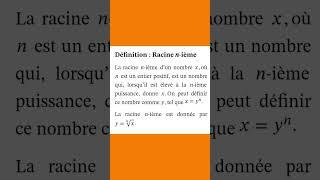



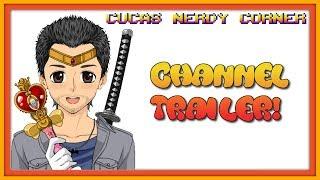

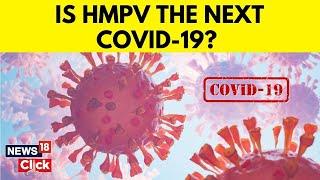
![Support Classes overview and opinions. [Lost Ark] Support Classes overview and opinions. [Lost Ark]](https://invideo.cc/img/upload/STNPZ2ZtS1ozaWI.jpg)















