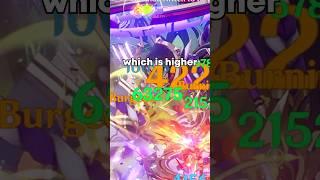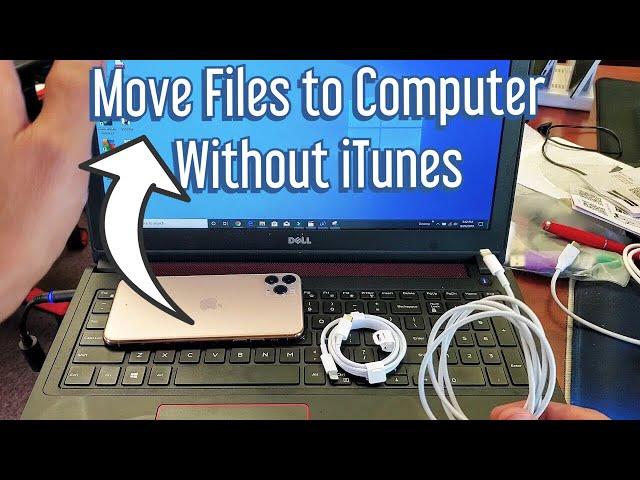
iPhone 11 / 11 Pro Max: How to Transfer Files (Photos, Videos) to Computer w/ Cable
6 Proven Solutions to Transfer Photos from iPhone to Mac:https://bit.ly/2XSeQfV
I show you how to transfer (move, copy, download) files such as videos and photos from your iPhone 11, 11 Pro, and 11 Pro Max to a computer with the cable and not using iTunes. You can transfer files to a Windows computer/Laptop or Apple computer (Macbook) without iTunes in the same manner. Hope this helps.
iPhone Charger, Neatlo MFi Certified Lightning Cable 5Pack [3/6/6/10/10FT] Extra Long Nylon Braided USB Charging Cord Compatible iPhone Xs/Max/XR/X/8/8Plus/7/7Plus/6S/6S Plus/SE/iPad: https://amzn.to/2lfDI26
Amazon Daily Deals: https://amzn.to/2QVcoRC
-----My Gear for Youtube videos-----
Main Camera 99% (smartphone): https://amzn.to/2utQFGH
Tripod: http://amzn.to/2xxpKcw
Cell Phone Tripod Adapter: http://amzn.to/2iM4Kw5
Selfie Stick/Tripod: http://amzn.to/2iK2Agu
Microphone: http://amzn.to/2xTAw13
Lights: http://amzn.to/2xVa5Ic
Electric Desk: https://amzn.to/2LLyzqU
Dual Device Tripod Setup w/ Hand Grip : https://amzn.to/2sOXuC2
Cheap Video Editor: http://bit.ly/2HdAMb7
Business inquires: [email protected]
Twitter- https://twitter.com/WorldofTech11
Disclaimer: The above links are affiliate links meaning if you buy products using those links i will receive a small commission.
Also i am not responsible for anything going wrong so DO AT YOUR OWN RISK!
Тэги:
#how_to_move_photo_from_iphone_11_to_windows_computer #how_to_download_photos_from_iphone_11_to_computerКомментарии:

You talk to fast.
Ответить
It says it’s a heic file and cannot open, purchase extention
Ответить
Please not picture we need a file like pdf and download files
Ответить
its sad we in 2023 and we still cant transfer the albums we have to just transfer the photos :/
Ответить
I have my iphone connected to my desktop but nothing pops up…
Ответить
This is very great, thank you❤
Ответить
Photo and video is possible, but I'm looking for how to put the songs we downloaded and the zip files .
Ответить
but I want to go from PC to iphone... It doesn't work the other way!
Ответить
Thank u very much brother
Ответить
bro you're a life saver wow i feel like a dumby now
Ответить
theres no Apple100
Ответить
Thanks
Ответить
Is there a way to do this process the other way around?
Ответить
Only works for smaller files.
Ответить
Thank you very much, it was a great help,
Ответить
Tries the same method, but my laptop showing iPhone folder as empty
Ответить
If I have to transfer it from my computer I have to do it through chrome ? As FILE APP doesn't show up on file sharing
Ответить
I trust but never show up in windows explorer
Ответить
Mine just saws it can’t copy anything
Ответить
this aint working
Ответить