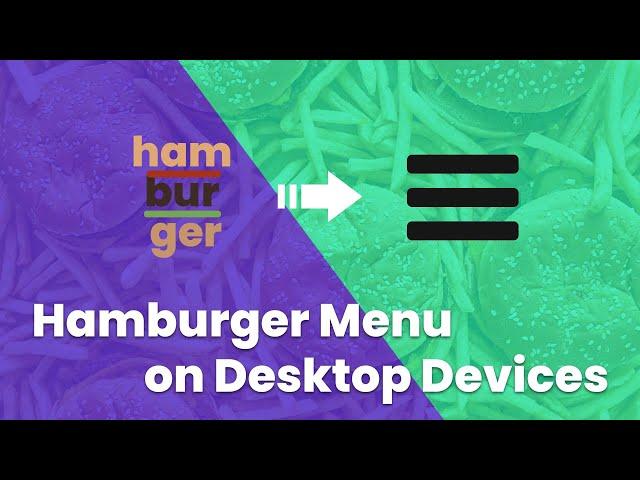
Divi Hamburger Menu Tutorial: Part 2 - How to Add a Fullscreen Mobile Menu on Desktop with Divi
Комментарии:

is it possibile to put menu list in 2 columns? not in 1 as video.
Ответить
This is awesome! How can we prevent scrolling when the full menu screen is visible? Thanks!!!
Ответить
hello, i have aquestion. if i added the code and everything....how can i change color etc later on in the code again? or is it not possible? where can i find it?
Ответить
I have a problem with the cross i adjusted the left value but it doesnt change anithing, the cross is fixed at 35 px right to the hamburger icon. I used left-spacing the cross is right but the hamburger icon move with it to the left to so. How can i move this cross withouth touching the hamburger too ?
Ответить
i love the tutorial. i was wondering if you could tell me how to make this menu sticky? I couldn't get it to work on my own :-((
Ответить
So, Divi doesn't allow to make this with one click? I'm hating Divi. And where is the code you used on the tutorial?
Ответить
Amazing Tutorial, can't wait to get to the next part!! @Divi Engine is there any way to have the menu to follow you as you scroll downwards?
Ответить
Ugghh, I'm so close. But the code doesn't change anything :(
Ответить
Thank you very much for your tutorial @Divi Engine !! It's working well on my side. :-) Just a question : is it possible to prevent from scrolling vertically & horizontally when the fullscreen menu is open ? Thanks !
Ответить
Great work!
Ответить
Thanks for your example, it's very helpful. But I need to make dropdowns work and put a logo on the top left, how can I do it using your procedure?
Ответить
Thank you for this tutorial 🙏
Ответить
This is great, but when I click on the link to get the code that web page is just blue with no content.
Ответить
This is a superb tutorial. Very grateful for your help and guidance x
Ответить
How do I change the hamburger to white?
Ответить
Extremly good tutorial. Absolutely easy to follow and to rebuild. Is there any possibility to insert a picture to the menu fullscreen? I don’t know where to put the css Code with the image.
Ответить
Thank you <3 ! Is there a simple way to keep the logo (or in this case the hamburger icon png image) visible when the menu is open?
Ответить
hola tengo una licencia de 12€ .Puedo actualizar a total y pagar la diferencia??
Ответить
how can i do this only for moblie
Ответить
Great tutorial. Easy to follow and it worked! Thanks for taking the time. Subscribed and liked ;)
Ответить

























