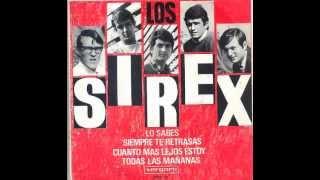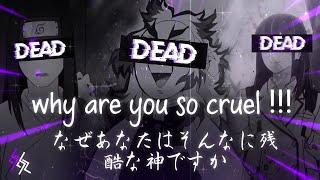Synology DS920+ to the max - How much does maxing out RAM and caching make a difference?
Комментарии:

Thinking about upgrading both my 2 1/2 year old SanDisk M.2 for WD Black M.2's
Ответить
Way back when I got this in 2022 I picked up two SanDisk 500gb M.2 drives and really helped my WD Red Pro's when it came to uploading multiple TV Series files and with Skipping Through and jumping to different files in my Music and Movie archives I have setup on Plex. Before it used to buffer alot when going through alot of files with album are and so forth.
Ответить
LMAO 8GB RAM max... Synology are such jokers.
Ответить
Thanks for a well done video. I believe that if you try to run a virtual machine without expanding the RAM, it will perform quite poorly. For that reason alone, I'm going to try it.
Ответить
will it support Crucial RAM 16GB DDR4 3200 MHz CL22 CT16G4SFRA32A ?
Ответить
Great vid guys! thank you 😍
Ответить
Switch treats the port as one logic port. This does not mean it uses a single connection. Both ports are used. Since your computer only has 1Gbps, there is no way to fully use up a 2Gbps link. The same thing happens if your NAS connects to a router with 2.5GbE and your computer uses 1GbE. There is no way that a single network uses up a 2GbE.
For example, if your computer connects to a switch using a single 10GbE, you can use a 2 * 1 GbE LAG trunked link. Some switches without negotiation will even require connecting ports in the same sequence (low to high).
It is not true if your computer only has one physical link, LAG will end up with a solo physical link when you send the package. The package might indeed try to be sent in the same physical channel as much as possible to reduce out-of-order packages. But it depends on the scheduling algorithm. If you connect using a single TCP link, the hash will likely use one Physical link to avoid any out-of-order. (But you can use SMBv3 MultiChannel)

DS920+ Now Enables SMB3 Mulitchannel doubles speed (2cables) without much work. I get 221MB/s + transfer speed.
Ответить
expand to 9 drives
Ответить
Thanks.
Ответить
Thanks a lot for making this video! 👍🏻👍🏻
Ответить
Hi great video ...what is the max capacity of the RAM that can be used 4 GB???? also for the NVME cache what is the max ,,,you used 500GB..thanks
Ответить
It's unforgivable he did not test with a client connection faster than 1GBe. It's the bottleneck and he should have talking about it.
Ответить
awesome video, very informative!
Ответить
I'm annoyed that the ds919+ didn't have 2.5Gb rj45 port. Call me crazy but it seems like a bottle neck to me.
Ответить
You forgot to enable 9000bytes JumboFrames. It makes a big difference, at least in my DS1515+. But that point is moot, since the speed of your test machine is only 1Gbps, that could have been solved by a 2.5Gbps card (and a switch that supports bonding and 2.5Gbps) or with a second 1Gbps card (even a USB3 one, Anker being a good choice).
However, my machine (a 2018 MacMini) has 2x1Gbps network interfaces (the native one + said Anker bought in 2016, before the Eufy debacle), also bonded, and directly conected to the Syno (no intermediate switch), the Syno is connected to the rest of the house using the third interface (the DS1515+ has 4 LAN ports). To top it off, I made sure that my HDDs are all 7200RPM non-SMR.
But still, while a raid5 of 3x7200RPM disks (remeber, the DS1515+ does not have NVMe disks, you need the first two bays for the Flash cache) will not saturate a 2Gbps link, it will certainly saturate a 1Gbps link. Therefore the results you saw.
In my experience:
* The extra memory will help you more if you run packages, VMs or Containers (in my case things like plex, portainer, pihole, dsmusic, dsvideo, hyperbackup, antivirus essential...)
* The Flash Cache (and the extra RAM to a lesser extent) will help with random read-write. It will not help at all with sequential R/W speed. For example, If you store your games on the NAS, the Flash cache will not help you to load maps faster (at least, not initially, but rather after a few playthroughs), but it will certainly help you retrieve your savefiles faster.
* The only things that will help with Sequential R/W speed are:
- 7200 RPM (non-SMR) drives, Or better yet, full solid state drives; if you go this route, you do not need the Flash cache.
- 9000Byte Jumbo Packets
- Two (or more) bonded interfaces (with a correspondingly fast interface in the destination machine, evidently).
Of course JM2C, YMMV

Sodium slot?
Ответить
That bonded connection is a no brainer. If you're not using two LAN connections from your computer to the NAS or the switch box, there is no way you're going to double the data rate. You're better off adding a 10gbps network card and adding a E10G18-T1 card to the Synology box if it can take that adapter card. Go 10gbps or go bust. As for the SSD cache, it really depends on the applications you are running on the server. There is a huge advantage if you are running apps and use the SSDs for storage. If you're just doing a file transfer, it would not make a major difference. If you are running VMs on the Synology box, you will get a major speed boost in file IOs if you use the SSD drives instead of a hard drive.
Ответить
thanks for no link to the review you amateur clowns
Ответить
this video is very poor. Whilst the author has gone to some effort on setting up the lag. They have failed to optimise the networking. Users should google 'tuning 10gb' and use this as the basis for configuring the network options on the synology.
At a very minimum you need to configure MTU of 9000 on both ends, transmission queue size, rx/tx checksums/offloading, scatter and gatter, large receive offload, and kernel rmem/wmem MAX. On a 4port lag on my older synology box (DS1815), i can get throughput to over 400MB/sec read, 300mb/sec write.
On my newer box with 10GBE i can get over 800MB/sec read and 300/sec write.
And they don't have SSD cache..
With all due respect to the author. this video should be deleted.

What if i want to video edit, would it still make no difference to add 1 nwme and 4gb of ram?
Ответить
Great video. Thanks!
Ответить
Any issues with the ram you purchased? Do I need to add the SSD for Plex reasons?
Ответить
do you think using 2.5gbe adapter/connection will make a difference?
Ответить
If the performance is not that much of a difference, which budget SSD and RAMs would you recommend?
Ответить
Hi,
I'm the only NAS user, so I realized I'm not going to perform any more in creating BOND and putting SSD cache.
Thats it?

I'm curious what was the setup on the PC side, was it just using a single 1Gb connection for instance or did it also have a bonded or greater speed port as I was considering some upgrades on my DS920+ but after seeing this are a little unsure as to weather I'd benefit any.
My PC does have dual ports, one of which is a 2.5Gb connection, so with an appropriate switch would I see and better transfer speeds or would the results be the same as here?
Thanks in advance.

What's a bit confusing here is that Snyology recommends 1TB SSD's with 4 populated Bays.... AND I wonder if because you did NOT use the Recommended approved hardware, if somehow the device hampered itself due to their own programming.... HEY other companies do AND it seems like a growing practice.... so I don't think the story is complete without all things being tested.
Ответить
Is it possible to upgrade the 920+ to 10gbe?
Ответить
I do apologize for commenting on this video over a year after it was posted, but I did just stumble upon it while searching for videos about Synology speed testing. I do thank you for the video, but I do have a slight issue with the information. The LACP or 802.3ad topic is a very confusing one because there was no real standard for it which had numerous companies labeling technology as they felt. This is why some LACP or 802.3ad equipment bonds connections together using the fail over or fault tolerance modes (Modes 0-6 except for 4) while others use LACP or 802.3ad bonded connections (usually 802.3ad bonded or Mode 4) that has all connections act as a single connection with traffic on all connections at one time for a faster connection. Unfortunately, the Synology DS920+ does not actually use the 802.3ad bonded Mode 4, so it cannot combine the two networks for the faster speeds.
Ответить
Great Video thank you.
Ответить
I can't find any docs that show the max of m.2 cash? Do you know if I could use 4gb.s of m.2?
Ответить
When enabling IEEE 802.3ad Dynamic Link Aggregation when clicking ok it says: Under Network Status: 1000 Mbps,Full Duplex MTU 1500, (Failed to establish IEEE 802.3ad connection) Any Ideas on this thanks in advance...
Ответить
What we would like to see is what will be the performance with a client with a 2.5GB network connection, connected to a switch with 2.5GB and 1GB ports were the NAS has the LAG on the 1GB ports of that switch and the client is obvious connected to a 2.5GB port of the same switch.
Ответить
Thank you on bonding ref.
Ответить
why are you wearing gloves like you're working on a taco truck or tattoo parlour?
Ответить
That's because the primary performance constraints are the drives themselves and the array. The bottleneck isn't the cache or the connection.
Ответить
Perfect video. Thanks.
Ответить
Honestly good shit bro .. ty for the Video, shit made me lol 😂.. but still I love the Honest un bias truth your channel brings. Worth my SUB.. keep up the great work guys.
Ответить
I just bought 2 cache of 2TB each. As it seems it is mostly a waste, isnt it? What do you think?
Ответить
Hey man I need help, does the Seagate Nas Pro 18tb work on the DS920+? Thanks in advance.
Ответить
Good to know! I would have thrown a lot of add. Gear to the NAS… Thanks for your video!
Ответить
Thanks, saved me money not getting one!
Ответить
I’m curious if that network link bonding would be a benefit for a single computer if say it has a 2.5,5,or 10gb Ethernet connection into the switch. It’s not a common use case yet but it’s rapidly approaching and a curious though experiment
Ответить
Nice video. I have a DS920+ and DS718+ sitting side by side. The files transfer performance of DS920 is much faster than DS718 in my single computer environment. Not sure if it is due to different HDD (IronWolf on 718 vs Seagate Enterprise HDD on 920), or the 2x500G SSD cache.
Ответить
Really appreciated this review.
Ответить
I’ve been using Synology for over a decade. And so many people act like they are experts with NAS’s and Synology. Your video and explaination are right on point. Even so things you explained better than I do with people who ask me about my servers. Good video.
Ответить
That NAS has same processor as $50 Intel NUC PC
Ответить
I don't expect much improment over a simple typical file transfer. What I am intersted to know are performance differrence on running concurrent activities of the following:
1. Multiple VMs
2. Multiple Media Streaming - Video, Music
3. Multiple large file (over 10GB) copying
4. Multiple Apps like Synology Chat, Office Suite, Cameras, DHCP, Proxy, VPN, Encryption
Will maxing RAM and using Read NVMe have a significance diferrence compared to its default config?