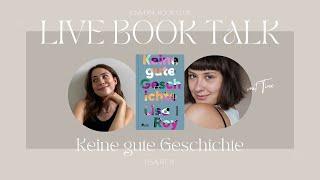failed to initialize direct3d with current settings
Комментарии:

help me
Ответить
Same problem help
Ответить
I resolved the problem :P
visit my channel !

Options Manu >Basic Tab > unchack "Exclusive Fullscreen "
Ответить
BTW: from googling on the forums, a lot of people seemed to find a solution from posts like Kathlene Crawford's. Just turning off Exclusive Fullscreen didn't solve my problem, but what I'm posting here did! I hope it helps someone else too!
Ответить
I should probably say this too: people usualy say, it's not wise to change stuff in the registry, so if you are going to do this, you are doing this on your own risk. (I did not have any problems with the game or windows so far).
Ответить
So, it simes that the problem was that win 7 supports DirectX 11, but the game wanted to run on DirectX 9. After 3 days of googling the solution, I've found a bunch of forums that helped some poeple, but not me. After I did this 3 steps and like it is written in Note above, everything that has a "DX11" in the name, I've put to 0. Then I run the game and it worked!
Ответить
Note: Revert to 0 for DX11, anything else will result in DX11 renderer with some DX11 features disabled.
Ответить
I've had this problem. I'm running windows 7 64 bit. I found a solution on pcgamingwiki (dot) com (I googled it) Here is the description from that page: 1) Launch the Registry Editor (open the Start screen/Start menu, click on Run and type regedit into the window that apperas and hit Enter). 2) (on the left) Navigate to HKEY_CURRENT_USER\Software\Crystal Dynamics\Tomb Raider\Graphics 3) Modify RenderAPI value (on the rigth) to 9.
Ответить
it doesn't work either ><
Ответить
it is not working kathelene
Ответить
ami me paso lo mismo y lo solucione bajando la resolucion si no no me funcionaba. pero puedes ponerla otra vez dentro del juego
Ответить
Do you have it fixed already? Because i have the same problem with exclusive fullscreen turned of as well.
Ответить
i can't upload this in better quality because my upload speed is slow in that time
Ответить
what mic
Ответить