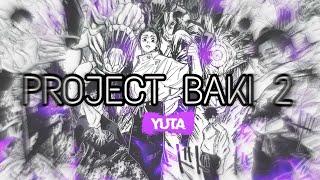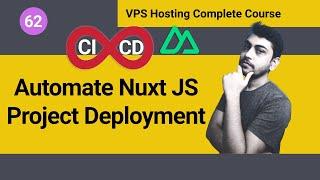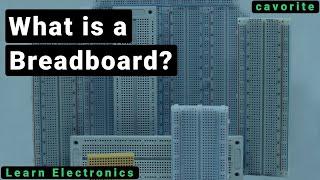How to Install Microsoft SQL Server 2022 & SSMS - Complete guide | Microsoft SQL Server 2022
Комментарии:

merciiiiiiiiiiiiiiiiiiiii
Ответить
Hi, I'm trying to install but I can't be able to install SQL Server 2022, at end of the installation I got an error "Unable to install, wait on the Database engine recovery failed. check the SQL error for the potential causes" like that can you help me.
Ответить
There is shown error and it says "[Error Message]
Missing system administrator account. To continue, provide at least one Windows account to provision as a SQL Server system administrator.
[Details]
Microsoft.SqlServer.Configuration.SqlEngine.ValidationException: Missing system administrator account. To continue, provide at least one Windows account to provision as a SQL Server system administrator.
================================================================================
Can you help please?

Hi I got stuck ,after clicking into installation - sql server , it showing me a failure pop up error saying that the Exception has been thrown by the target of an invocation .. Please help !!
Ответить
There is developer and express, which one to install?
Ответить
Thanks for the video man.
Ответить
hello, I don't have the SQL Client Connectivity SDK check box, is that alright? I already had the 2019 version installed before.
Ответить
Thank you so much!
Ответить
After install setup files .. it is asking Azure login... And further shows feature selection.. bro.. chk it..
Ответить
I can't find sql server native client. Please guide me
Ответить
I click the link on the description but I couldn't find form to fill it .
Ответить
2022 is almost over .... and MS SQL 2022 is still in preview ....
Ответить
I downloaded the installation exe from the same link and followed the same steps but it is asking for azure credentials and can't skip it either. Any solution ?
Ответить
thanks for the tutorial :)
Ответить
It was show There is not enough space on the disk - error code 0x84B10001
How to solve the problem?