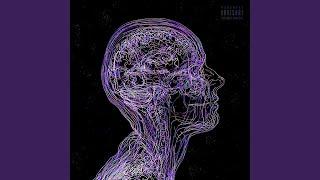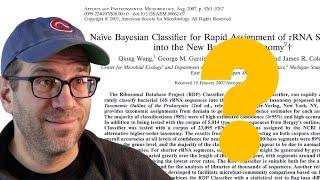Комментарии:

Hey :) how do you use that mask for removing the grass? - do you sample the RVT in the grass material or do you sample it in the landscape? - idk but i use rvt for my landscape and i think i can not sample a new RVT inside of it or atleast it is not working for me.
Ответить
I'm thinking how i can apply this on substrate since that material has very different structure
Ответить
Legend!
Ответить
Hey I have an issues that my custom primitiv data seems to get removed after I press play. I tested if it gets assigned in the splinemesh via giving the first another Texture and it worked so the Problem seems to be the custom primitiv data
Ответить
You are brilliant.
Ответить
Headsup, the spline Blueprint that was posted in the description has some typos. Particularly the values and indexes of the custom data at the end don't match the video. Follow what's in the video
Ответить
Hello! Could you recommend some resources where I could learn more details on optimizing RVT's and using RVT on very large maps? I'm about to use RVT for road splines, rock formations and more on a very large world partiotion map (well, maybe not very large from an industry AAA standard, but large) and don't know how to approach this... Should I use one RVT volume, multiple? how many? it's confusing and I want to make it right.
Ответить
Thats it im joining your discord.
Ответить
i love u, my god. tnk u for exist!
Ответить
Hello, really cool tuto thanks ! I have a small question about MF_UnpackNormal. When copying the BP code it is not taken into account. Can you tell me what is in this MF please. Best
Ответить
Great work!
Ответить
Integer = whole number
Float = Number with decimal
The more you know🌠

This has been a lifesaver! Trying to line up mesh paths with doors and bridges is damn near impossible, so this method has genuinely saved hours of my life!
I cannot thank you enough for this series. It has improved my environments beyond belief

Hello, do you have a tutorial on how to pack heightmap to blue chanel? For example take quixel normal map and somehow convert it?
Ответить
This is really amazing stuff! I have one issue though. The Spline material of the Blueprint is not projecting onto the landscape. It only projects when it is applied to the Landscape splines (Which is not something i want to do). Could anyone have any idea why this would be?
Ответить
I have to remake all variables
Ответить
hi, what's the magic behind printing the texture to the terrains virtual texture ?
I made a simple RVT output with a base color to test but nothings printing. Any help ?

Huge thanks for the awesome content. Just got a weird bug on this. Everything looks great in the viewport but once in playmode the material properties no longer works. It doesn't have the falloff. Any help!
Ответить
Awesome video, thanks a lot for sharing all these techniques. Is this still ok to use this technique with UE5 which is "deprecating" texture displacement?
Ответить
Heyhey! I have been able to set up the BP as well as the material but when I add the BP to my map there is no projection to the terrain.
Ответить
this channel is really great, i learned a lot of stuff even though im not a game dev
Ответить
Amazing tutorial as always ! I love the teasing at the end to change actual landscape heights… and now i want to know more on this :D
Ответить
Hi Charlie,I have a question ,wouldn't it be loop if sample a rvt basecolor to an rvt color output?
Ответить
Subscribed!
Ответить
Hi Charlie,
First, your work is awesome and your videos are really helpful ! Thank you !
Then, I used your technique to create the roads in my project. And I tried to improve it, especially for the tiling in X. I found a solution by assigning the Index of the MeshSplineComponent to a Custom Data and i used this Custom Data to offset the U coordinates in the Material. It works fine in the Editor, but when I'm in Game it breaks. Seems that the Custom Data are all set to 0 instead of their respective Index.
Any idea why ?

the quality of this is outstanding
Ответить
This is a very smart use of the RTV, thanks a lot! I will be taking a look at this later, and the second part too! Thanks a lot for all the tutorials :)
Ответить
I cant get the spline material to print into the rvt somehow. Weird thing is I can get it working when I use the built-in splines in the landscape toolkit but then I dont have the control of the start and the end of the spline. Any ideas what I could be missing?
EDIT: I found the problem! I forgot the option to make the plane mesh to write to RVT texture inside the spline blueprint.

Imagine sacrificing camera dump offset for RVTs and stupid roads
SMH

incredible tutorial ! just one question, the spline seem's good but nothing is projecting on the landscape and i can't find the solution since i'm still learning the engin^^ But thanks for your amazing tutorials !
Ответить
can you make video about character?animation inplementation
Ответить
Charlie! Amazing tutorial! You always showing a really useful and interesting tutorial! Thank you!
Ответить
man is there anyone like you for unity sheesh
Ответить
You can also use RVT's for Decal's to remove the Draw Call required for them, Interlakes on YT videos on how to do this and even how to dynamically add them randomly / procedurally
Ответить
Dude!
Ответить
While watching this video I got an idea: instead of projecting the material from the spline road onto the virtual texture you could project the UVs and then use them in the landscape material to map the textures.
Ответить
Wonderful and entertainment as always!
Ответить
Really cool stuff Charlie as always! I use really close methods to "bake" fields to landscape :o]] But you improve it as always, so I maybe little bit refactoring it. TY!
Ответить
Charlie: Lettuce now look at the material!
Lettuce: I'm looking already.

Thank you for sharing! Hands down my favorite UE tutorial creator.
Ответить
Hey is there any way to create pseudo volume texture from a mesh
Ответить
Awesome stuff!
Ответить
You should record in 16:9 it would be easier to follow and save time while editing...
Ответить
I don't know how you do it, but every video on this channel is exactly what I want to learn in Unreal. No other channel comes close with how precious these tips are!!
Ответить
Definitely interested in a Part 2 with that radial texture quantization thingymajig!
Ответить![Смотреть Pathways & Roads using RVTs [UE4/UE5] Pathways & Roads using RVTs [UE4/UE5]](https://invideo.cc/img/full/WTkxSjVoNGNtb20.jpg)
![Pathways & Roads using RVTs [UE4/UE5] Pathways & Roads using RVTs [UE4/UE5]](https://invideo.cc/img/upload/WTkxSjVoNGNtb20.jpg)