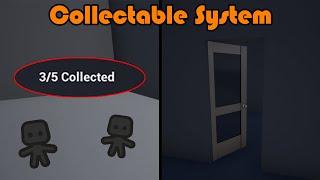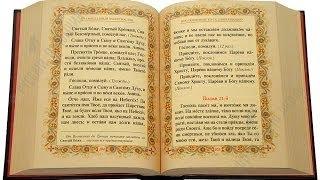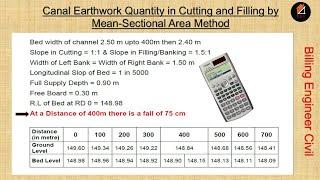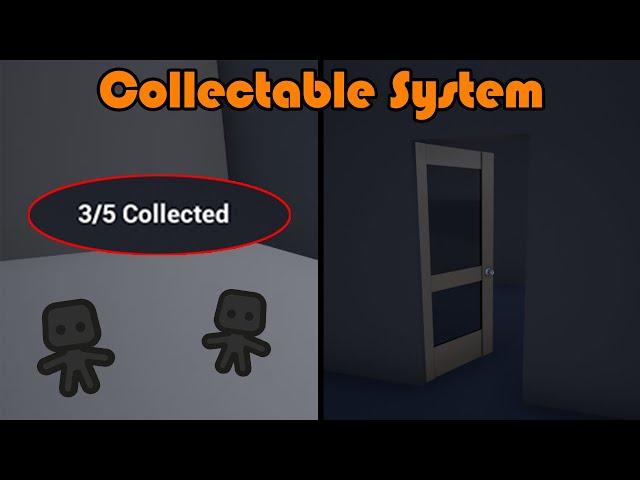
Collect 'X' Items To Win / Open A Door | Collectable System - Unreal Engine 4 Tutorial
Комментарии:

Thank you for making this!! You are SUPER helpful.
Ответить
how do I set this up to unlock the door or play a new level?
Ответить
is this working in ue5
Ответить
Love this tutorial. Although I've ran into an issue were i have a - mark appear next to the number which is the X value? Everything else works perfectly.
Ответить
can this work for UE5
Ответить
is it don't opening for me someone can help me?
Ответить
I have a question, I cant open the door with the ¨O¨ when I press nothing happen.. Its not the first time I see this issue that i cant resolve. You know why thats happen?
Ответить
thanks for leaving the door part out
totally helpful

As always, an outstanding tutorial!
Ответить
first of all this is really good tutorial , but want if i want it to be auto collect not should Press E
Ответить
I am making a level prototype for my university final project. I used this tutorial together with spawning collectables in random locations, but instead of door, I have a portal that is activated when collecting all gems in the map. For testing I placed 6 gems and had 2 of them spawn in at the start of the game. I figured it out and it worked, however when I used your tutorial to make a main menu, after I press to start game, instead of 2 gems available and 4 missing, it makes 4 available and 2 missing. How can I fix it ?
Ответить
for some reason set/get collectables left cant link to cast to thirdpersongamemode
Ответить
Hey Matt, can you show how you got that door exit BP? It's the only part that's stumped me. I'm also using UE5 so if you can, let me know any differences I should be aware of. Thanks!
Ответить
where did the code in the door exit and the door exit come out of
Ответить
I apologize for suddenly asking you a question!!
First of all thank you for making such a great video!!
I stumbled upon a variable called collectableleft.!!
i didn't make this!!
Which video should I watch to find out?!
Or can you remake the video so that it is complete with only this video?!
thank you for listening!!!

Good tutorial. I take it you can report how many items are missing when you get to the door by adding get the remaining number of collectables and adding to the failed state.
Ответить
I don't see "get collectable left" node in collactableBP. Why it can be?
Ответить
Im having problems getting the door to open after collecting items
Ответить
Thank you very much for these helpful tutorials!
You literally saved me

how can i do this in multiplayer and all player shares the collected items
Ответить
Hola, cuál es el vídeo de como crear la puerta
Ответить
Is there any way I could do something like this but with different item models? Also your channel has really helped me with my coding journey!
Ответить
I had a problem getting the variables to show up out of the gamemode reference in the widget blueprint/
Ответить
I was wandering if anyone had any advice on how I can get a similar system to this but instead of picking up the items on an overlap you collect the item from a widget that pops up after you have won a minigame. I already have the mini games set up and I can get the widget to open but how do I get that collection system working with a button click, so it still tracks how much I have left, and a player can't collect multiple items from completing the same minigame.
Ответить
Thank you so much for the tutorial!
Ответить
Hello! For some reason my "project" picks up when I collect the collectibles and changes the X value but the Y value stays at 0. Any tips?
Ответить
Hey Guys, How do I change this by using the updated Action Mapping?
Ответить
thank you ,realy helpfull tutorials ...(tip for those who dont want to press a button to collet coins or open doors like i wanted :D ...i just add a sphere collision and instead the KEY to press just do OnComponentBeginOverlap on that Spherecollision and connect to the rest of the code instead of the button to press) :D
Ответить
I can't connect my gamemode ref to the Collectibles left node says it's not compatible with object reference
Ответить
does this work for paper 2d?
Ответить
Noice, I combined this with an on/off light switch
Ответить
Could you try to re-make on UE5?
Ответить
I love this but there is a major issue. If you start in a different level and go to the level that has the collectibles it says there is 0 collectibles to collect and even if you collect the collectibles it won’t open that door.
Edit: I’ve localized the problem. It’s in the BP_ThirdPersonGameMode. It’s because the Event Begin play only does it once at the start of the level you begin with. If you use Event Tick instead it forces it to work across different levels, but it is a bad solution because one it’s event tick and two it messed up how many collectibles you collected when the widget appears to show how many you collected. I hope Matt eventually does another tutorial for this series because I can’t think of a good way to get it to work without event tick.

This is great! Do you think you could do a tutorial where you collect items in a level/game to unlock a bonus level?
Ответить
Hi bit of a long shot but does anyone know how i could use this same system but make the mesh different so for example, 3 different objects need to be collected to open the door and each object is a different static mesh?
Ответить
Hi, followed steps but when i collect the collectible, it starts at 4/2, then i collect the next one, 0/2. Is there a way to fix?
Ответить
You are PRO...
Ответить
What about the door ?, how do I make the door ?. You didn’t even mention that
Ответить
You always have what I need, thank you so much
Ответить
Thx a lot of meth aspland 😊
Ответить
This sounds a bit redundant can you do a video to where if you collect an item a door opens automatically
Ответить
Wow this is so important and yet so simple to do, i really apreciate this tutorial Matt huge Thank You
Ответить
8.55... sorry about this, but i am not able to put the from the game mode ref the get total and other collectible var... any ideas?
Thank you in advance

you don't have any video that contains the code for door opening same as the one in this video. so you have to explain us mate otherwise this is just not doing your job properly.
Ответить
Amazing example. It was very useful for me. Thanks alot!
Ответить