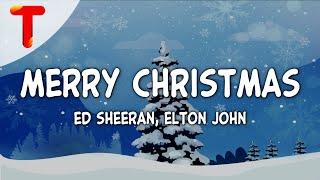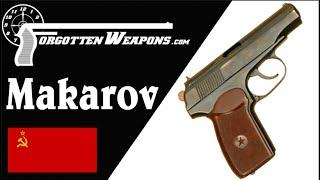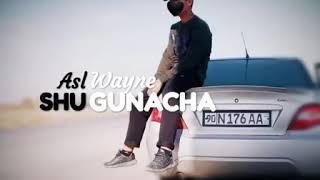Комментарии:

Thanks for making such fantastic tutorial!!! I've been trying to find out the fundamental concepts and the ins and outs about trim path. And...I found your video 🌟🌟🌟
Ответить
Subscribed!
Ответить
Gracias. Buen trabajo.
Ответить
Just perfect!
Ответить
Magical
Ответить
AWESOME JOB
Ответить
Magical Cam!
Ответить
Amazing Tutorial Brother!!!
Ответить
THANK GOD, YOU SAVE ME TON OF HOURS SEARCHING ON HOW TO MAKE A BOX OUTLINE THAT ANIMATED!!! THANK YOUUUUU. SUBSCRIBE IS A MUST!!!
Ответить
Magical tutorial!
Ответить
mkasee
Ответить
cut the store line depend on the gap and dashes
Ответить
Fabulous tutorial! Now I need to go experiment with layers styles. :D
Ответить
It's work with Ps ? Without Ai?
Ответить
✨magical✨
Ответить
Magical
Ответить
Thank You🥰
Ответить
Love it
Ответить
Magical
Ответить
the ctrl+alt click on the keyframe to stop the wiggle is a really smart way to solve the issue!
Ответить
Love the tutorial! Thank you for sharing this :)
Ответить
Quality content! Subscribed!
Ответить
Pure content. Thanks bro and Please do more.
Ответить
What 3k? You deserve 300k! Thank you so much keep doing it!
Ответить
Magical
Ответить
Magical
Ответить
M A G I C A L
Ответить
Magical
Ответить
Thanks man!!
Ответить
Subbed, magical!
Ответить
Same
Ответить
Adobe products are history now make some videos on the Vinci resolve
Ответить![[RIDER KINGz] :FF: [RIDER KINGz] :FF:](https://invideo.cc/img/src/anItb24tZmZmZmZmMDB4MGMtay1jLTA5cz1sdThGS0kxUTJBVFMxNGhWd2xNU3d6eDZOcWtlcld2RlJyM0Z3cllBZTV6YzllTkdkN2hIZFlVWTNFMmI3alZ0VkN4U2c1Z0YvbW9jLnRocGdnLjN0eS8vOnNwdHRo.jpg)
bro u r great
Ответить
Magical bruh
Ответить
Hello, I have a problem, at this moment I don't have an overload so I tried to import the file in the traditional way, the problem is that when I go to animate the path it looks like two paths and it won't let me animate it like you Is it only possible with overload? Thank you very much for the video!
Ответить
If i have 10 shapes, theres is a way to invert the order that the path animate?
Or do i have to change by hand?
Ex
Shape 1
Shape 2
Shape 3
Shape 4
Shape 5
If i want to animate to 5 to 1?

nice video thanks
Ответить
magical
Ответить
Subbed. Thanks Cameron. Great Tutorial. Where can we find the user presets you used in the tutorial? :)
Ответить
Great stuff! Good way to teach.
Ответить
this channel is gold mate!!! why didnt i find this before 😅
Ответить
make your music quite, can't hear you
Ответить
Hello, I guess I am just stupid because I just don't understand how have you made 3d torus inside the after effects?I saw that you was using illustrator, but I had never used it and I don't understand how does it work.Was this torus imported from illustrator already in 3d or I can can create the same one using only after effects? I am used to figure out everything with myself and it is not comfortable for me to ask questions and spent people's time, but I have been looking for an answer in the internet nearly for a week, and now I have lost any hope to find it. So it would be great if you could help me to figure it out.Thanks
Ответить
The best tutorial for trim path that I found👍👍👍
Ответить
Magical
Ответить
This is gold! Thanks
Ответить



![Мармок - Коэффициент Поражения. 1 Час. (feat. Marmok) [Капуста Remix] Мармок - Коэффициент Поражения. 1 Час. (feat. Marmok) [Капуста Remix]](https://invideo.cc/img/upload/QWk2MXBELXdmUjc.jpg)