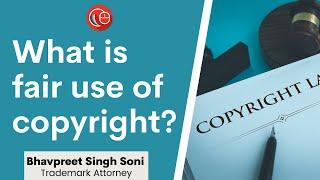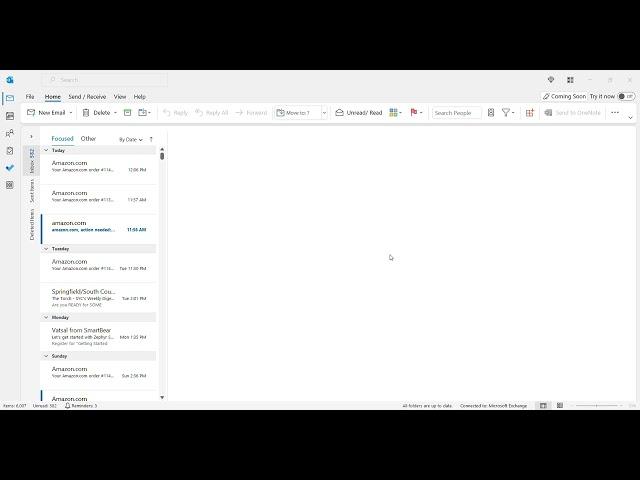
Move outlook navigation bar from side to bottom
Комментарии:

but when I want to use the new Outlook? Just switching to the old one makes no sense!
Ответить
Excellent video. Worked quickly and thanks, ha ha
Ответить
I don't have "coming soon" thing in my inteface
Ответить
I do not see those icons on my upper right hand corner like you have them
Ответить
how about if I don't have the "coming soon" message on the top right?
Ответить
Excellent video. Worked quickly and thanks, again.
Ответить
Thanks for sharing. 😊
Ответить
if you dont have the coming soon switch anymore, like mine, i have found the fix ... so open options / advanced and at the top uncheck "show apps in outlook", then restart outlook... boom ... back to normal
Ответить
I don’t have that button either!
Ответить
Remove that add bhai koi ni dekha ga else me
Ответить
Didn't work for me. Don't have the Coming Soon switch. Also, Safe mode and restart didn't work. One last weird thing, if it's even related, The Search bar is on the very top, nearly but not quite centered. Any suggestions? Thanks for keeping your videos short and only one subject. Keep up the good work.
Ответить
the comming soon doesn't display. wondering if the update overnight moved this feature??
Ответить
Mine just did this today and it's hideous. Unfortunately, mine does not have this "coming soon" option.
Ответить
Thank you Sir, I will all finding in the options the whole day.. 💯 likes from me 😉👍🏻
Ответить
Coming soon better is no more! how can I disable this crap!
Ответить
I don't have that button. How do I remove this...
Ответить
I don't have Coming Soon? :(
Ответить
Thank you it worked !!
Ответить
Thank you!!!! It worked!
Ответить
I don't see any options on the top right corner. Could you please help me? this is really annoying. why MS changed the format like that?
Ответить
The coming soon button is gone. Is there another way? This is really bad (and just retarded). Four ikons taking yup 5% of the screen... Whoever came up with this should be fired.
Ответить
it does not work anymore... :( Is there any other way?
Ответить
It worked like a charm. Thanks for making something that everyone makes complicated for making it simple. This was the best instruction received. You look at the forums and they make it seem like a complicated matter. You simplified it. Thanks.
Ответить
Navigation pane and navigator bar
Are both same?
Plz answer me as soon as possible




![[Full Build] Build Beach Pool , 3 Story Resort Bamboo House, Flyover Water Slide , Bamboo Umbrella [Full Build] Build Beach Pool , 3 Story Resort Bamboo House, Flyover Water Slide , Bamboo Umbrella](https://invideo.cc/img/upload/RTRiT1RVWl9hMnk.jpg)