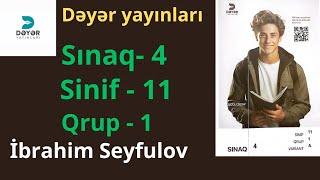Комментарии:

Hey, how can I optimize transitions rendering ? Every time I add custom dowloaded transition, final cut renders for some minute
Ответить
Thanks for the video information. If I add more memory RAM to my Mac, will that increase the playback performance to render the videos?
Ответить
Thanks very helpful
Ответить
Solid Advice!! Looking forward to trying proxies on some 4k footage!
Ответить
Thanks man!
Ответить
I was unhappy with my new macbook's performance in final cut until I learned about that transcode checkbox
I feel rly dumb now :)))

at 2.00 you say that we can switch to original/optimized media to export the clip at fiull quality. Why does changing the viewer settings affect the quality of exported media? Don't these settings only affect the viewer while we are editing the clip (so we can still keep the viewer at low quality to speed performance up, but export at best quality on the export stage WITHOUT changing the viewer's settings)?
Ответить
Still running on FCP trial and your video tutorials are the best I’ve seen! Wait! Maybe I’ve posted this comment in one of your other videos already. 😁😁😁
Ответить
Hey Serge, I recently bought 2 x 32 GB RAM to speed up final cut and it hasn't made much difference. Any ideas? cheers
Ответить
Thanks, do you think turning off background rendering is a good idea to help?
Ответить
No one needs 4k lmao "Future proof" my ass 720p and 1080 are fine
Ответить
very very good tips .. thx
Ответить
Also if you use Google chrome you need to get rid of it as that was killing my performance and made FCPX un-usable!
Ответить
Thanks!!!! Can't get enough of your voice! It's like if Stephen Hawking were a cool dude from Boston.
Ответить
Thank you so much, it is very useful especially for me as beginner
Ответить
Thanks !!! BRAVO !!! Grazie !!! : )
Ответить
thanks for the tips man! that will help
Ответить
Another great tutorial, thanks, Serge. If I try proxy media all my clips go 'missing proxy' ? ? Is proxy something you have to have clicked BEFORE you import? TIA
Ответить
Great tutorial .without too much BS , i saw a video used 10min too explain proxy media , just killed my time ......
Ответить
good job
Ответить
love u, thanks Serge M
Ответить
Question for you sir. If you do proxy method will the project have to re render the whole thing when you switch back to original when exporting??
Ответить
Nice Mic, that blew my speaker~
Ответить
Thanks Serge, great info!!!
Ответить
Great info. Thanks!
Ответить
Great video, short and very informative! Nice music in the background also! 👍🏻👍🏻
Ответить
I use most of them. I have two Keyboard Maestro macros for FCP. One checks for open apps and shuts them down, then opens FCP. The other shuts down FCP and reopens all the closed apps. I also have a memory cleaner running all the time that automatically cleans the RAM when memory hogs are shut down.
Ответить
My issue is not 4K. I just spent 250 bucks on Motion vfx titles and transitions and it’s DESTROYING my computer when just rendering a simple title.
I have the latest MacBook Pro with literally all the best options and even 1tb storage and yet here I am sitting and waiting 6+ hours to share a ONE MINUTE AND FORTY EIGHT SECOND VIDEO simply because I have literally just ONE 2.5 second title. I have projects that I’ve planned on having tons of titles and transitions in them that will be well over 20 minutes, but how am I supposed to do that when this is my situation.
I literally just dropped 4.5k on this new laptop and it can’t even handle FCPX plugins.
I don’t understand how this is happening. 250 dollars on plugins. And I want to be able to goddamn use these without having my computer be COMPLETELY unusable while it’s exporting a 1.48 minute goddamn video for LITERALLY OVER SIX HOURS.
By the way this frustration isn’t directed at you lol I’m just fucking furious with my current situation and the ABSURDITY of this shit and all the videos I keep finding on ‘how to speed your rendering up’ are just focused on the whole 4K issue which I don’t have.

My FCPX was working just fine. Why did it get slow all of a sudden? I havent changed anything at all or shot in 4K. ???
Ответить
great tip! thanks for the effort and the sharing. thumbs up.
Ответить
Thanks Serge - as I stated in a previous comment, I use proxy media - especially when editing multicam projects. All the best, Cheers Rick
Ответить
Great info. Thanks!
Ответить
Good info, Serge. I have a fairly new 27” iMac so I haven’t really seen a problem, but I don’t use much 4K video right now. I’m sure this will change in the future. I’m thinking about upgrading my 1TB hard drive with a 2TB solid state drive. Would I see a marked improvement in speed?
Ответить
Great! Many thanks Serge!
Ответить
Congrats on 10k subs!
Ответить
Very useful
Ответить
Thanks for the tips 👍. Editing my tech conference video today, I will use these 🤓. Thanks
Ответить
Great tips - will use them for sure.
Ответить
Great tips Thanks
Ответить
Good video, Serg.
I have been using Proxy since the beginning of FCPX. It does take a bit of extra time before I officially start editing to create the Proxy files. But, I simply ingest the media while I have something else to do. (:
Also, I only render parts of the story that I know I am done with. FCPX, loves to render to give us smoother playback but this consistent caching of files takes up massive amounts of storage space. :(
Other then Proxy, using better performance always helps. Good point here.
Shutting all other programs down. I may have to start trying this. I am probably hurting the machines efficiency by leaving all sorts of programs open. This also hurts mental efficiency as well. :(
Thank you again Serg.

I have a 2013 Macbook which is slow...the Proxy media tip I got from you & that's helped tremendously. Cutting long clips to reduce rendering time..I'd not thought of that so thanks! One question I do have is this. File sizes are big after sharing a 4K video in FCPX so I've put them into QT & saved at 4K usually reducing the file size by 50%. The QT version looks no different to the FCP one? Do you know why etc?
Ответить
What Mac do you use? I have a 2017 MacBook Pro with Touch Bar base model and it can run FCPX and 4k footage no problem in my opinion.
Ответить
Great tips! Thank you!!
Ответить
Very Kewl mate. Cheers
Ответить