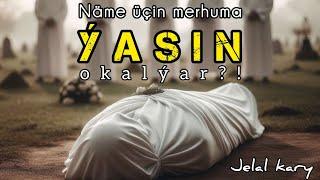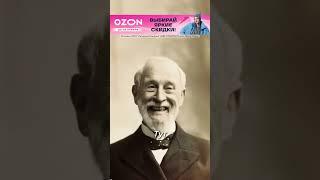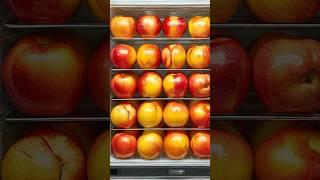How to Install Sqlite on Windows #download #python #java #javascript #database #step-by-step #course
SQLite is a self-contained, serverless, and lightweight relational database management system (RDBMS). It is an embedded database, meaning that it operates directly within the application that uses it, without needing a separate server process. This simplicity has made SQLite very popular, particularly in environments where ease of deployment, simplicity, and low resource consumption are essential.
Why is SQLite Popular?
No Server Setup: Unlike larger RDBMS systems like MySQL or PostgreSQL, SQLite doesn't require server setup, administration, or management, making it ideal for lightweight applications.
Lightweight: SQLite is incredibly small (a few megabytes) and requires minimal system resources, which makes it perfect for mobile devices, embedded systems, or applications where a full database engine would be overkill.
Self-contained: It is a single file, making it easy to copy, move, or back up the database without complex configurations or external dependencies.
ACID-Compliant: Despite its simplicity, SQLite follows the ACID (Atomicity, Consistency, Isolation, Durability) properties of transactions, ensuring reliable data handling.
Cross-Platform: SQLite works on almost any operating system, making it widely accessible to developers in different environments.
Why Python and Java Developers Love SQLite
Easy Integration: Both Python and Java offer native support for SQLite, meaning developers can easily integrate it into their projects using libraries such as sqlite3 in Python or JDBC in Java.
Perfect for Prototyping: Developers use SQLite for quick prototyping because of its ease of use, small setup time, and file-based nature. You can simply get started with a database with minimal hassle.
Embedded Nature: For many applications, especially local applications, developers love using SQLite because it avoids the overhead of managing a separate database server.
Zero Configuration: For small and medium-sized applications, developers can focus more on coding and less on managing databases, which reduces operational complexity.
Top Applications of SQLite
Mobile Applications: SQLite is the default database engine in Android and iOS for handling local data storage, such as in messaging apps, note-taking apps, or offline access.
Browsers: Major browsers like Chrome and Firefox use SQLite to store bookmarks, history, and session information.
Embedded Systems: Due to its low resource footprint, SQLite is widely used in embedded systems like IoT devices, routers, and smart appliances.
Testing and Prototyping: Developers use SQLite in test environments to simulate database interactions without the need for a full server.
Small-Scale Web Applications: For smaller web apps or local development environments, SQLite is used as the backend database, especially for personal projects or initial prototypes.
Installing SQLite on Windows
To install SQLite on Windows:
Download the SQLite Tools:
Visit sqlite.org.
Download the SQLite precompiled binary for Windows.
Extract and Setup:
Extract the downloaded ZIP file to a directory.
Add the directory to the system PATH environment variable to use the SQLite command line from anywhere.
Verify Installation:
Open a command prompt and type sqlite3. You should see the SQLite prompt appear if it is correctly installed.
Platforms with SQLite Preinstalled
macOS: Comes with SQLite preinstalled.
Linux: Many Linux distributions come with SQLite preinstalled, or it can be installed easily via package managers (e.g., apt or yum).
Android and iOS: Both mobile operating systems use SQLite as their default database engine for local storage.
Why is SQLite Popular?
No Server Setup: Unlike larger RDBMS systems like MySQL or PostgreSQL, SQLite doesn't require server setup, administration, or management, making it ideal for lightweight applications.
Lightweight: SQLite is incredibly small (a few megabytes) and requires minimal system resources, which makes it perfect for mobile devices, embedded systems, or applications where a full database engine would be overkill.
Self-contained: It is a single file, making it easy to copy, move, or back up the database without complex configurations or external dependencies.
ACID-Compliant: Despite its simplicity, SQLite follows the ACID (Atomicity, Consistency, Isolation, Durability) properties of transactions, ensuring reliable data handling.
Cross-Platform: SQLite works on almost any operating system, making it widely accessible to developers in different environments.
Why Python and Java Developers Love SQLite
Easy Integration: Both Python and Java offer native support for SQLite, meaning developers can easily integrate it into their projects using libraries such as sqlite3 in Python or JDBC in Java.
Perfect for Prototyping: Developers use SQLite for quick prototyping because of its ease of use, small setup time, and file-based nature. You can simply get started with a database with minimal hassle.
Embedded Nature: For many applications, especially local applications, developers love using SQLite because it avoids the overhead of managing a separate database server.
Zero Configuration: For small and medium-sized applications, developers can focus more on coding and less on managing databases, which reduces operational complexity.
Top Applications of SQLite
Mobile Applications: SQLite is the default database engine in Android and iOS for handling local data storage, such as in messaging apps, note-taking apps, or offline access.
Browsers: Major browsers like Chrome and Firefox use SQLite to store bookmarks, history, and session information.
Embedded Systems: Due to its low resource footprint, SQLite is widely used in embedded systems like IoT devices, routers, and smart appliances.
Testing and Prototyping: Developers use SQLite in test environments to simulate database interactions without the need for a full server.
Small-Scale Web Applications: For smaller web apps or local development environments, SQLite is used as the backend database, especially for personal projects or initial prototypes.
Installing SQLite on Windows
To install SQLite on Windows:
Download the SQLite Tools:
Visit sqlite.org.
Download the SQLite precompiled binary for Windows.
Extract and Setup:
Extract the downloaded ZIP file to a directory.
Add the directory to the system PATH environment variable to use the SQLite command line from anywhere.
Verify Installation:
Open a command prompt and type sqlite3. You should see the SQLite prompt appear if it is correctly installed.
Platforms with SQLite Preinstalled
macOS: Comes with SQLite preinstalled.
Linux: Many Linux distributions come with SQLite preinstalled, or it can be installed easily via package managers (e.g., apt or yum).
Android and iOS: Both mobile operating systems use SQLite as their default database engine for local storage.
Тэги:
#cameronmcnz #theserverside #java #jakarta #jakartaee #git #github #gitlab #dvcs #versioncontrol #tortoisegit #gitgui #atlassian #bitbucket #linux #azure #devops #devopstools #gitops #gitopstools #azuredevopsКомментарии:
كيفية إصلاح مشكلة قائمة ابدأ لا تعمل في ويندوز 10
قناة إشعاع ishaapro channel
Х Фактор Украина клоун на сцене ржач позор
Никита Никитин
Boar trip on river Mtkvari in Tbilisi.
Vakhtang Japaridze
Jelal kary - Kuranyň ýüregi "Ýasin"
Batyr Gurbanmyradow




![Разгоны #89 [Сергей Орлов, Даниил Слободенюк, Сева Ловкачёв, Дима Коваль, Коля Андреев] Разгоны #89 [Сергей Орлов, Даниил Слободенюк, Сева Ловкачёв, Дима Коваль, Коля Андреев]](https://invideo.cc/img/upload/WThlNE8yNEt1dUs.jpg)