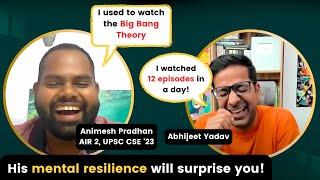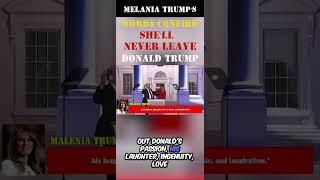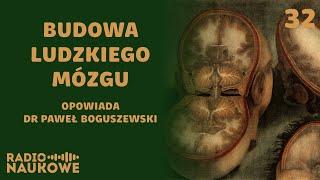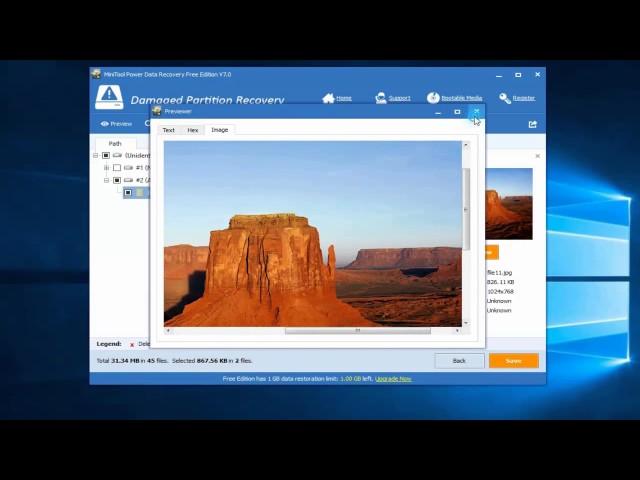
Quickly Fix - The Disk Structure Is Corrupted and Unreadable
The disk structure is corrupted and unreadable external hard drive?
The disk structure is corrupted and unreadable Windows 10?
https://www.partitionwizard.com/partitionmagic/disk-structure-corrupt-unreadable.html?utm_source=minitoolsoftware_pw_influencer&utm_medium=youtube_referral&utm_campaign=diskstructurevideo
3 possible solutions to help you get out of "the disk structure is corrupted and unreadable" issue. You can select a suitable one to solve you "corrupt master file table" issue quickly and effectively.
Solution 1. Check Hard Drive for Errors
Run MiniTool Partition Wizard, select the partition that keeps reporting "the disk structure is corrupted and unreadable" , choose "Check File System" feature , choose "Check & fix detected errors" and click "Start" button.
Solution 2. Uninstall and Reinstall the Disk Drive
Get into Disk Management by right clicking This PC, Manage, Device Manager. Then, right click the disk that is saying "the disk structure is corrupted and unreadable" and choose "Uninstall" from the options.
Solution 3: Recover Data from Unreadable Hard Drive and Reformat.
Launch MiniTool Power Data Recovery to the main interface,choose Damaged Partition Recovery because the MFT of the drive is corrupt, full scan the target drive, and store needed data.
Second, format this drive.
The disk structure is corrupted and unreadable Windows 10?
https://www.partitionwizard.com/partitionmagic/disk-structure-corrupt-unreadable.html?utm_source=minitoolsoftware_pw_influencer&utm_medium=youtube_referral&utm_campaign=diskstructurevideo
3 possible solutions to help you get out of "the disk structure is corrupted and unreadable" issue. You can select a suitable one to solve you "corrupt master file table" issue quickly and effectively.
Solution 1. Check Hard Drive for Errors
Run MiniTool Partition Wizard, select the partition that keeps reporting "the disk structure is corrupted and unreadable" , choose "Check File System" feature , choose "Check & fix detected errors" and click "Start" button.
Solution 2. Uninstall and Reinstall the Disk Drive
Get into Disk Management by right clicking This PC, Manage, Device Manager. Then, right click the disk that is saying "the disk structure is corrupted and unreadable" and choose "Uninstall" from the options.
Solution 3: Recover Data from Unreadable Hard Drive and Reformat.
Launch MiniTool Power Data Recovery to the main interface,choose Damaged Partition Recovery because the MFT of the drive is corrupt, full scan the target drive, and store needed data.
Second, format this drive.
Тэги:
#the_disk_structure_is_corrupted_and_unreadable #drive_not_accessible #location_is_not_available #corrupt_master_file_table #the_disk_structure_is_corrupted_and_unreadable_external_hard_drive #the_disk_structure_is_corrupted_and_unreadable_windows_10 #the_disk_structure_is_corrupted_and_unreadable_fix #the_disk_structure_is_corrupted_and_unreadable_external_hard_drive_windows_10 #location_is_not_available_windows_10 #location_is_not_available_windows_7Комментарии:
Quickly Fix - The Disk Structure Is Corrupted and Unreadable
MiniTool Software Ltd
How to limit characters of an input in HTML
Web Dev with Matt
Magicka HD Adventure Mode Four Player Gameplay
Ratsofatsorat
An Authentication Error has occurred Remote Desktop Windows 10 FIXED (English)
How to Fix Your Computer