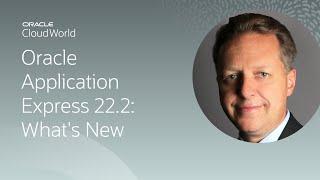How to Resize Desktop Icons on Mac
In this tutorial, you will learn how to resize desktop icons on Mac.
Right-click on the desktop, then select "Show View Options". A dialog box will appear containing desktop customization options. Move the slider beneath "Icon size" to the left to decrease the icon size value or to the right to increase.
That’s all!
💬 If you have any questions, please let me know in the comments below. If you liked my tutorial, give it a thumbs up and subscribe to my channel. Also press the bell icon to get notified about my new uploads. 🔔
#Geekial #mac #macos
****************************************************
🎵 Music: https://www.bensound.com
Right-click on the desktop, then select "Show View Options". A dialog box will appear containing desktop customization options. Move the slider beneath "Icon size" to the left to decrease the icon size value or to the right to increase.
That’s all!
💬 If you have any questions, please let me know in the comments below. If you liked my tutorial, give it a thumbs up and subscribe to my channel. Also press the bell icon to get notified about my new uploads. 🔔
#Geekial #mac #macos
****************************************************
🎵 Music: https://www.bensound.com
Тэги:
#Geekial #mac #macbook #macbook_air #macbook_pro #how_to #change_icon_size_mac #how_to_change_icon_size_on_macbook #change_icon_size_on_mac_desktop #mac_desktop_icon_size #how_to_make_icons_bigger_on_mac #how_to_make_icons_smaller_on_macКомментарии:
Acrylic Portrait Painting Tutorial with Skin Tone Mixes
Lydia Broderick Art
Machine Learning Models: Standard Deviation, Variance and Bias
Daniyal Shahrokhian
MI SISTEMA DE GUERRA GLOBAL EN OTRO MUNDO CAPITULO 281 al 320
Otaku Audio novelas ligeras
Drupal 8 installation with OPcache Fix
Free Education
Superficial - The Casey Porter Project
Casey Porter
Match up cards - Android app review for ReviewBreaker
ReviewBreaker
Ruud van Nistelrooy, The Goal Machine [Best Goals]
Barbosa Fútbol Videos
بهزاد نبوی، فعال سیاسی: مردم ایران باید در انتخابات شرکت کنند تا وضع ایران بدتر نشود
Iran International ايران اينترنشنال

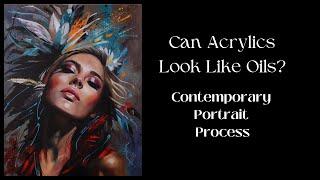
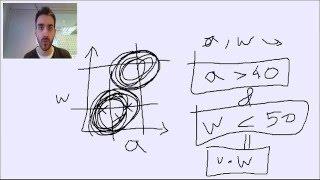
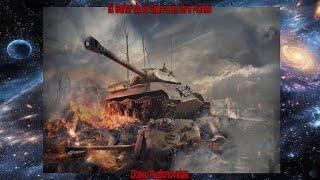




![Ruud van Nistelrooy, The Goal Machine [Best Goals] Ruud van Nistelrooy, The Goal Machine [Best Goals]](https://invideo.cc/img/upload/Z09ncHREWU1jVVA.jpg)