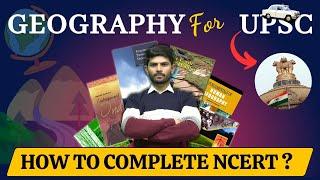Math Calculator Buttons With eval() - Python Kivy GUI Tutorial #19
Комментарии:

First
Ответить
Good job master!!!
Ответить
I look forward to taking lunch breaks just to watch your videos. I love all your teachings! Also, I completed my percentage button. Probably use some tweaking, but it works as is.
def percentage(self):
if self.answer == '0':
pass
else:
self.answer = self.answer / 100
self.ids.calc_input.text = str(self.answer)
self.answer = '0'

Your helping alot thx 😊😊😊💖
Ответить
Hands Down the Best Tutorial Ever !! No perplexing, no confusions just a plain, easy and nice approach to teach the stuff !! Keep up the good work.👍👍👌👌😎😎
Ответить
Hi John,thanks for uploading these videos. I really learn a lot with them
I have a question: can you import "special" functions like sin,cos,exponential,etc and place them in the calculator?

Funny thing in programming world is this surprised face when you don't expect something to work, or like in this case work so well xD
Thank you very much for presenting us these things in such simple manner, and i'm glad your dog is fine!

i love the kivy playlist, i recommend adding a basic if statement because with eval() anyone can evaluate python code and mess up your computer. something like this should work
def calculate(self):
v1 = self.ids.calc_input.text
allowed = {
'1', '2', '3', '4', '5', '6', '7', '8', '9', '0', '+', '-', 'x', '/', '%', '.', '(', ')'
}
a = [item for item in list(v1) if item in allowed]
if len(a) == len(v1):
self.ids.calc_input.text = str(eval(v1))
return
print('you're trying to do something else :(')
let me know if i missed any characters :P

hello , I change the color's button in kivy file whit canvas , but I want to change the colour of button when pressing this , but I can't .
can you help me , thank you sir :)

Another alternative for division:
if '/' in prior:
num_list = prior.split('/')
answer = 1
for number in num_list:
answer = int(num_list[0]) / int(num_list[1])
self.ids.calc_input.text = str(answer)

Hi John
Love all the work you do. I'm an IT teacher and you're the #1 place I send my students to understand Python GUI programming.
Mate, I seem to get really weird values when I divide by 3. For example 10/3 will give 335, 7/3 = 335. 10/6 = 667. Any ideas what I've done wrong?

There is an error
Can you please try 6/9

hi teacher the you wolf is very beautiful
Ответить
I've been watching your videos. And I seem to not be able to figure out how to clear the text input automatically after the answer has been displayed, when the user will enter another set of numbers, without pressing the C button.
Ответить
Me watching this video. Suddenly a load shedding occars . Wi-Fi turn off. I make the calculator without watching this video. Yay!
Ответить
Thank you very much. I've learned many things from your series...
Ответить
Thanks for the lesson and mad props to all the calculator creators out there. It it is fun to see how easy one missed function can break/fix a whole lot of things.
Ответить
I recently started learning Kivy and someone said that learning UI framework in python is just a waste of time. Is this true?
Ответить
Good Kivy tutorial. Division needs some work. When the answer goes on forever past the decimal, eval() works, but in the calculator, what's displayed is just part of the answer, like the last three digits of 0.8333333333333334 for "5/6". If you print the answer it's right but it doesn't display right in the calculator. Solved by using the round() function built into Python.
Ответить
I am getting below error message during execution with eval() function . May kindly please help fixing the issue.
AttributeError: 'super' object has no attribute '__getattr__'

I challenge all of you to code overflow error. The logic is pretty simple. If the answer is more than 12 digits, it will output an error, just like standard calculator. For example, 99999999*99999999 = Error.
Ответить
Maybe you fix this in a later video, but a subtraction operator will simply be deleted from the text input if you press the +/- button. So "3*5-10" will become "3*510".
Do I have that right?

Percentage function with '+' and '-' operations. For example: 90 + 10% of 90 = 99. It can be modified further in similar way:
def percentage(self):
global result, result2
prior = self.ids.calc_input.text
if '+' in prior:
result = prior.split('+')
else:
result2 = prior.split('-')
if prior == '0':
pass
elif '-' in prior and len(result2) == 2:
result3 = float(result2[0]) - (float(result2[0]) / 100)*float(result2[-1])
self.ids.calc_input.text = str(round(result3, 3))
elif '+' in prior and len(result) == 2:
result4 = float(result[0]) + (float(result[0]) / 100)*float(result[-1])
self.ids.calc_input.text = str(round(result4, 3))