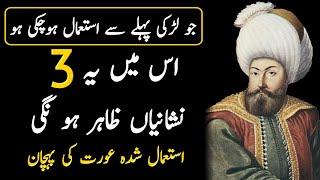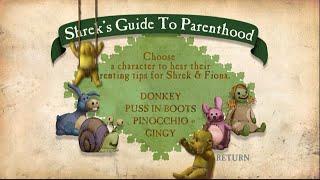HOW TO ADD IDLE/WALK ANIMATION ON YOUR TOOL | ROBLOX STUDIO | R15/R6
Комментарии:

its work on r15?
Ответить
How do I edit it to make it only have one animation: Equipped, just moving the arms via a ROBLOX animation.
Ответить
Doesnt work lol
Ответить
i have some troubles
Ответить
Not working for me
Ответить
Big ty bro!
Ответить
Thank you very much for the script, but when I tested it on other devices, such a mobile phone, it didn't work.
Ответить
the idle animation is not looped
Ответить
how do i fix the bug where if i move straight holding w after like a sec it just changes to my idle animation
Ответить
Everything works great but i still somehow get a error in the output saying "Idle/Walk:68: attempt to index nil with 'Stop'" if i move in any direction
Ответить
why not working
Ответить
TAHNK YOU SO MUCH
Ответить
bro this music slaps idk why
Ответить
Can you make a sprint system with animation but when you have a tool equipped it, the tool plays a sprint animation
Ответить
BRO WHERES THE SCRIPT IT LIED!
Ответить
It won't let me put the gun in the hand help me
Ответить
It doesnt work
Ответить
this script can cause anim track limit exceeded
Ответить
Thank you so much. I am thankful so much.
Ответить
whats the script
Ответить
How do u just make the gun attach like that it won’t work for me
Ответить
I tried this but when I do it with my own model it don’t work
Ответить
it doesnt work get thumbs down
Ответить
Can you do the same, but for android devices?
Ответить
I have a bit of a problem. the animation won't loop?
Ответить
It doesn't work..
Ответить
I am having a problem where my idle animation will play but will never stop even when I try to walk.
Can someone help me?

Can you make tutorial for custom walking animations
Ответить
Your videos are awesome
Ответить
mine doesnt work. i dont know why ;(
Ответить
Here basically the same script except without the walking animation since those are broken right now.
script:
local humanoid = nil
local char = nil
local player = nil
local rootPart = nil
local mouse = nil
local cam = workspace.CurrentCamera
local uis = game:GetService("UserInputService")
local idleAnim = nil
local equipped = false
local flying = false
script.Parent.Equipped:Connect(function()
humanoid = script.Parent.Parent.Humanoid
player = game.Players:GetPlayerFromCharacter(script.Parent.Parent)
char = script.Parent.Parent
idleAnim = char:WaitForChild("Humanoid"):LoadAnimation(script:WaitForChild("IdleAnim"))
rootPart = script.Parent.Parent.HumanoidRootPart
mouse = player:GetMouse()
equipped = true
idleAnim:Play()
end)
script.Parent.Unequipped:Connect(function()
equipped = false
idleAnim:Stop()
end)

Code:
(If this doesnt work try to fix it yourself)
local humanoid = nil
local char = nil
local player = nil
local rootPart = nil
local mouse = nil
local cam = workspace.CurrentCamera
local uis = game:GetService("UserInputService")
local idleAnim = nil
local forwardAnim = nil
local LeftAnim = nil
local RightAnim = nil
local wPressed = false
local sPressed = false
local aPressed = false
local dPressed = false
local spPressed = false
local equipped = false
local flying = false
script.Parent.Equipped:Connect(()
humanoid = script.Parent.Parent.Humanoid
player = game.Players:GetPlayerFromCharacter(script.Parent.Parent)
char = script.Parent.Parent
idleAnim = char:WaitForChild("Humanoid"):LoadAnimation(script.Parent.)
forwardAnim = char:WaitForChild("Humanoid"):LoadAnimation(script.Parent.ForwardAnim)
RightAnim = char:WaitForChild("Humanoid"):LoadAnimation(script.Parent.ForwardAnim)
LeftAnim = char:WaitForChild("Humanoid"):LoadAnimation(script.Parent.ForwardAnim)
rootPart = script.Parent.Parent.HumanoidRootPart
mouse = player:GetMouse()
equipped = true
idleAnim:Play()
end)
script.Parent.Unequipped:Connect(function()
equipped = false
if idleAnim then
idleAnim:Stop()
end
if forwardAnim then
forwardAnim:Stop()
end
if LeftAnim then
LeftAnim:Stop
end
if RightAim then
RightAnim:Stop()
end
end)
uis.InputBegan:Connect(function(key, chat)
if equipped then
if chat then return end
if key.KeyCode == Enum.KeyCode.W and equipped = true then
wPressed = true
forwardAnim:Play()
elseif key.KeyCode == Enum.KeyCode.S and equipped true then
sPressed = true
forwardAnim:Play()
elseif key.KeyCode == Enum.KeyCode.A and equipped true then
aPressed = true
LeftAnim:Play()
elseif key.KeyCode == Enum.KeyCode.D and equipped true then
dPressed = true
RightAnim:Play()
end
end
end)
uis.InputEnded:Connect(function(key, chat)
if chat then return end
if key.KeyCode == Enum.KeyCode.W then
wPressed = false
if forwardAnim then
forwardAnim:Stop()
end
elseif key.KeyCode == Enum.KeyCode.S then
sPressed = false
if forwardAnim then
forwardAnim:Stop()
end
elseif key.KeyCode == Enum.KeyCode.A then
aPressed = false
if LeftAnim then
LeftAnim:Stop()
end
elseif key.KeyCode Enum.KeyCode.D then
dPressed = false
if RightAnim ten
RightAnim:Stop(
end
end
end)

It wont work I even added the script thing
Ответить
Idle anim work but the walking isn't doing anything
Ответить
doesnt work
Ответить
for me it doesnt work
Ответить
you are simply the best
Ответить
dont work
Ответить
yo bro do you know why this works in studio, but when you join the actual game it doesn't work?
Ответить
thanks
Ответить
Make a run animation tool
Ответить
The animation was glitching, it did not help.
Ответить
how do to make it working on mobile device??
Ответить
it breaks my game
Ответить
What about a custom tool run anim
Ответить
Hey! Is there any way to add other buttons?
Ответить
But.. since the script is a local script, doesn't that mean no one else sees the animation ?
Ответить
where is the script
Ответить
I fucking love ya, keep the good work
Ответить
wheres pinned bro
Ответить