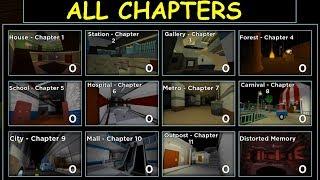BEST OBS Remote Control app | OBS Blade Full Crash Course
Комментарии:

Is there a way to hide everything except for audio? basically just mirror what I see in OBS on my PC?
Blade now shows every. single. media source which makes it impossible to use for me.

I know someone that has gotten this to work outside of their own wifi connection that is shared with their pc. Do you have any tips how to do that?
Ответить
What the point if you need the same router? I wanted to use it outside, so i can control it from my phone?
Ответить
it works in the same wifi on phone and pc, but how do i connect to obs blade from my phone using 5g internett and controll my obs on pc with a different network?
Ответить
can not connnect to websocket sucks
Ответить
is thre one for stream deck?
Ответить
Wow, that’s a lot of steps bro… sheesh!
Ответить
recording not on a smartphone? PC processor and PC disk are used for recording! ((cannot be used as a capture card, this application remotely controls objects to enable the recording or streaming button, it’s a shame, why is it needed then? If you can press the record button on your PC and it will be the same - a plugin for pressing the button))
Ответить
Aways make sure the you tick the option for "Enable Websockets Server!" If you don't do that it doesn't matter how many ports you forward or if your firewall is disabled it won't connect. 🎉🎉🎉
Ответить
can you help it is not connecting help
Ответить
I’ve done this step by step exactly as shown and it’s still saying it can’t connect to websocket
Ответить
thx youuuu
Ответить
IPad will not connect to obs web socket, It tries then disconnects.
Ответить
wysi
Ответить
its not working cant find my device
Ответить
How we can control the OBS without sharing the same WiFi? That's the main problem to set up. Thank you
Ответить
👍👍👍👍👍👍👍👍👍👍
Ответить
I was looking for this for so long! Thanks for the recomendation.
Ответить
Bye bye Touch Portal.
Ответить
This thing is such a piece of crap even when it works lol. Wich is seldom.
Ответить
OBS Blade crashes over and over on iPad mini. Contacted the DEV with no reply, ever.
Ответить
its not working at all, dit everything in the video and all i get when i try to connect my phone is ''couldnt connect to websocket''
Ответить
i follow yor guide an this program repeats can´t connect to websoket this Program don´t work
Ответить
This was very helpful, had to look up a few things about opening ports, because I keep my firewall(s) active, but figured it out pretty quickly.
Ответить
do you need to be on the same router for it to work?
Ответить
Is there a way to see hdd ssd space so i can just leave the pc recording the screen
Also a control for vbcable banana to turn on off audio

The plugin is no more needed, it's integrated in OBS since the new versrion. Thanks for the tutorial !
Ответить
When i try to change the password and the reopen WebSocket setting the password is the same as before and i don't know what it is. How to i fix this?
Ответить
My obs blade is responding with websocket not found
Ответить
How connect no wifi only other internet??
Ответить
So u never even show it ACTUALLY streaming?
Ответить
Thank you for the help
Ответить
idk why mine wouldn't connect. Both from android phone and ipad won't connect. It says that it could not find websocket.
Ответить
i just needed something basic and free to make some recordings better to monitor, this is perfect. Great video
Ответить
How did you get youre obs to a default 100fps
Ответить
Does it work outside ur local Network....? Over 4g?
Ответить
Can we use OBS Blade with streamlabs or only OBS Studio?
Ответить
OBS Blade sounds like a competitive sports team for a sport I've never heard of
Ответить
how do you show android screen on your windows?
Ответить
why 360p?
Ответить



![Sevyn Streeter - nEXt ft. Kid Ink [Official Video] Sevyn Streeter - nEXt ft. Kid Ink [Official Video]](https://invideo.cc/img/upload/d3NmTUQ1aFNFTTc.jpg)
![HISHIGJARGAL - AMRAGIIN HEE [LYRICS] HISHIGJARGAL - AMRAGIIN HEE [LYRICS]](https://invideo.cc/img/upload/NHJSQ09sNXV0d1o.jpg)