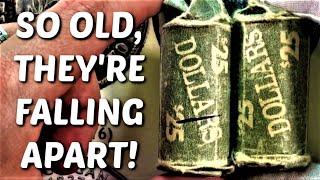Комментарии:

it keeps saying "no such file or directory" how do I fix this?
Ответить
This is not working for me and it's frustrating because I'm a new MacBook user so it's a completely different world for me and much complicated. I'm a Windows 7 user.
Ответить
your room setup is lit🔥
would love to see a video around it

спс
Ответить
It doesn't work for the google chrome folder
Ответить
Is there any way to hide specific file types within folders? For example if I just wanted to hide all .txt files from one folder (and potentially all its subfolders) as a rule set by the folder itself, and to continuously hide all future .txt files as they get created/added to the folder 🤔...maybe Automator?
Ответить
Thanks helped a lot 🎉
Ответить
Very helpful Tony. Thanks!
Ответить
First of all, greetings, if I upload a video to Google drive, will the videos be corrupted, thank you
Ответить
Didn't know about the shortcut "cmd+shift+." Thank you ! 👍
Ответить