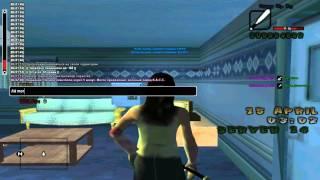How To MATCH FONTS In Photoshop CC - The COMPLETE Guide on Matching Fonts
Комментарии:

🙏🙏🙏
Ответить
Jesùs, on my P.S there is not the choise: match font!! Why!!? ( ...i ame using windows ) Thanks
Ответить
thanks very helpful
Ответить
wow!!!
Ответить
Another Excellent and useful tutorial! Thanks.
Ответить
there is no match font in my photoshop, please help me
Ответить
Brilliant tutorial Thanks
Ответить
nghe mà ưng hết cả tai , đức phúc cover mãi đỉnh
Ответить
Excellent naration
Ответить
Thanks 🙏
Ответить
The fonts I am getting look nothing like the font I am trying to match. As a matter of fact the font that was identical wasn't even in the list. The font I need was ARIAL NARROW (not complicated) so it isn't a perfect science best thing to do is make the text as similar in dimensions go over to the character panel and go all the way down the list one by one.
Ответить
Your teaching is clear, detailed and a God send. Thank you.
Ответить
Very useful tutorial. It was completely new for me.
Ответить
Strange, when I click okay and click the type tool its not there.
Ответить
Amazing... Thank for this .
Ответить
thank you very very very much for your awesome tutorials. ---------------> Strongly Recommend Subscribe to this Channel <---------------- * Very Useful *

Thanks Sir
Ответить
Yous lessons are very informative
Ответить
The match font is missing under the type , how do i enable it
Ответить
Sir, there are more than one apps of photoshop in android playstore. Which one can be used in android to do this ? Please answer
Ответить
Thank you very much, Jesús. Un saludo desde España.
Ответить
thanks
Ответить
the font I'm trying to match is all caps and the examples I'm given are lowercase so I can't compare them. Is there any way to change the examples to caps also?
Ответить
i appreciate man
Ответить
Thank you. You saved my life
Ответить
ℍⓔ🅈
Ответить
thanks bro, you saving my life
Ответить
Thanks dear.
Ответить
IT IS NOT WORKING INN CS6 huhu
Ответить
Looks pretty simple, but how do we match a font on Adobe Fonts now that it's replace Typekit? Cannot see how that is possible on that site.
Ответить
Thanks for telling about typekit, you gave my startup idea a lifeline ❤️
Ответить
Very useful
Ответить
This is perfect thank you!!! Was looking for this exactly
Ответить
Man, you are THE BEST!!!
Ответить
Hi Sir. i can't find match font in my adobe cs6 in type area
Ответить
Who else got what he was looking for in the first 3 mins and just jumped till the end ? :ß
Ответить
WHICH VERSION ARE YOU USING ?
Ответить
It is useful. I am grad that I discovered something new.
Ответить
Can you please make a video of the same photo but if you can not find the font: how to extract the text out of the image > mirror it to make it flat > make it look clean black, with a white background > make it a png logo with transparent background. PLEASE I NEED EXACTLY THIS, PLEASE
Ответить
Does adobe hyperlink the Adobe fonts in the match font menu or do you just have to remember the names of them and then go find them?
Ответить
EXCELLENT tutorial. Thank u. I already subsd your channel sometime ago
Ответить
There's no Type option in my application bar.
Ps. Cs6 extended
Help me

I dont have the match font option?
Ответить
Many thanks!
Ответить
You're God in this.
Ответить
excellent but I want to know how to do that in cs6..
Ответить
thank you, this is very helpful for me
Ответить


![Damager by Ballas [Samp-rp V] Damager by Ballas [Samp-rp V]](https://invideo.cc/img/upload/a3ptY1JaUkRNTjk.jpg)




![[GRAND RP] | My OWN V3 REDUX | Legal on DE01,02,03 and ALL EN Servers | Broken [GRAND RP] | My OWN V3 REDUX | Legal on DE01,02,03 and ALL EN Servers | Broken](https://invideo.cc/img/upload/WXhUdm0ta0lVc2g.jpg)