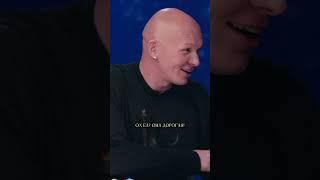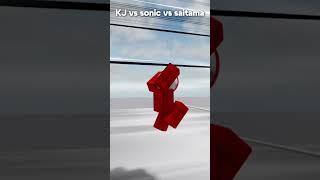How To Delete Telegram Account 2024 - Full Guide !
If you’ve decided that it’s time to delete your Telegram account, this guide will walk you through the necessary steps to permanently remove your account. Deleting a Telegram account is a simple process that you can complete either on your phone or laptop. Here’s how you can do it.
First, open the Telegram application on your mobile device. You’ll want to start by navigating to the account settings. From there, scroll down until you find the FAQ (Frequently Asked Questions) section. The FAQ section is where Telegram provides various support options, including the link to delete your account.
Once inside the FAQ section, look for the option that says "Delete your Telegram account" or something similar. This link will take you to the deletion page, which can be opened either on your phone or a laptop for more convenience. While you can initiate the process on your mobile device, many people prefer using their desktop or laptop for more precise control.
After accessing the deletion page, you will be asked to enter your phone number, which is linked to your Telegram account. This step is crucial because it verifies that you are the account owner. Enter the phone number correctly, and ensure that it matches the one associated with your Telegram account.
Once you’ve provided your phone number, you’ll be taken to a confirmation page where you can officially start the process of deleting your account. Telegram will ask you to read through some important information regarding the deletion. This information covers the consequences of deleting your account, such as losing all your chats, contacts, and any associated data permanently.
After reading through the details, you will need to confirm your decision. You’ll be prompted to give a reason for deleting your account. This step is optional, but providing feedback can help Telegram improve their services. If you’re absolutely certain that you want to delete your account, press the "Delete My Account" button.
At this stage, Telegram will again ask you to confirm your decision with a final prompt. If you’re sure about deleting your account, press "Yes, Delete My Account." Once this is done, your account will be permanently removed, and you will no longer have access to any Telegram chats, groups, or data.
And that’s it! You’ve successfully deleted your Telegram account. If you ever decide to return to the platform, you’ll need to create a new account from scratch, as your old data will not be recoverable.
Timestamps:
0:00 Introduction
0:10 Opening the Telegram app and accessing settings
0:19 Navigating to the FAQ section
0:26 Finding the "Delete Your Telegram Account" link
0:32 Entering your phone number for verification
0:42 Reading the deletion information
0:50 Confirming the account deletion
1:00 Conclusion
Hashtags:
#DeleteTelegramAccount #TelegramTips #AccountDeletion #TelegramGuide #HowToDeleteTelegram #TelegramSettings #TechTutorial #PrivacyGuide #TelegramApp #AccountRemoval
First, open the Telegram application on your mobile device. You’ll want to start by navigating to the account settings. From there, scroll down until you find the FAQ (Frequently Asked Questions) section. The FAQ section is where Telegram provides various support options, including the link to delete your account.
Once inside the FAQ section, look for the option that says "Delete your Telegram account" or something similar. This link will take you to the deletion page, which can be opened either on your phone or a laptop for more convenience. While you can initiate the process on your mobile device, many people prefer using their desktop or laptop for more precise control.
After accessing the deletion page, you will be asked to enter your phone number, which is linked to your Telegram account. This step is crucial because it verifies that you are the account owner. Enter the phone number correctly, and ensure that it matches the one associated with your Telegram account.
Once you’ve provided your phone number, you’ll be taken to a confirmation page where you can officially start the process of deleting your account. Telegram will ask you to read through some important information regarding the deletion. This information covers the consequences of deleting your account, such as losing all your chats, contacts, and any associated data permanently.
After reading through the details, you will need to confirm your decision. You’ll be prompted to give a reason for deleting your account. This step is optional, but providing feedback can help Telegram improve their services. If you’re absolutely certain that you want to delete your account, press the "Delete My Account" button.
At this stage, Telegram will again ask you to confirm your decision with a final prompt. If you’re sure about deleting your account, press "Yes, Delete My Account." Once this is done, your account will be permanently removed, and you will no longer have access to any Telegram chats, groups, or data.
And that’s it! You’ve successfully deleted your Telegram account. If you ever decide to return to the platform, you’ll need to create a new account from scratch, as your old data will not be recoverable.
Timestamps:
0:00 Introduction
0:10 Opening the Telegram app and accessing settings
0:19 Navigating to the FAQ section
0:26 Finding the "Delete Your Telegram Account" link
0:32 Entering your phone number for verification
0:42 Reading the deletion information
0:50 Confirming the account deletion
1:00 Conclusion
Hashtags:
#DeleteTelegramAccount #TelegramTips #AccountDeletion #TelegramGuide #HowToDeleteTelegram #TelegramSettings #TechTutorial #PrivacyGuide #TelegramApp #AccountRemoval
Тэги:
#iphone #android #ios #ipad #samsung #how_to #delete_telegram_account_on_iphone #delete_telegram_account_permanently_on_android #delete_telegram_account_on_android #delete_telegram_account_immediately #delete_telegram_account_without_confirmation_code #delete_telegram_account_without_logging_in #delete_telegram_account_android #2024Комментарии:
How To Delete Telegram Account 2024 - Full Guide !
Simply Finance
Ambatukam but it's an aria
TheaFella Composer
BIGO LIVE - ROSA WOLF HOT DANCE
MASA LALU TV
The Mindset of an Exceptional Leader - Allison Fiona
Insights Success
RUDE PRIDE - Hated and Rejected - Directo Madrid 2022
KASKARRABIAS 69
Мультфильм: Илья Муромец (Пролог)
Мультики студии Союзмультфильм
[Back from the Brink] EP26 | Dragon Boy Falls in Love with Taoist Girl | Neo Hou / Zhou Ye | YOUKU
YOUKU English-Get APP now
Cartiearss - Hit Or Miss (Official Video)
Cartiearss Official
[Phim Ngắn] - Mối Tình Đầu - Full House (Official) - MoWo
POPS TV VIETNAM
HTPNT Update #0
hitpointcz

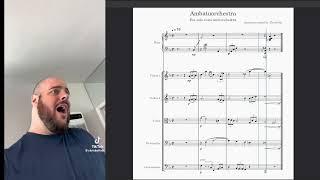
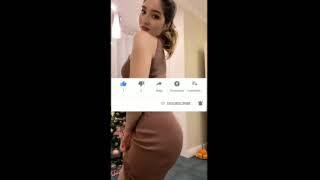




![[Back from the Brink] EP26 | Dragon Boy Falls in Love with Taoist Girl | Neo Hou / Zhou Ye | YOUKU [Back from the Brink] EP26 | Dragon Boy Falls in Love with Taoist Girl | Neo Hou / Zhou Ye | YOUKU](https://invideo.cc/img/upload/UUJKNF95SEw3ZWI.jpg)


![[Phim Ngắn] - Mối Tình Đầu - Full House (Official) - MoWo [Phim Ngắn] - Mối Tình Đầu - Full House (Official) - MoWo](https://invideo.cc/img/upload/YzZzMTA4T0NTT3Y.jpg)