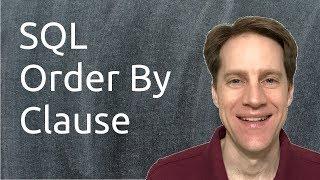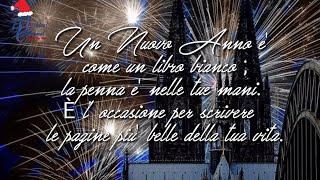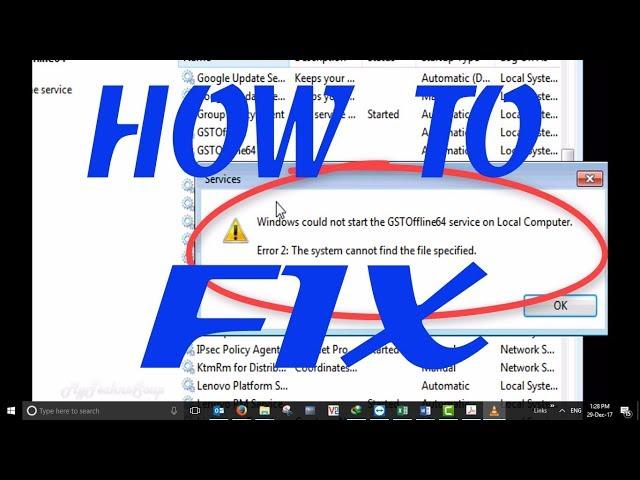
How To Change Windows Service Executable File Path | Error The system cannot find the file specified
Комментарии:

Thanks a lot. Stay blessed. ✌🏻😊
Ответить
Thank you so much.... Very useful 🙏🙏
Ответить
windows could not start the gstoffline64 service on local computer
error accure

Thank u so much...
This video really helped me a lot..!!

but when I click on "properties", it shows " the system cannot find the fill specified" and the description shows " failed to read description" how to fix it on gst offline tool.
Ответить
Great content video..you solved my problem. Thanks a ton. Please include a word in title gst offline tool error which will help to attract more traffic to your video.
Ответить
Thanku sir
Ответить
{cannot open file "C:\netbeans\etc\netbeans.clusters"for reading, the system cannot find the file specified.(2) }it's my problem
Ответить
wooooooow thnx dud
Ответить
why i cant click the properties and the write windows cannot find the specified
Ответить
the system cannot find the path specified.(error: 0x007003) windows 7
Ответить
hermano ese archivo GST Offline Tool donde lo sacaste en mi laptop no aparece ayuda ???????
Ответить
Thanks man
Ответить
Dont want to watch the whole video ? I'll make it simple for you. To change the exe path of service go to regedit > HKLM > System > CurrentControlSet > Services and find the service that you want to edit.
Ответить
how to fix windows update services
Ответить
doesnt even fucking work
Ответить
bro great you made my day .... thanks a lot :)
Ответить