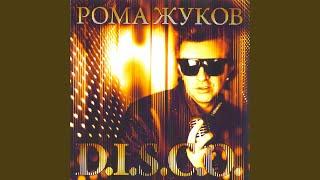Spray Painted Stencil Text Effect | Photoshop Tutorial with Free Textures
Комментарии:

what if you want to change the color from white to something else?
Ответить
As soon as I make a mask and add the cloud render, the mask just shows a black fill. The cloud effact won't work, what am I doin wrong?
Ответить
Perfect, thanks man!!!
Ответить
you are something more 😇
Ответить
man you rock! thank you!
Ответить
This is one hell of the best tutorial i've ever watched. Thank a bunch man!
The calmness and clear narration, and of course the taste!!

OOOfa awesome effect with soooo many steps!!! If I want the main logo to be a color, how do I do that? Somewhere in the all the steps my red logo turns white, adding a color layer or color fill doesn't seem to work. What am I missing here?
Ответить
the goat
Ответить
Is there something to keep in mind if I want to do it with white letters and a black background? :(

Is there a way to do this on a transparent background
Ответить
can you do this on illustrator?
Ответить
Outstanding! Thanks for sharing, brother!
Ответить
I can't seem to get the clouds effect on my layer mask? Any ideas?
Ответить
Can you also give the Win11 shortcut keys?
Ответить
Vic gc fun ruse rich dr cjxqr drude use drem
Ответить
Mshzgqr noti noir aninzr fubd
Ответить
"I want all that 4k detail"
Me, trying to make a 256*256 decal for Sims: 😩

can you use this as tshirt designs?
Ответить
Have done a lot of scanning of rougher handmade stencils and this is easily the closest technique I've seen to replicating the effect in Photoshop. Thank you!
Ответить
love this!!
Ответить
Is there a way i can keep this effect even with a transparent backround?
Ответить
thanks sir.
Ответить
bro you are on another level
Ответить
@Texturelabs can i use this design and effect for some text for tshirts which i sell on my redbubble store?
Ответить
more than fire bro....
Ответить
I love this tutotial very much! Very helpful, thanks. By the way, may I know is it possible to change the color of the text? Thank you!
Ответить
anyone know how to make it PNG?
Ответить
thank you!
Ответить
Awesome Look! Is there any way to create this effect with a transparent background?
Ответить
Siiiiiiiik! I've seen this effect before and thought it was all painted in.
Ответить
Subscribed
Thtas exactly what i need to learn
Good content

I love this channel mannn
Ответить
You legend!
Ответить
WOW! this tutorial has blown my mind. I've started to learn PS in 1989, while in my junior year in college. I've worked in PS throughout my design career. I learning very early in my career there are abundant of ways to accomplish an affective design. I'm glad that I never grew arrogant enough to think I know it all. Again! WOW! This tutorial is AWESOME. Now I'm taking this piece along with some of creative tricks up my sleeve and adding it to my After Effects Video Production Film Bumper (closing film credits). This has rejuvenated & boosted my CREATIVE SOUL. I'm AMPED about this DOPE video & CAN'T WAIT to explore the other tutorials that your team was gracious enough to share.
Ответить
You lost me
Ответить
mine looks completely awful, very different from what you've done.. i feel like shit lol
Ответить
Great! Thank you!
Ответить
Love this!
Ответить
Thank you so much.
Its so helpful 😀

We fkn LOVE YOU
Ответить
This is GREAT! But im having trouble using the lens blur with rasterized smart objects... Anyone have tips?
Ответить
I don’t even have soft soft and I’m watcNice tutorialng tNice tutorials sNice tutorialt
Ответить
But how do I make s in tNice tutorials using my midi keyboard?
Ответить
Hey Brady, you mention to commit Shift + F5 Fill set to behind as a short cut worth remembering. What other ways can you use it? or do you use it? Thank-you for taking the time to give a few suggestions.
Ответить
So good every time
Ответить
Hi ! when i put the "Cloud" effect I just have a regular gray layer and not the texture like in the video.. Can someone help me please ?
(excuse my english if it's not correct)

So helpful and easy to understand.
Thaks a lot!!

I was reading the allowed usage for the textures. If I got it correct, you can't use the textures for realsing free texture mods (for games) ?
Ответить



![Cómo Utilizar el PLANIFICADOR de PALABRAS CLAVE de Google Ads [Versión 2023] Cómo Utilizar el PLANIFICADOR de PALABRAS CLAVE de Google Ads [Versión 2023]](https://invideo.cc/img/upload/dy1WZ1hjY0FpdWk.jpg)