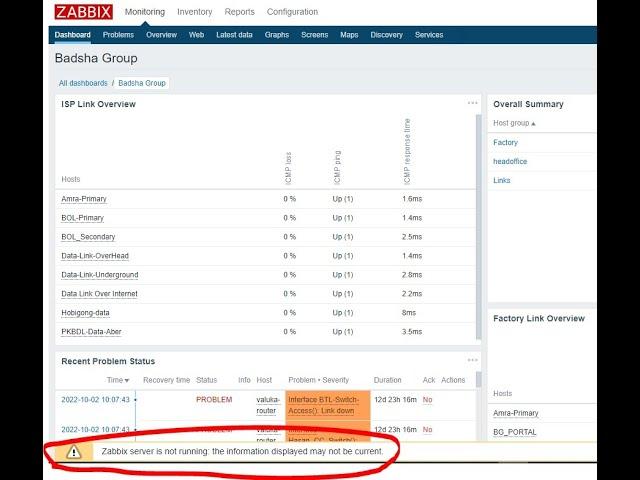
zabbix problem Server Not Running #linux #monitoring #zabbix
zabbix server is not running information may not be current:
Step-1:
Find log output to get problem
log file location is: /var/log/zabbix/zabbix_server.log
Use following command:
tail -f -n 30 /var/log/zabbix/zabbix_server.log
Step-2:
First Need to find about cache size in zabbix server configuration file
cat /etc/zabbix/zabbix_server.conf | grep CacheSize
step-3:
edit zabbix configuration file to increase cache size
vi /etc/zabbix/zabbix_server
Find CacheSize from this file
Find the line number 410 (It could be vary from version to version)
Uncomment this line and update default value to 512M
I also change all other relelevent cache size to 128M (IT additional changes)
Update update restart zabbix service
systemctl restart zabbix-server
Step-1:
Find log output to get problem
log file location is: /var/log/zabbix/zabbix_server.log
Use following command:
tail -f -n 30 /var/log/zabbix/zabbix_server.log
Step-2:
First Need to find about cache size in zabbix server configuration file
cat /etc/zabbix/zabbix_server.conf | grep CacheSize
step-3:
edit zabbix configuration file to increase cache size
vi /etc/zabbix/zabbix_server
Find CacheSize from this file
Find the line number 410 (It could be vary from version to version)
Uncomment this line and update default value to 512M
I also change all other relelevent cache size to 128M (IT additional changes)
Update update restart zabbix service
systemctl restart zabbix-server
Тэги:
#zabbix #server_Not_Running #problem #zabbix_problem #Error_solve #monitoring #system_monitoring #issue_solve_zabbix #zabbix_monitoring #zabbix_error_solveКомментарии:

parfeit1 - 18.09.2023 17:52
Thank you. I find out the problem was cachesize and I push to 256 as request and the server stating running
Good job man !

Roti Panjabi - 15.08.2023 06:01
I am facing problems when installing zabbix unable to connect to database please help me out
Ответить
Felipe Gomes Silva - 10.07.2023 12:53
Save my day, thanks brother!
Ответить
Doing PBS' honorary "Viewers like you, thank you!" to myself
SpencerlyEverlyArchive
MORGENSHTERN - РЕТРО РЕЙВ
ANGEL MUSIC
Kirli Sepeti 30. Bölüm
Kirli Sepeti
LightSkinKeisha "Believe Dat" (Official Music Video)
LightSkinKeisha
Rest in peace our President
Namibia hymn Songs
PLAYBOI CARTI x UNO THE ACTIVIST - WHAT / ПЕРЕВОД / WITH RUSSIAN SUBS / @asapmob
FKA DEATHWISHCLUBMEMBER
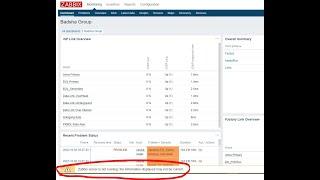
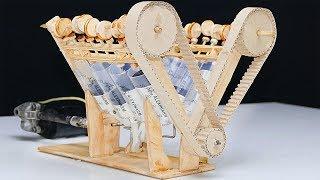

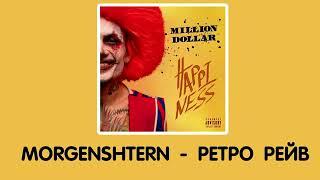
![[VLOG] 서울가서 친구들과.. | 붙임머리 | 인생네컷 | 일상 브이로그 [VLOG] 서울가서 친구들과.. | 붙임머리 | 인생네컷 | 일상 브이로그](https://invideo.cc/img/upload/YzRwS2hfYmt0QzE.jpg)



![[world of stands]Golden.....How to get the new UGC item+ two codes [world of stands]Golden.....How to get the new UGC item+ two codes](https://invideo.cc/img/upload/Y3VySHJwbExZS0o.jpg)

















