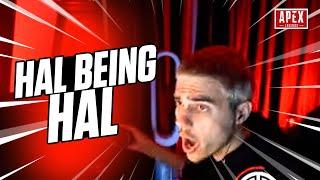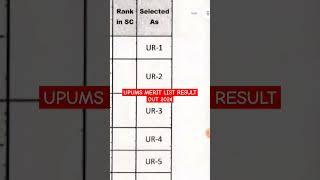pfSense Block FACEBOOK https | How-to/Guide/Tutorial
Комментарии:

After following the steps site is not blocking.
Ответить
thankyou :)
Ответить
Thank this lesson and it will work perfectly
Ответить
Hi dear, how can I do the same to my accesspoints which are in a vlan of my l3 switch??
Ответить
Please how do I locate the pfsense main diretory?
Ответить
how can i clear the dns history on every client computer did you think about this
Ответить
here i am again, binge watching. :)
Ответить
Thanks Bro
Ответить
how to control speed using pfsence.
Ответить
how to control ung pfsence. i need to know it. tnx bro.
Ответить
Good
Ответить
Hi sir, May I ask a question.. how if you have exeptions IP address. like Managers that should access to facebook. Where do you configure it ? hope for your response. thank you
Ответить
Nice tutorial, but Facebook keeps updating or Switching the Ips, do you know if is there another way to populate list of Ips automatic in Pfsense like I saw on Mikrotik?
Ответить
When you are are pinging again, you are just getting the same IP in your DNS query cache. If you wait long enough, you will be getting a new IP and this process could take forever. This method wiil not be 100% blocking facebook, it WILL find a new ip one day or another.
Ответить
sir can i blocked Facebook access for selected IP in pfsense
Ответить
hi sir ask ko lang kong panu ko macoconect yung pfsense sa windows 7? i am using vmworkstation12 dko makuha kung anu bang settings ang gagawin ko para mapagconnect ko sila thankss..
Ответить
good work
Ответить
Hello sir.I can still access blocked websites using VPN/Proxies? do i counter it again?
Ответить
Why is Video 4 Private?
Ответить
Good Work
Ответить
pero eso solo sirve por el momento porque despues el ip de facebook es cambiante !
Ответить
What a crappy instruction. Use iptables to block URLs. If your router can't do that, you buy a router like Linksys with DD-WRT firmware. The problem is: Facebook has more than 3 IPs. And it also change.
Ответить
Maraming Salamat Noriel
Ответить
THANKS A LOT
Ответить
thanks pre...
Ответить
awesome !!!!
Ответить
I use the DNS option and point to an internal address
Ответить
merci bp
Ответить
Sir Noriel.. ask ko lng po if pano naman magblock ng facebook apps or games.. Bago lng po ko sa pfsense and gusto ko matuto.. I'm using pfsense 2.1.3 ..thanks...
Ответить
Gracias!!!
Ответить
Hi noriel, nakuha ko naman ang tutorial mo. Kaso ang problem ko, kapag nilagyan ko ng google dns (8.8.8.8) yung local network ko. Na babypass yung rule. Ano kaya pwd ko gawin?
Ответить
tanong ko lang po ano software yang sa ilalim ng start button sir yung sa po na bar san po pwede makakita niyan at mag download.. thak's po sana meron din po kayo tutorial tungkol jan..
Ответить
This method will NOT work, you need to add all facebook IPs until no end.
Ответить
Just what I needed. Thanks!
Ответить
Fantasting video, Thanks a lot Noriel. I learnt a lot from your videos
Ответить
sir pano po ma limit yung 30mbs to 300+ user, tsaka pano po i-block yung gaming?
Ответить
Thanks man, we run a small cyber cafe and we have some serious bandwidth probs atm (5mb on a 100mb line) we tell gamer customers to lay off facebook so they dont lag each other out (and it works perfectly) but as soon as someone uses facebook the line dies, this way now i can have LAG FREE GAMING any time i want, meanwhile the cable company increases the line capacity on our block
Ответить
As a shortcut you can go to your Diagnostic>DNS Lookup> you can create alias there, you dont have to ping a certain website again and again.
Ответить
great stuff, how do i apply this to a user or a group only?
Ответить