
LG 5K Display for Mac - A PC User's Perspective
Комментарии:

What adapter did he use to connect to a windows machine
Ответить
its cool
Ответить
Does the 4K LG model work any better on Windows? Seems like a hack to me!
Ответить
Really annoyed cannot use for PC at same quality & control as for MacBookPro. At least for PC it looks washed-out.
Ответить
has anyone answered why his fingers and mouth always look orange?
Ответить
doesn't look as cool
Ответить
So to get this to work with my PC, I'll have to to:
1. Get a Titan Ridge PCIe to TB3 AIC, which will also need additional PCIe power cables from the PSU
2. Put 2 DP cables to pass through the GPU inputs to the AIC
3. Connect the display to the AIC
4. Still not have OSD and controls
Yeah, nah.

All this display port shenanigans to get 5k to work with one cable, and Apple still cannot figure out how to support Display Port MST in macOS to power 2x Displays with a single port.
Ответить
Got myself an IIyama 5K 26" monitor in 2019. Sublime.
Ответить
pro display xdr
Ответить
what cable are you using to connect? I need to connect to Dell laptop HDMI connection. Thank you!
Ответить
This is review is not accurate. I have two of these. I discovered lots of defects over the time. Sometime the connection will drop all of the sudden and it will lock the screen automatically. Sometime I connect the display and it takes like 15 seconds to display the content on the screen. Sometimes it is very fast, like 2-3 seconds, both of my monitors are inconsistent. Not to mention the case which is made out of squeaky recycled sewer pipe plastic, lol...
The camera was defective on one of them, I got a replacement, I was lucky I was in the return time period, these are not serviced by Apple.

Windows sucks dicks😂😂😂😂
Ответить
I know I am late here, Does the 4K version work to its full potential on pc?
Ответить
Why wont this monitor work with a 2080ti? Anything I need to do?
Ответить
Is there a way to connect Firestick to this?
Ответить
Best to check the repair options before buying. LG repair support ends after a year. Apple offers no support. All the local repair shops LG lists in my area say they only fix TVs. I have a dead, 13 month old 5K. Pretty poor use of $1299.00.
Plus, I have owned two of these and used them with a 2108 Mac Mini. They both had a tiny raster line irregularity that produces a visible but tiny defect as the raster lines fail to go all the way across the screen on the same horizontal row of dots. This consistent irregularity creates two straight vertical effects because each lines drops a pixel at the same distance across the screen and then a few inches later they they go back up to the line they started on. I use their monitor maintenance software (LG Screen Manager) to reset the raster lines when this matters.

anyone know if more recent PC's will support the 5K over a single thunderbolt? Like XPS 13?
Ответить
At least this bloody thing came with a stand AND vesa mount!
Ответить
I watch this channel everyday and I didn't even know they play music in the background while linus is talking in the newer stuff tell I went back to this old video and noticed how awkward the audio seems
Ответить
How can you connect three 4K LG ultrafine displays to MacBook Pro 2020 with an core i5 processor?
Ответить
Great Video !
Am I able to use this monitor on a HP laptop or is it only compatible with Mac ?
Thank you

I just got a 2016 Ultrafine 5K (27MD5KA, should be the exact same as this one) and it works straight away with my XPS 15 9560 on Ubuntu! Full 5120x2880 resolution @ 60 Hz, audio (mic/speaker), webcam, brightness controls, works Ultrafine! Thing is, many laptop manufacturers cut corners by not wiring the 2nd DP output from the GPU to the Thunderbolt controller. However, this 2nd DP signal is required as the bandwidth of 5K is just too much for a single DP. I've confirmed that the Razer Blade in this video as well as Lenovo T480 did this. Fortunately, my Dell XPS doesn't. That's why you all, please stop roasting laptops with USB C only! If you ask for a laptop with dedicated DP output, then it is necessary that one port of the DP has to be taken from TB and moved to that dedicated port if the GPU only supports 2 DP lanes.
Ответить
Why so many asians?
Ответить
fucking annoying reviewer
Ответить
Linus i got a question
how can synergy help me if i have 2 mice and one keyboard but my 2 pcs aka my bacbook air 2017 and IMac 2009 aint compatable with each other as i cant even download synergy on my running piece of burning crap IMac what i hafto use as my default browser as firefox or safari as those are the only ones that will work and wont instantly freeze and lag on loading videos up

4 years later: still waiting for a new Apple Cinema Display 😢
Ответить
5K monitor? 2K monitors are just becoming a thing now......
Ответить
How can you make this work on windows I plugged it in and it just works as a speaker not a monitor
Ответить
What about Bootcamp on the Mac? Does that work??
Ответить
What do I need to connect this to a pc traditional pc?
Ответить
Can this connect to a regular pc tower graphics card with an adapter?
Ответить
I was looking for how to adjust the brightness of this monitor from a Windows machine but I didn't see it. Did I miss it somehow?
Ответить
I can’t find another 5k monitor (Xdr does not count) on the market and this was released fckin so many years ago it’s not available in any store in my country.
Ответить
I have Dell XPS 13, 9310 and I am able to get 5K resolution on this monitor. What a splendid display 🤩
Ответить
The monitor has been thrown right back into the limelight
Ответить
How is it working today on windows? Does a windows laptop charge when plugged in?
Ответить
So, how is it for LInux? Can one get 5K
I am getting one in a couple of days. I guess we will find out? I was asking in case anyone knew already.
Thanks for sharing the details. I was hearing how Windows users would be limited to 4K, but couldn't understand why.

Linus, i got a question for you or your team members. I am about to update my workstation and Mac os system. I want to drive two to three 4 or 5k monitors through a four port KVM. I am going to upgrading from 2014 Mac mini to a Mac studio. Along with M2 MacBook pro, if that ever comes out. For windows, I going to buy the parts at microcenter and have them build my work station. I going to use it for photography, videos editing, gaming, broadcasting and online conferencing remotely. Any suggestions of what kind of KVM would push two ultra-wide monitors and a 27 inch LG 5K MONITORS.
Ответить
does anyone know how a 2018 Mac Mini Running Windows10 via bootcamp is handling this monitor?
Ответить
Those 5k glossy displays for MacBooks are great!! You can easily comb your hair with precision while working on your favorite project! 🤣🤣🤣🤣
Ответить
looking back at this monitor seams kinda cheap ngl
Ответить
Ps4 se puede conectar??
Ответить
Apple didn't use any special controller, they used ordinary Intel Alpine Ridge and Titan Ridge controllers, they just hooked up 2 DP inputs to it, you can do the same thing with a Thunderbolt expansion card and get full 5K on a PC.
Ответить
hola como instalarlo para Windows 10 y Windows 11 saludos y éxitos necesito los driver o la solución
Ответить
Liked the onion joke :)
Ответить
3rd
Ответить





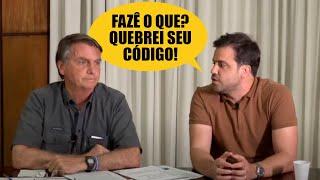

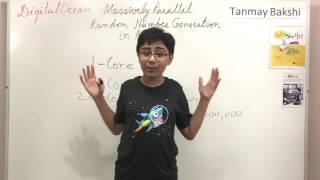

![The Top 10 Things to Do After Installing Kali Linux on Your Computer [Tutorial] The Top 10 Things to Do After Installing Kali Linux on Your Computer [Tutorial]](https://invideo.cc/img/upload/d3hnRnIwSzBMVjg.jpg)















